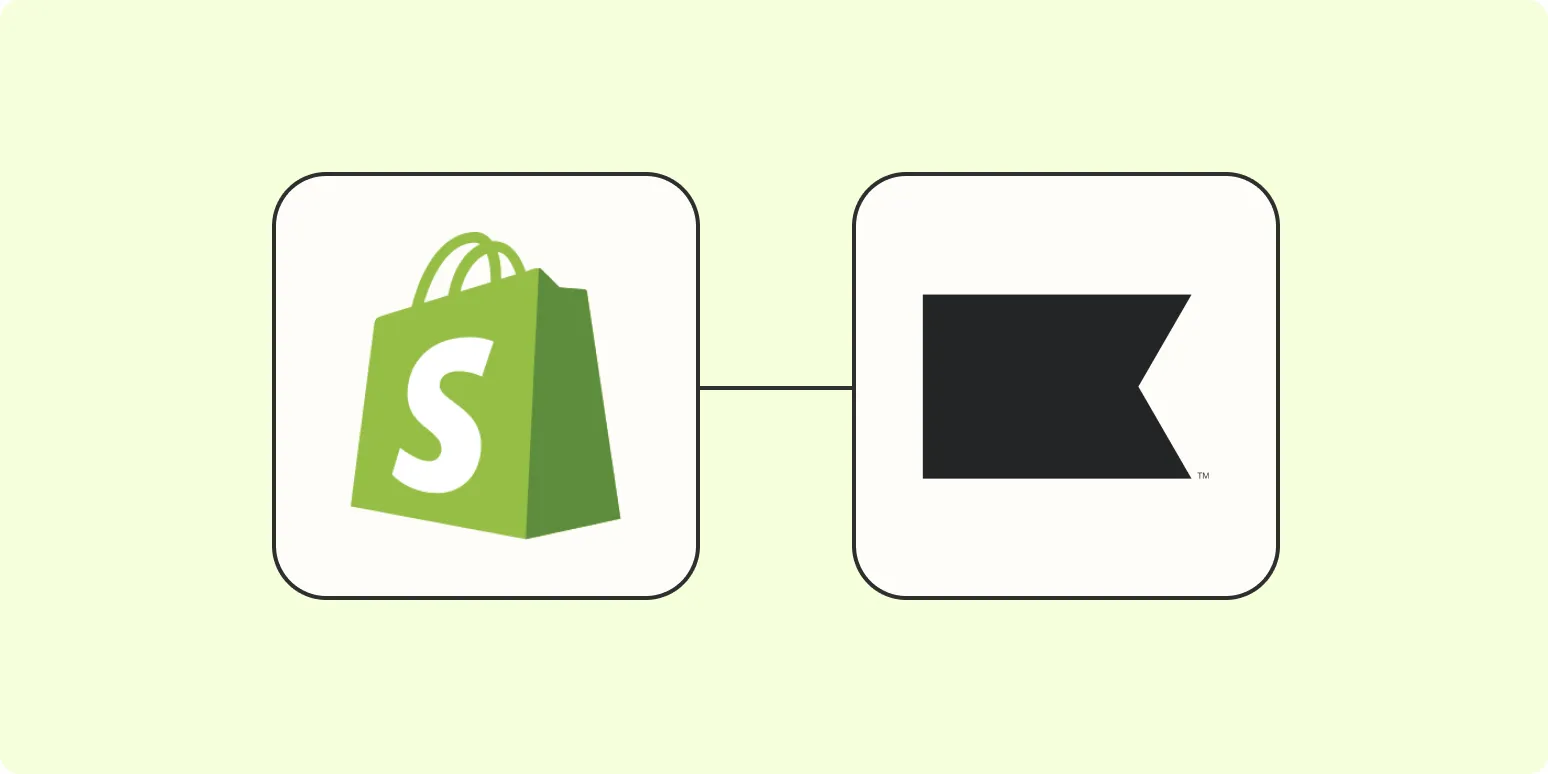Understanding Klaviyo and Shopify Integration
Klaviyo is an email marketing platform that enables businesses to create targeted marketing campaigns. When integrated with Shopify, it allows merchants to automatically add new customers to their email lists, increasing the potential for repeat purchases. This guide will walk you through the steps to add subscribers to Klaviyo for new Shopify purchases, ensuring you maximize your marketing efforts.
The Importance of Subscriber Lists
Building a robust subscriber list is essential for any e-commerce business. A well-segmented list can lead to higher open rates, better engagement, and ultimately, increased sales. Klaviyo allows you to easily segment your audience based on various factors, such as purchase behavior and preferences. This segmentation is crucial for targeting your messaging effectively.
Setting Up Klaviyo with Shopify
Before you can start adding subscribers from Shopify to Klaviyo, you need to ensure that both platforms are properly integrated. Here’s how to do it:
- Log in to your Klaviyo account.
- Navigate to the Integrations tab.
- Find and select Shopify from the list of integrations.
- Follow the on-screen instructions to connect your Shopify store.
Creating a Signup Form
After successfully integrating Klaviyo with Shopify, the next step is to create a signup form. This form will capture new subscribers as they make purchases. Here’s how to create one:
- Go to the Forms section in your Klaviyo dashboard.
- Click on Create Signup Form.
- Choose a form type; pop-up forms are highly effective for capturing emails.
- Customize the form fields to collect necessary information, such as name and email.
- Set the form to trigger on purchase confirmation to capture new buyers.
Using Custom Properties for Better Segmentation
To enhance your marketing efforts, you can utilize custom properties to track specific data points about your customers. This includes information gathered from the referrerAdCreative parameter, which can provide insights into how customers found your store. Here’s how to set it up:
- In your Shopify settings, ensure that the referrerAdCreative parameter is included in the URLs of your ads.
- When customers make a purchase, this data can be sent to Klaviyo.
- In Klaviyo, create custom properties that correspond to the referrerAdCreative data.
- Use these properties to segment your audience based on their acquisition channels.
Tracking New Subscribers with Klaviyo Metrics
Once you have set up the integration and signup forms, it’s important to track the performance of your subscriber list. Klaviyo provides various metrics that allow you to analyze the effectiveness of your campaigns:
| Metric | Description |
|---|---|
| Growth Rate | The percentage increase in your subscriber list over a set period. |
| Engagement Rate | The ratio of subscribers who interact with your emails. |
| Conversion Rate | The percentage of subscribers who make a purchase after receiving an email. |
Leveraging Subscriber Data for Future Campaigns
With your subscriber list built and integrated with Shopify, you can leverage the data to create targeted campaigns that resonate with your audience. Here are a few strategies:
- Personalized Emails: Use subscriber data to send personalized emails based on their shopping behavior.
- Segmentation: Create segments based on the referrerAdCreative to tailor your marketing messages.
- A/B Testing: Test different subject lines and content to see what resonates best with your subscribers.
Conclusion
Adding subscribers to Klaviyo for new Shopify purchases is a straightforward process that can significantly enhance your email marketing efforts. By integrating both platforms, creating effective signup forms, and leveraging customer data, you can build a robust subscriber list that drives sales and fosters customer loyalty. Remember to continually analyze your metrics and refine your strategies based on the performance data.