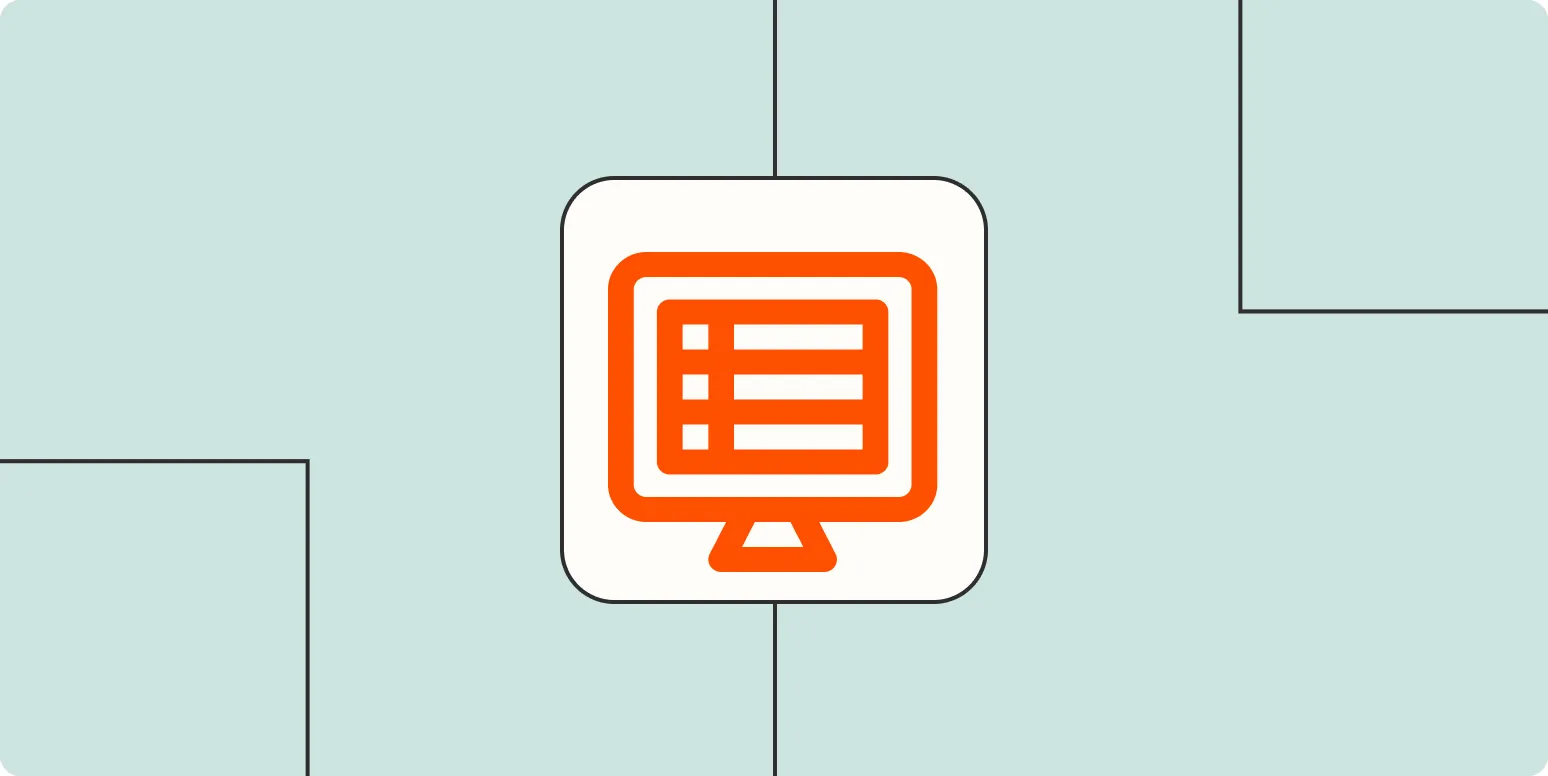Understanding the Importance of Automating Lead Management
In today’s competitive landscape, managing leads efficiently is critical for business growth. Manual entry of leads into a spreadsheet or database can be time-consuming and prone to errors. By automating this process, businesses can save time, reduce errors, and maintain accurate records. This article will explore how to add new leads to a spreadsheet or database automatically, focusing on tools and strategies that can enhance your lead management system.
Benefits of Automating Lead Entry
Automating lead entry provides numerous advantages. Here are some key benefits:
- Efficiency: Automation significantly speeds up the process of lead entry, allowing your team to focus on other important tasks.
- Accuracy: Reducing human error is crucial, especially when handling sensitive data. Automated systems ensure that information is entered consistently and correctly.
- Data Organization: Automated lead entry can help maintain organized records within your database, making it easier to retrieve and analyze data.
- Integration: Many automation tools can integrate with existing systems, such as CRM software, enhancing overall functionality.
Choosing the Right Tools for Automation
There are various tools available that can help automate the lead entry process. Some popular options include:
- Zapier: This tool connects different applications and automates workflows. For example, you can set up a Zap to automatically add leads from a web form to a Google Sheets spreadsheet.
- Integromat: Similar to Zapier, Integromat allows you to create complex workflows and automate data transfer between apps.
- Google Apps Script: For those comfortable with coding, Google Apps Script can be used to create custom scripts that automate tasks within Google Sheets.
Steps to Automate Lead Entry Using Google Sheets and Zapier
Here’s a step-by-step guide on how to set up automated lead entry using Google Sheets and Zapier:
Step 1: Create a Google Sheet
Start by creating a Google Sheet that will serve as your lead database. Make sure to include relevant columns such as Name, Email, Phone Number, and Referrer Ad Creative.
Step 2: Set Up a Web Form
Using platforms like Google Forms or Typeform, create a web form that captures lead information. Ensure that the form includes fields that correspond to your Google Sheet columns.
Step 3: Connect Google Sheets to Zapier
Sign up for a Zapier account and create a new Zap. Choose your web form application as the trigger app and set the trigger event to “New Entry” or similar.
Step 4: Choose Google Sheets as the Action App
In the next step, select Google Sheets as the action app. Choose the action event “Create Spreadsheet Row” to automatically add new leads to your sheet.
Step 5: Map Your Fields
Map the fields from your web form to the corresponding columns in your Google Sheet. This ensures that all data is accurately transferred.
Step 6: Test and Activate Your Zap
Before going live, test your Zap to ensure everything works correctly. Once confirmed, activate your Zap, and your leads will be automatically added to your spreadsheet.
Using Referrer Ad Creative in Lead Management
Incorporating the referrerAdCreative into your lead management process is essential for understanding your marketing performance. By adding a specific column in your database for referrerAdCreative, you can track which ads are driving the most leads. Here’s how you can leverage this information:
- Performance Analysis: Analyze which referrerAdCreative generates the highest conversion rates. This data can inform future marketing strategies.
- Segmentation: Use referrerAdCreative data to segment your leads based on their interests and behaviors, allowing for more targeted marketing efforts.
- Optimize Ad Spend: By identifying the most effective referrerAdCreative, you can allocate your budget towards high-performing ads, maximizing ROI.
Best Practices for Managing Automated Leads
To ensure the success of your automated lead entry system, consider the following best practices:
- Regular Monitoring: Regularly check your automated system for any discrepancies or errors in data entry.
- Data Privacy: Ensure compliance with data protection regulations when collecting and managing lead information.
- Keep Your System Updated: Regularly update your automation tools and processes to adapt to changing business needs and technology advancements.
Conclusion
Automating the process of adding new leads to a spreadsheet or database is a game-changer for businesses looking to streamline their operations. By using tools like Zapier and integrating vital data such as referrerAdCreative, companies can enhance their lead management processes, improve efficiency, and make data-driven decisions. With the right approach, automation can transform how you handle leads, giving you a competitive edge in your industry.