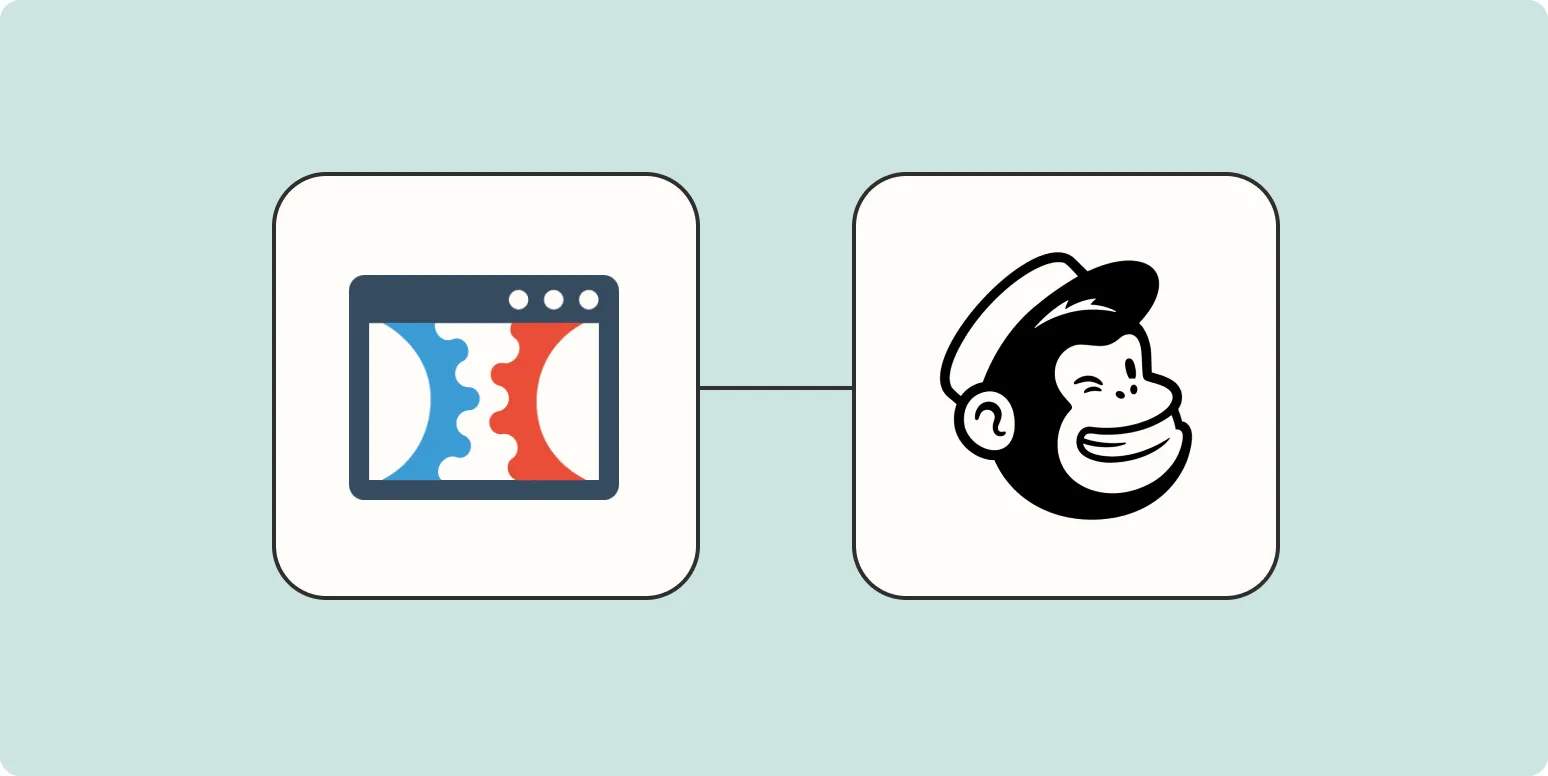When it comes to building an email list, integrating your marketing tools is crucial for maximizing efficiency and effectiveness. One powerful combination is using ClickFunnels to capture leads and Mailchimp to manage your email campaigns. This guide will walk you through the process of adding Mailchimp subscribers from ClickFunnels, ensuring that you can easily nurture your leads and convert them into loyal customers. Below, we will outline the steps involved and highlight some key considerations to streamline the integration process.
Understanding the Integration Between ClickFunnels and Mailchimp
Before diving into the specifics, it's important to understand why integrating ClickFunnels with Mailchimp is beneficial. ClickFunnels is designed to create high-converting sales funnels that can capture leads effectively. Mailchimp, on the other hand, is a powerful email marketing platform that allows you to manage your subscribers, automate campaigns, and analyze performance.
By connecting these two platforms, you can automatically add subscribers captured in ClickFunnels directly into your Mailchimp lists, making it easier to manage your email marketing efforts.
Setting Up Your ClickFunnels and Mailchimp Integration
Integrating ClickFunnels with Mailchimp is a straightforward process. Follow these steps to get started:
- Login to ClickFunnels: Start by logging into your ClickFunnels account.
- Access Integrations: Navigate to the 'Account Settings' section in ClickFunnels and click on 'Integrations.'
- Add New Integration: Click on 'Add New Integration' and select Mailchimp from the list of available integrations.
- Authenticate Mailchimp: You will need to provide your Mailchimp API key to connect the two platforms. You can find your API key in your Mailchimp account under 'Account' > 'Extras' > 'API keys.'
- Save Settings: Once you’ve entered the API key, click on 'Save' to finalize the integration.
Creating a ClickFunnels Funnel to Capture Subscribers
Once your integration is set up, you can create a funnel in ClickFunnels to capture subscribers. Here’s how you can do it:
- Choose a Funnel Type: Select the type of funnel you want to create. A common choice for email capture is the 'Lead Generation' funnel.
- Customize Your Funnel Steps: Design your funnel steps, including landing pages and thank-you pages. Ensure that your landing page has an opt-in form for visitors to enter their email addresses.
- Configure Your Email Settings: In the settings of your opt-in form, choose Mailchimp as the integration. This will ensure that anyone who submits their email will be added to your Mailchimp list.
Mapping Mailchimp Fields to ClickFunnels
To ensure that the data flows correctly from ClickFunnels to Mailchimp, you must map the fields appropriately. Here’s a quick chart outlining the common fields you should consider:
| ClickFunnels Field | Mailchimp Field |
|---|---|
| Email Address | |
| First Name | FNAME |
| Last Name | LNAME |
By ensuring that these fields are correctly mapped, you can optimize the data flow and maintain a well-organized subscriber list in Mailchimp.
Testing Your Integration
After setting everything up, it is essential to test the integration to ensure that subscribers are being added correctly. Here are the steps to follow:
- Submit a Test Entry: Go to your ClickFunnels landing page and submit a test email address.
- Check Mailchimp: Log into your Mailchimp account and check if the test email address appears in the list you designated for the ClickFunnels integration.
- Troubleshoot if Necessary: If the test entry doesn’t appear, revisit your integration settings and mapping to ensure everything is set up correctly.
Utilizing Mailchimp for Successful Campaigns
Once you have successfully added Mailchimp subscribers from ClickFunnels, you can start utilizing Mailchimp's powerful features. Here are some tips to enhance your email marketing campaigns:
- Segment Your Audience: Use segmentation to send targeted emails based on user behavior or demographics.
- Automate Your Campaigns: Set up automated email sequences to nurture leads and keep your audience engaged.
- A/B Testing: Experiment with different subject lines and content to optimize your open and click-through rates.
Conclusion
Integrating ClickFunnels with Mailchimp is a game-changer for anyone looking to build an effective email marketing strategy. By following the steps outlined in this guide, you can easily add Mailchimp subscribers from ClickFunnels, manage your audience efficiently, and leverage Mailchimp's features to create successful campaigns. With the right tools and strategies in place, you can enhance your marketing efforts and drive growth for your business.