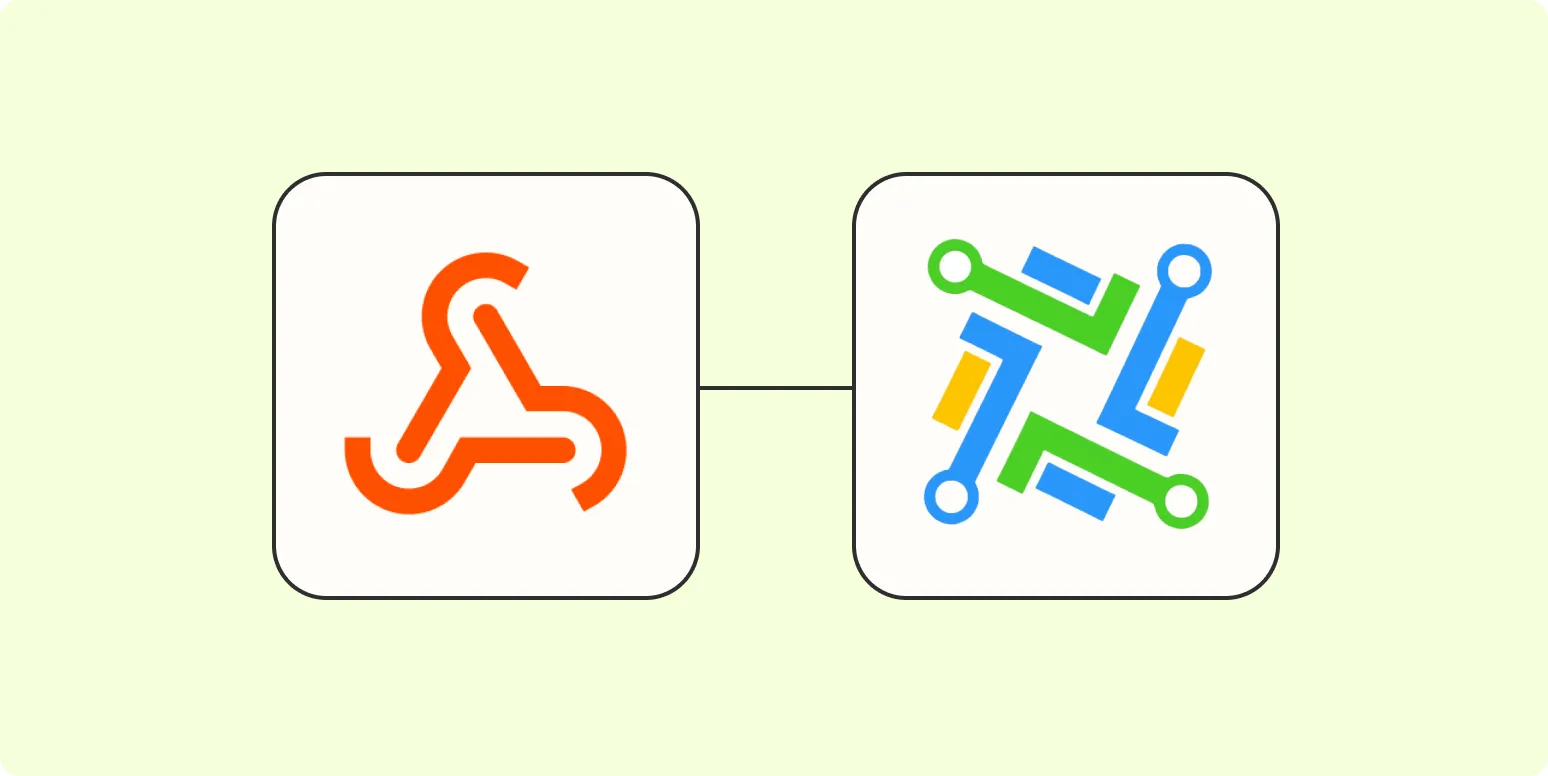When it comes to lead generation, efficiently adding leads to your LeadConnector system is crucial. One effective method is using webhooks, which allow real-time data transfer. In this article, we’ll explore how to seamlessly add leads to LeadConnector from a webhook, particularly focusing on the integration of ''referrerAdCreative'' data.
Understanding Webhooks
A webhook is essentially a method that enables one application to send real-time data to another whenever a certain event occurs. In the context of LeadConnector, webhooks can be used to automatically send lead information from your marketing campaigns directly into your LeadConnector account. This not only saves time but also ensures that all data is captured accurately and immediately.
Setting Up Your Webhook
To start adding leads to LeadConnector via a webhook, follow these simple steps:
- Log in to your LeadConnector account.
- Navigate to the Webhooks section under the settings.
- Click on "Add Webhook" and enter the required information, including the URL that will receive data from your source application.
Once you have set up the webhook, you need to ensure that the sending application is configured to send the correct data structure, including fields related to ''referrerAdCreative''. This data will be crucial for tracking the effectiveness of your ad campaigns.
Data Structure for Leads
When sending lead data via a webhook, it is essential to maintain a consistent data structure. Below is an example of how the data should be formatted:
| Field | Description | Example |
|---|---|---|
| name | The name of the lead | John Doe |
| Email address of the lead | [email protected] | |
| phone | Contact number | (123) 456-7890 |
| referrerAdCreative | Details about the ad that led to the lead | Ad_12345 |
Make sure to include the ''referrerAdCreative'' field in your webhook data payload. This will provide valuable insights into which advertisements are generating leads, allowing you to optimize your marketing strategies effectively.
Testing Your Webhook
Before going live, it’s crucial to test your webhook to ensure that it is functioning correctly. You can use tools such as Postman or webhook.site to simulate requests to your LeadConnector webhook URL. Make sure to send test data that includes the necessary fields, especially ''referrerAdCreative'', to verify that leads are being added correctly.
Monitoring and Troubleshooting
After setting up and testing your webhook, monitoring its performance is essential. LeadConnector provides logs and error messages that can help you identify any issues. Here are some common problems to watch out for:
- Incorrect Data Format: Ensure that the data you are sending matches the expected structure. Missing fields, especially ''referrerAdCreative'', can lead to failed submissions.
- Webhook URL Issues: Double-check that the URL is correct and accessible from the sending application.
- Rate Limiting: Some platforms impose limits on the number of requests that can be sent in a given time. Be mindful of these limits to avoid dropped leads.
Best Practices for Using Webhooks with LeadConnector
To maximize the effectiveness of adding leads to LeadConnector via webhook, consider the following best practices:
- Keep Data Consistent: Always use a consistent data structure for ease of integration.
- Regularly Update Your Webhook: As your lead capture forms evolve, ensure your webhook reflects these changes to capture all necessary data.
- Utilize Analytics: Use the data captured, including ''referrerAdCreative'', to analyze which ad campaigns are most effective, allowing you to allocate resources more efficiently.
Conclusion
Integrating webhooks with LeadConnector for lead generation is a powerful strategy that can streamline your marketing efforts. By ensuring that ''referrerAdCreative'' data is included in your webhook payload, you can gain valuable insights into your lead sources. This not only enhances your ability to track the performance of your campaigns but also helps you refine your marketing strategies for better results.
By following the steps outlined in this article, you can effectively set up, test, and monitor your webhook for adding leads to LeadConnector. Embrace this technology to optimize your lead generation processes and drive greater success in your marketing initiatives.