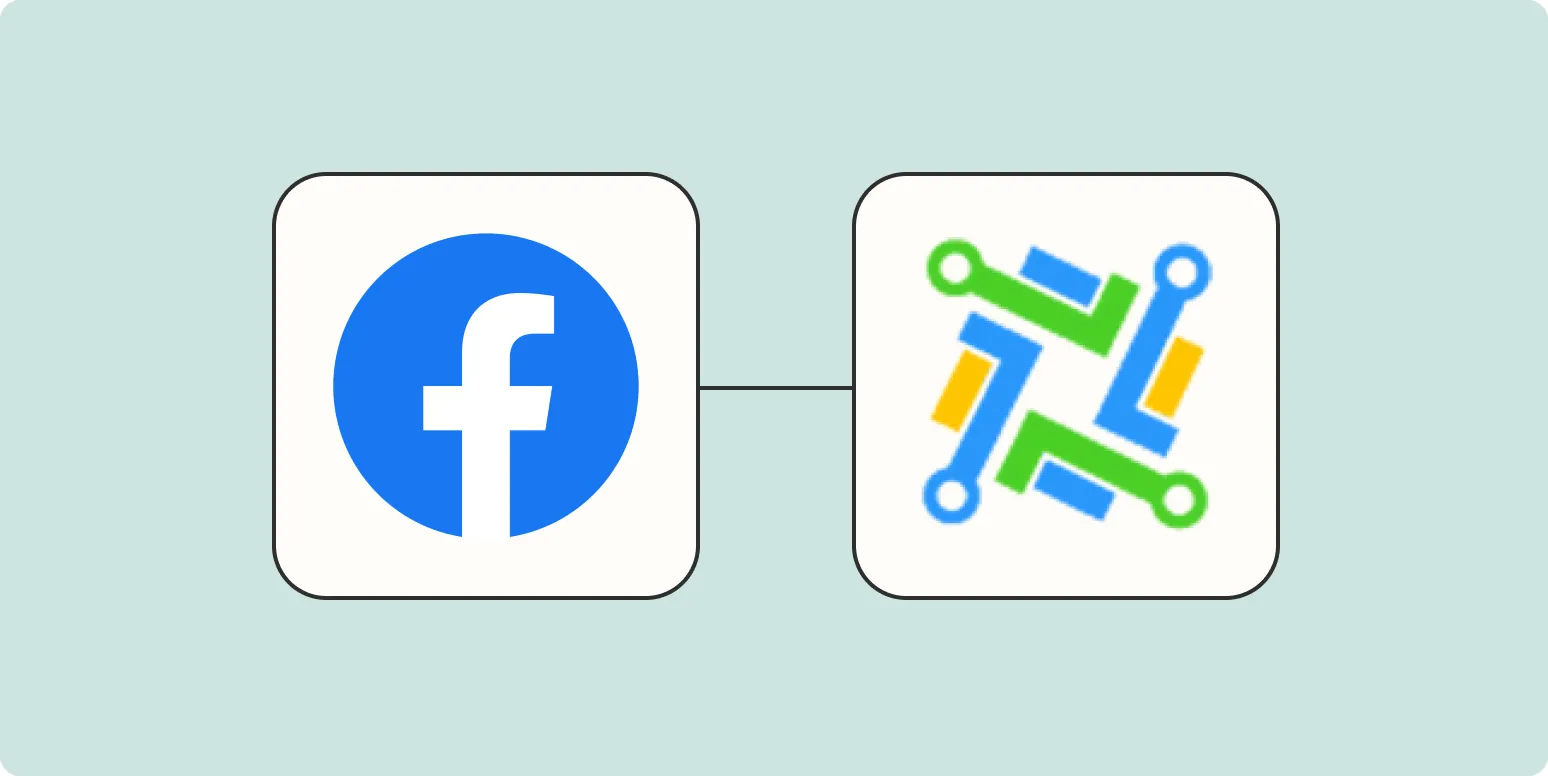Facebook Lead Ads are a powerful tool for businesses looking to generate leads efficiently. Integrating these leads into LeadConnector can streamline your marketing efforts and improve your sales funnel. In this article, we will guide you step-by-step on how to add leads from Facebook Lead Ads to LeadConnector, highlighting important keywords such as referrerAdCreative and discussing best practices.
Understanding Facebook Lead Ads
Facebook Lead Ads allow businesses to collect contact information from potential customers directly on the platform. This feature eliminates the need for users to leave Facebook, making it easier for them to submit their information. When setting up your Lead Ads, you can customize your forms, which are particularly useful for gathering information about leads.
Setting Up Facebook Lead Ads
Before you can add leads to LeadConnector, you need to create your Facebook Lead Ads. Follow these steps:
- Navigate to your Facebook Ads Manager.
- Select the option to create a new ad and choose "Lead Generation" as your campaign objective.
- Fill out the required information, including the ad creative, audience targeting, and budget.
- Create your lead form, ensuring you ask for the information you need from potential leads.
- Finalize and publish your ad.
After your ad is live and starts generating leads, the next step is to integrate these leads into LeadConnector.
Integrating Facebook Lead Ads with LeadConnector
To successfully integrate Facebook Lead Ads with LeadConnector, you can use a third-party tool like Zapier. This tool facilitates the connection between the two platforms, allowing you to automate the process of adding new leads. Here’s how to set it up:
Step-by-Step Integration
- Create a Zapier account if you don’t have one already.
- Click on "Make a Zap" to create a new workflow.
- Select "Facebook Lead Ads" as the trigger app.
- Choose the trigger event, typically "New Lead." Connect your Facebook account and select the specific ad campaign you want to track.
- Next, select "LeadConnector" as the action app.
- Choose the action event, such as "Create Lead." Connect your LeadConnector account.
- Map the fields from your Facebook Lead Ads to the corresponding fields in LeadConnector, such as name, email, and phone number. Pay attention to the referrerAdCreative field, as it can help you track which ad generated the lead.
- Test your Zap to ensure everything works correctly and then turn it on.
Using the Referrer Ad Creative
The referrerAdCreative is an essential element in understanding which ad campaigns are performing well. When you map this field in your integration, you can track the effectiveness of each ad. This data is crucial for optimizing your advertising strategy.
Benefits of Tracking Referrer Ad Creative
| Benefit | Description |
|---|---|
| Campaign Optimization | Identify which ads generate the most leads and adjust your strategy accordingly. |
| Improved ROI | Focus your budget on high-performing ads to maximize your return on investment. |
| Lead Quality Analysis | Understand the quality of leads generated from different ad creatives. |
Best Practices for Managing Leads in LeadConnector
Once your leads are successfully integrated into LeadConnector, it’s essential to manage them effectively. Here are some best practices:
- Segment Your Leads: Use tags and categories to organize leads based on their interests or the campaigns they responded to. This will help you tailor your follow-up communication.
- Follow Up Promptly: Timely follow-ups can significantly increase your chances of converting leads into customers. Set reminders or automate follow-up emails using LeadConnector.
- Analyze Lead Data: Regularly review the data on your leads to identify trends and areas for improvement. Use the insights gained from referrerAdCreative to refine your ad strategies.
Conclusion
Integrating Facebook Lead Ads with LeadConnector is a straightforward process that can enhance your lead management capabilities. By following the steps outlined in this article and utilizing the referrerAdCreative to track your ad performance, you can optimize your marketing efforts and drive more conversions. Make sure to regularly analyze your leads and adapt your strategies to maximize results.