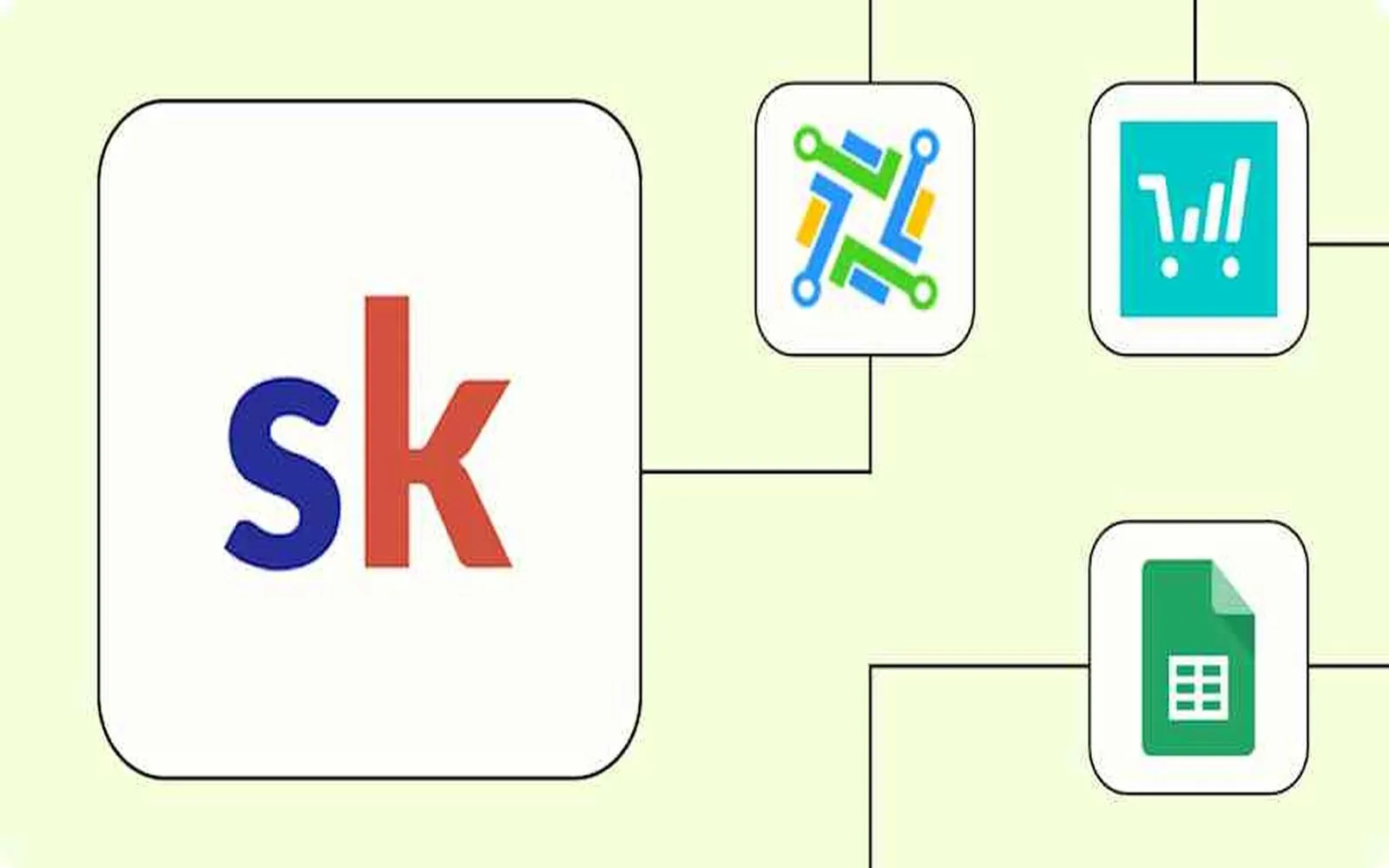As businesses and creators strive to grow their online presence, expanding their audience becomes paramount. One innovative solution to this challenge is the integration of Mailchimp with OnlineCourseHost.com. This powerful combination allows you to automatically expand your Mailchimp audience, streamlining the process of gathering potential clients and subscribers. In this article, we will explore how you can leverage this integration effectively to enhance your marketing efforts and boost engagement.
Understanding Mailchimp and OnlineCourseHost.com Integration
Mailchimp is a leading email marketing platform that enables users to create, send, and analyze email campaigns. On the other hand, OnlineCourseHost.com is a comprehensive platform designed for course creators, providing tools for hosting and selling online courses. By integrating these two platforms, you can automatically add users who sign up for your courses on OnlineCourseHost.com to your Mailchimp audience. This seamless process eliminates the need for manual data entry and helps you maintain an up-to-date email list.
Benefits of Automating Your Audience Expansion
Automated audience expansion offers several advantages:
| Benefits | Description |
|---|---|
| Time-saving | Automation reduces the time spent on manual data entry, allowing you to focus on creating engaging content. |
| Increased accuracy | Minimizing human error ensures that your email list remains clean and up-to-date. |
| Improved targeting | By automatically segmenting your audience based on course interests, you can send personalized content. |
| Enhanced engagement | Regularly updating your audience allows for timely communication, increasing engagement rates. |
How to Set Up the Integration
Integrating Mailchimp with OnlineCourseHost.com is a straightforward process. Here’s a step-by-step guide:
- Create an account: If you haven’t already, sign up for both Mailchimp and OnlineCourseHost.com.
- Access the integration settings: In your OnlineCourseHost.com dashboard, navigate to the integrations section.
- Connect Mailchimp: Select Mailchimp from the list of available integrations and follow the prompts to connect your accounts.
- Configure audience settings: Choose the Mailchimp audience you want to add new subscribers to and set up any specific tags or segments you wish to use.
- Test the integration: After completing the setup, conduct a test by enrolling in a course to ensure that your information is automatically added to Mailchimp.
Maximizing the Potential of Your Mailchimp Audience
Once you have successfully integrated OnlineCourseHost.com with Mailchimp, the next step is to maximize the potential of your growing audience. Here are some strategies to consider:
1. Create Targeted Email Campaigns
Utilize the data collected through OnlineCourseHost.com to segment your Mailchimp audience. This allows you to send targeted email campaigns that resonate with specific interests, enhancing engagement and conversion rates. For example, if you have a course on digital marketing, tailor your emails to focus on marketing tips and resources.
2. Utilize Automation Features
Mailchimp offers various automation features that can help you nurture relationships with your audience. Set up welcome emails for new subscribers, follow-up sequences for course participants, and reminders for upcoming courses. Automating these communications ensures consistent engagement without additional effort.
3. Analyze and Optimize
Regularly review the analytics provided by Mailchimp to understand how your audience is interacting with your content. Monitor open rates, click-through rates, and conversion metrics to identify what strategies are working and where improvements can be made. Use this data to optimize future campaigns.
Conclusion
Expanding your audience doesn’t have to be a labor-intensive process. By integrating Mailchimp with OnlineCourseHost.com, you can automate audience growth and streamline your marketing efforts. This powerful combination not only saves you time but also enhances the accuracy of your email list and improves engagement with your subscribers. By following the outlined steps and utilizing the strategies discussed, you can effectively harness the potential of your Mailchimp audience and drive your business forward.
Take action today to ensure you capitalize on this integration, and watch your audience grow effortlessly!