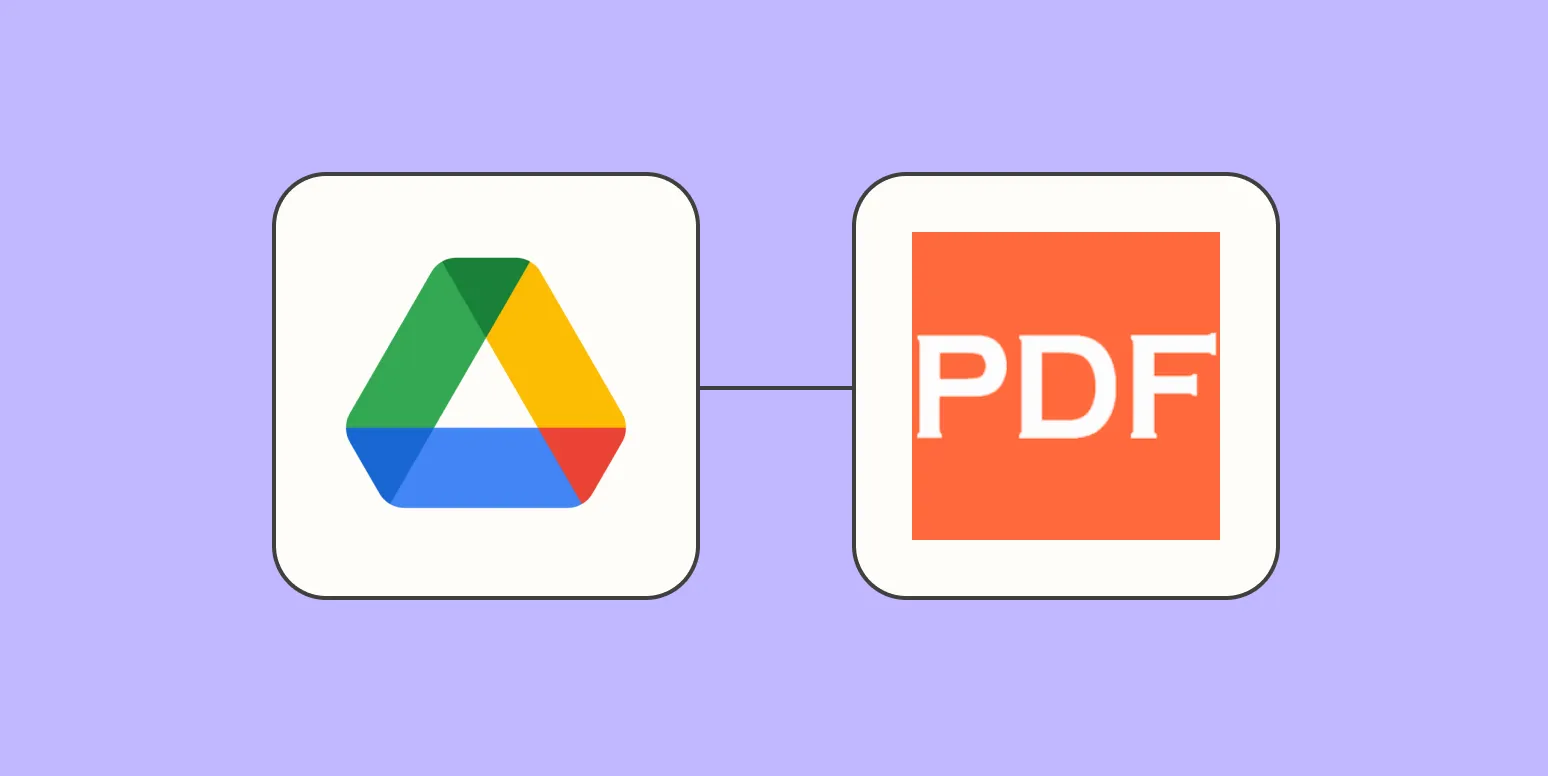PDF.co is a powerful online tool that allows users to easily edit, convert, and parse PDF files. With its user-friendly interface and advanced features, PDF.co is becoming a go-to solution for professionals and businesses looking to manage their PDF documents efficiently. In this article, we will explore the functionalities of PDF.co, highlighting how it can help you streamline your workflow.
Edit PDF Files
One of the standout features of PDF.co is its ability to edit PDF files. Users can make changes to text, images, and other elements within a PDF document without needing extensive technical skills. The editing tools provided by PDF.co allow users to:
- Modify Text: Change font styles, sizes, and colors to suit your needs.
- Add Images: Insert logos or other images directly into your PDF documents.
- Annotate: Highlight important sections, add comments, or draw shapes for better clarity.
This ability to edit PDFs makes PDF.co an essential tool for anyone who frequently works with PDF documents, whether for business reports, academic papers, or marketing materials.
Convert PDF Files
PDF.co provides robust PDF conversion capabilities, allowing users to convert PDFs into various formats such as Word, Excel, and even HTML. This feature is particularly useful for:
| Conversion Type | Use Case |
|---|---|
| PDF to Word | Editing and repurposing text content. |
| PDF to Excel | Extracting data for analysis and reporting. |
| PDF to HTML | Creating web pages from PDF documents. |
The conversion process is straightforward, and PDF.co ensures that the formatting of the original document is preserved, making it a reliable choice for anyone needing to convert PDFs into editable formats.
Parse PDF Files
Another key feature of PDF.co is its ability to parse PDF files. This functionality is invaluable for businesses that rely on data extraction from PDFs. Users can extract text, tables, and images from PDF documents, making it easier to analyze and utilize the information. The parsing capabilities include:
- Data Extraction: Retrieve specific data points for further analysis.
- Table Recognition: Automatically identify and extract tables for easier data manipulation.
- Image Extraction: Pull images from PDFs without losing quality.
By utilizing the parsing features of PDF.co, users can drastically reduce the time spent on manual data entry and improve overall accuracy.
Integrations and API
PDF.co also offers extensive integration options and a robust API, making it an ideal choice for developers and businesses looking to incorporate PDF processing into their applications. Key integrations include:
- Zapier: Automate workflows by connecting PDF.co with over 2,000 apps.
- Integromat: Create complex automation scenarios that involve PDF processing.
- Custom API: Build tailored solutions to meet specific business needs.
This flexibility makes PDF.co suitable for a range of industries, from finance to healthcare, where PDF documents are a common part of daily operations.
User-Friendly Interface
One of the main reasons PDF.co is gaining popularity is its intuitive and user-friendly interface. Even those who are not tech-savvy can navigate the platform with ease. Key attributes of the interface include:
- Simple Navigation: Easily access all tools and features without confusion.
- Real-Time Preview: View changes as you make them to ensure accuracy.
- Help Resources: Access tutorials and support to get the most out of the software.
The user-friendly design significantly reduces the learning curve, allowing users to focus on their work rather than figuring out how to use the tool.
Conclusion
In conclusion, PDF.co is an all-in-one solution for those looking to edit, convert, and parse PDF files. With its powerful features, user-friendly interface, and extensive integration options, it stands out as a valuable tool for professionals across various fields. Whether you need to modify existing documents, convert PDFs to other formats, or extract data for analysis, PDF.co has the capabilities to streamline your workflow and enhance productivity.
Utilizing tools like PDF.co can greatly improve efficiency in handling PDF documents, making it easier for businesses and individuals alike to manage their tasks effectively.