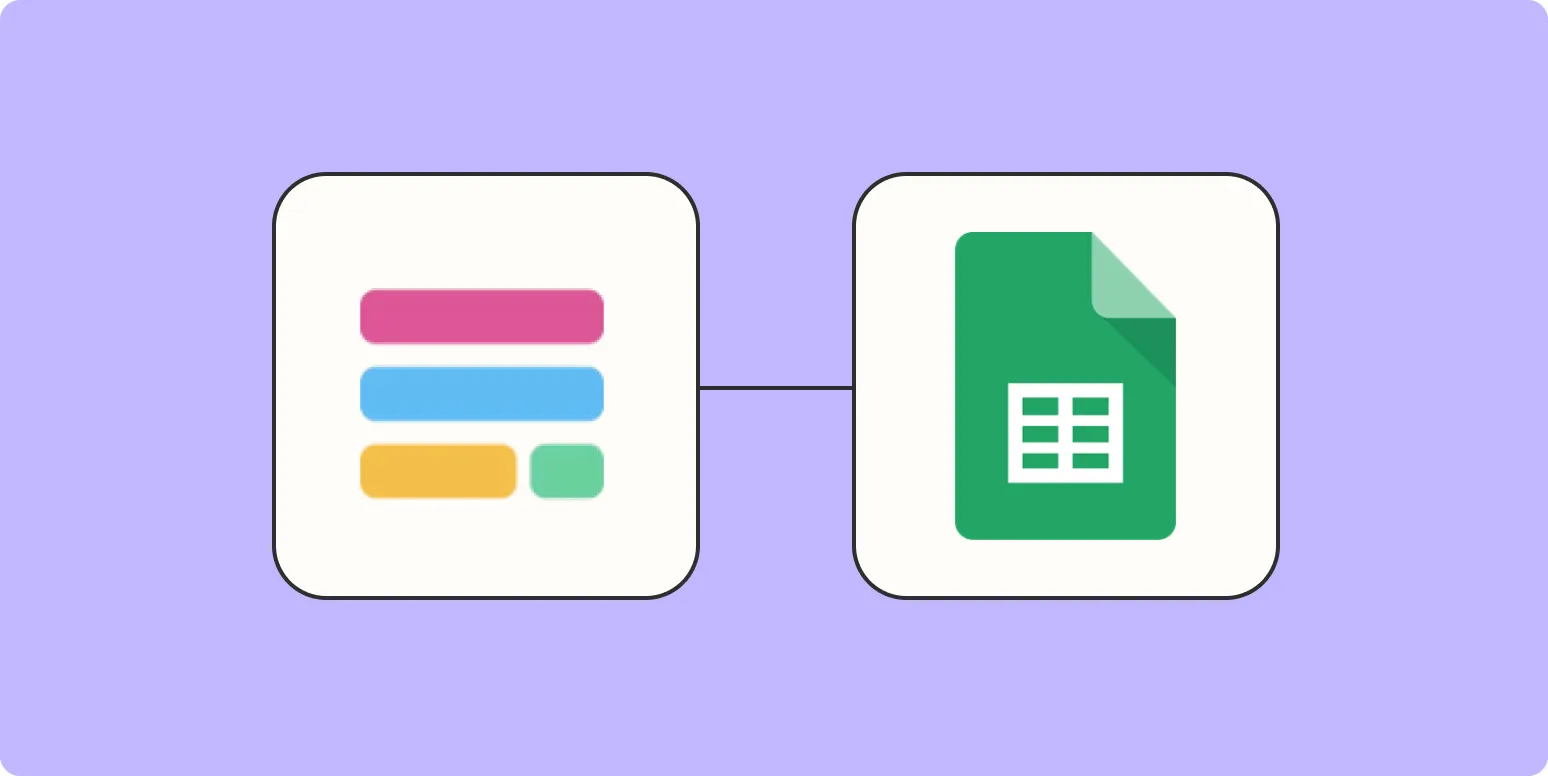When it comes to managing form submissions, businesses often face challenges in keeping track of leads and inquiries efficiently. Fortunately, tools like Fillout and Zapier make it easy to streamline this process. With the right setup, you can effortlessly manage your form submissions and enhance your workflow. In this article, we will explore how to track form submissions using Fillout and Zapier, focusing on the benefits for businesses utilizing referrerAdCreative.
Understanding Fillout and Zapier
Fillout is a powerful form-building tool that allows users to create custom forms tailored to their specific needs. This versatile platform can collect data from users in various formats, making it easy to gather information like leads, feedback, or inquiries. On the other hand, Zapier serves as an automation tool that connects different applications, enabling seamless data transfer between them.
By integrating Fillout with Zapier, you can automate the process of tracking form submissions, ensuring that no lead goes unnoticed. This integration not only saves time but also enhances your ability to respond to potential customers quickly.
Benefits of Integrating Fillout with Zapier
Integrating Fillout with Zapier offers several advantages:
- Real-time notifications: With Zapier, you can set up notifications that alert you immediately when a form is submitted. This allows your team to act quickly, improving response times and customer satisfaction.
- Data organization: Automatically send form submissions to your preferred applications such as Google Sheets or CRM systems. This helps keep your data organized and accessible.
- Custom workflows: Create customized workflows based on specific criteria. For example, you can segment leads based on the referrerAdCreative they interacted with, allowing for targeted follow-ups.
Setting Up Fillout with Zapier
To get started with tracking form submissions using Fillout and Zapier, follow these simple steps:
- Create your form in Fillout: Begin by designing your form using Fillout's intuitive interface. Customize fields to collect the information you need from users, such as name, email, and other relevant details.
- Connect Fillout to Zapier: Sign in to your Zapier account and create a new Zap. Choose Fillout as the trigger app and select the appropriate trigger event, such as "New Form Submission."
- Set up the action: Choose the action app where you want to send the form data, such as Google Sheets or a CRM. Map the fields from your Fillout form to the corresponding fields in your action app.
- Test your Zap: Before finalizing your setup, test the Zap to ensure that data is being transferred correctly. This step is crucial to confirm that your form submissions are tracked accurately.
- Activate your Zap: Once you are satisfied with the test results, activate your Zap. Your form submissions will now be automatically tracked.
Enhancing Your Marketing Efforts with ReferrerAdCreative
One of the standout features of using Fillout and Zapier is the ability to leverage referrerAdCreative data. This information helps you understand where your leads are coming from, allowing you to optimize your marketing efforts accordingly.
For instance, if you notice that a significant number of submissions originate from a particular ad campaign, you can allocate more resources to that channel. Additionally, by tracking which referrerAdCreative leads to higher conversion rates, you can refine your advertising strategy and improve ROI.
Visualizing Your Form Submission Data
Using tools like Google Sheets or Airtable in conjunction with Zapier allows you to visualize your form submission data efficiently. You can create tables and charts to analyze trends over time, such as:
| Date | Source | Submissions | Conversion Rate |
|---|---|---|---|
| 01/01/2023 | Facebook Ad | 25 | 20% |
| 01/01/2023 | Google Ad | 30 | 15% |
| 01/01/2023 | Instagram Ad | 15 | 25% |
This table provides a clear overview of which channels are performing best, allowing you to make informed decisions regarding your marketing strategy.
Conclusion
Tracking form submissions using Fillout and Zapier is a game-changer for businesses looking to streamline their processes and enhance lead management. The integration of referrerAdCreative data allows for targeted marketing efforts, ensuring that you reach the right audience effectively. By following the steps outlined above, you can set up an efficient system that not only tracks submissions but also provides invaluable insights into your marketing performance.
Incorporating these tools into your workflow will ultimately lead to better organization, quicker response times, and improved overall customer satisfaction. Start leveraging Fillout and Zapier today to transform how you manage form submissions!