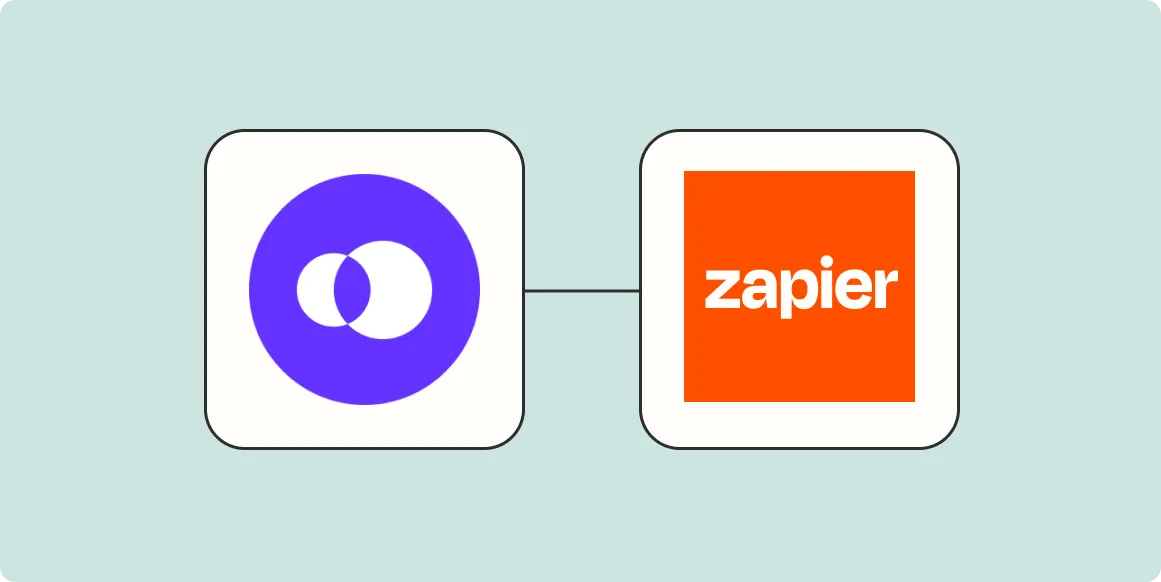Streamlining Communication with OpenPhone SMS
In today’s fast-paced digital landscape, businesses need efficient ways to communicate with their clients. OpenPhone SMS capabilities allow users to send messages seamlessly from form submissions, enhancing customer engagement and response times. By integrating OpenPhone with your forms, you can ensure that every lead is nurtured promptly and effectively. In this article, we’ll explore how you can easily send OpenPhone SMS messages from form submissions and the benefits of doing so.
Benefits of Sending SMS from Form Submissions
Integrating SMS capabilities into form submissions provides numerous advantages for businesses. Here are some key benefits:
- Instant Communication: SMS messages are delivered instantly, allowing businesses to respond to inquiries in real time.
- Increased Engagement: SMS has a higher open rate compared to emails, ensuring your messages are seen.
- Personalization: Tailoring SMS messages based on form submissions helps in creating a personalized experience for your clients.
- Automation: Automating responses through OpenPhone can save time and reduce manual effort.
How to Send OpenPhone SMS Messages from Form Submissions
Sending OpenPhone SMS messages from form submissions can be done with a few simple steps. Here’s a straightforward guide to help you get started:
Step 1: Choose Your Form Builder
First, select a form builder that suits your needs. Popular options include:
| Form Builder | Features |
|---|---|
| Google Forms | Simple interface, free, integrates with Google Sheets. |
| Typeform | Interactive forms, user-friendly design, great for surveys. |
| JotForm | Extensive templates, conditional logic, integrates with various apps. |
Step 2: Set Up OpenPhone API
To send SMS messages, you’ll need to set up the OpenPhone API. This involves:
- Creating an OpenPhone account.
- Generating an API key from your OpenPhone dashboard.
- Familiarizing yourself with the OpenPhone API documentation for SMS integration.
Step 3: Connect Your Form to OpenPhone
Once your API is ready, you can connect your chosen form builder to OpenPhone. This usually involves:
- Using webhooks or third-party services like Zapier to link form submissions to the OpenPhone API.
- Mapping form fields to SMS parameters (e.g., phone number, message content).
For example, if a user submits their phone number and a query, you can set up the integration to automatically send an SMS response with relevant information.
Example of an SMS Automation Workflow
Here’s a simple workflow diagram to illustrate how SMS automation works:
| Step | Action |
|---|---|
| 1 | User fills out the form on your website. |
| 2 | Form submission triggers a webhook. |
| 3 | Webhook sends data to OpenPhone API. |
| 4 | OpenPhone sends an SMS to the user. |
| 5 | User receives instant communication. |
Key Considerations for SMS Messaging
When implementing SMS messaging through OpenPhone, keep the following considerations in mind:
- Compliance: Ensure that you comply with regulations such as the Telephone Consumer Protection Act (TCPA) to avoid legal issues.
- Opt-in: Always obtain explicit consent from users before sending SMS messages.
- Message Clarity: Keep your messages clear and concise to convey information effectively.
Enhancing Your Marketing Strategy with SMS
Utilizing OpenPhone SMS in your marketing strategy can significantly improve your outreach efforts. By leveraging SMS messaging, you can:
- Send promotional offers directly to potential customers.
- Provide updates about new products or services.
- Engage with customers through personalized messages based on their interactions with your business.
The integration of SMS through OpenPhone not only enhances communication but also serves as a powerful tool for driving conversions and building customer loyalty.
Conclusion
Sending OpenPhone SMS messages from form submissions is an effective way to enhance your customer communication strategy. By following the simple steps outlined above, you can ensure that every lead is addressed quickly and efficiently. With the numerous benefits of SMS messaging, including instant communication and increased engagement, it’s a strategy worth adopting for any business looking to improve its customer relations.
Start integrating OpenPhone into your form submissions today and experience the transformation in your communication workflow!