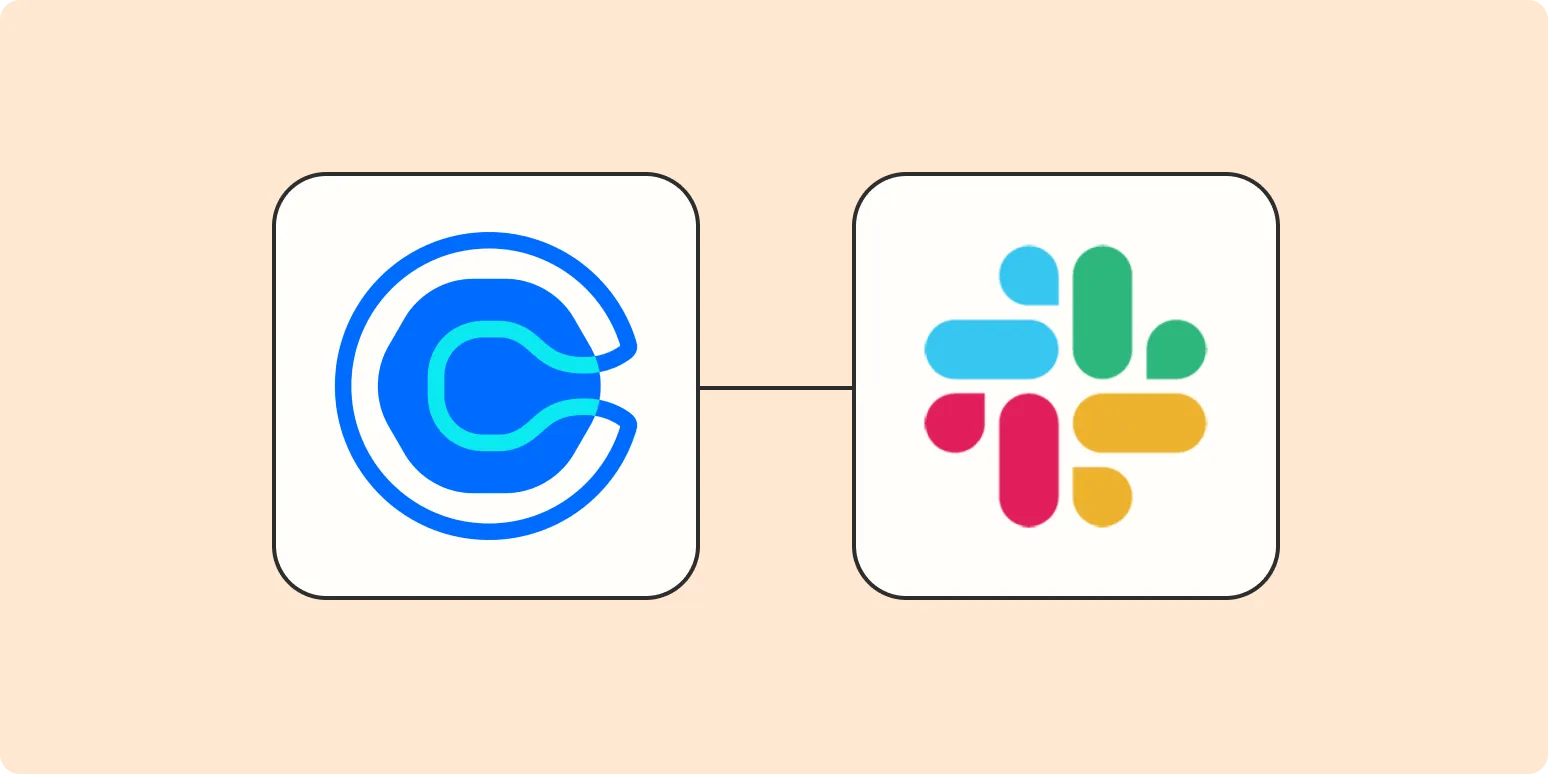In today’s fast-paced world, organizing events efficiently can be a challenge. However, using tools like ''Calendly'' and ''Slack'' can help streamline the process. This combination not only enhances productivity but also simplifies communication among team members. Below, we’ll explore how you can easily create an ''events digest'' that keeps everyone informed and engaged.
The Power of Calendly in Event Management
''Calendly'' is a scheduling tool that eliminates the back-and-forth of finding a meeting time. By allowing users to share their availability, it makes setting up events a breeze. Here are some key features of Calendly that contribute to effective event management:
- Customizable Availability: Users can set specific times they're available and share a link with others to book meetings directly.
- Integration with Calendars: Calendly syncs with Google Calendar, Outlook, and more, avoiding double bookings.
- Automated Reminders: It sends reminders to participants, reducing the chances of no-shows.
Using Calendly, you can create a centralized schedule for your events, making it easy for team members to know what’s happening and when.
Integrating Slack for Real-Time Communication
''Slack'' is a collaboration tool that allows teams to communicate in real-time. By integrating Slack with Calendly, you can enhance your event management process significantly. Here are some benefits of this integration:
- Instant Notifications: Set up Slack notifications for new events scheduled through Calendly, so everyone stays updated.
- Channel Organization: Create dedicated channels for specific events to keep discussions organized and focused.
- File Sharing: Easily share documents and resources related to the event within Slack, ensuring everyone has access to necessary materials.
By combining ''Calendly'' and ''Slack'', you create a seamless communication flow that keeps your team informed and engaged throughout the event planning process.
Creating an Events Digest
To create an effective ''events digest'', follow these simple steps:
- Set Up Your Events in Calendly: Begin by creating your events in Calendly, ensuring all details are filled out, including date, time, and location.
- Integrate with Slack: Connect your Calendly account with Slack to receive notifications directly in your chosen channels.
- Draft Your Digest: Use the gathered information to draft a digest. This could be in the form of a table, listing each event along with key details.
Here’s a sample layout for an ''events digest'':
| Event Name | Date | Time | Location |
|---|---|---|---|
| Team Meeting | October 10, 2023 | 10:00 AM | Zoom |
| Project Kickoff | October 15, 2023 | 1:00 PM | Office Conference Room |
| Client Presentation | October 20, 2023 | 3:00 PM | Client’s Office |
This table format is effective because it allows all team members to quickly glance over upcoming events and their details.
Distributing the Digest
Once you have compiled your events digest, you can share it with your team through Slack. Here are some tips on how to distribute it effectively:
- Pin the Message: Pin the events digest in your Slack channel for easy access.
- Use Threads: Encourage team members to ask questions or provide updates about the events in thread replies.
- Regular Updates: Schedule regular updates to the digest, ensuring it remains relevant as new events are added.
By distributing the digest effectively, you enhance visibility and accountability among team members, ensuring that everyone is on the same page regarding upcoming events.
Conclusion
Using ''Calendly'' and ''Slack'' together to create an ''events digest'' can significantly improve your event management process. With customizable scheduling, real-time notifications, and organized communication, your team will be well-equipped to handle any upcoming events. By leveraging these tools, you can foster a more collaborative environment, streamline communication, and ensure that no detail is overlooked. Start utilizing ''Calendly'' and ''Slack'' today to make event management a hassle-free experience!