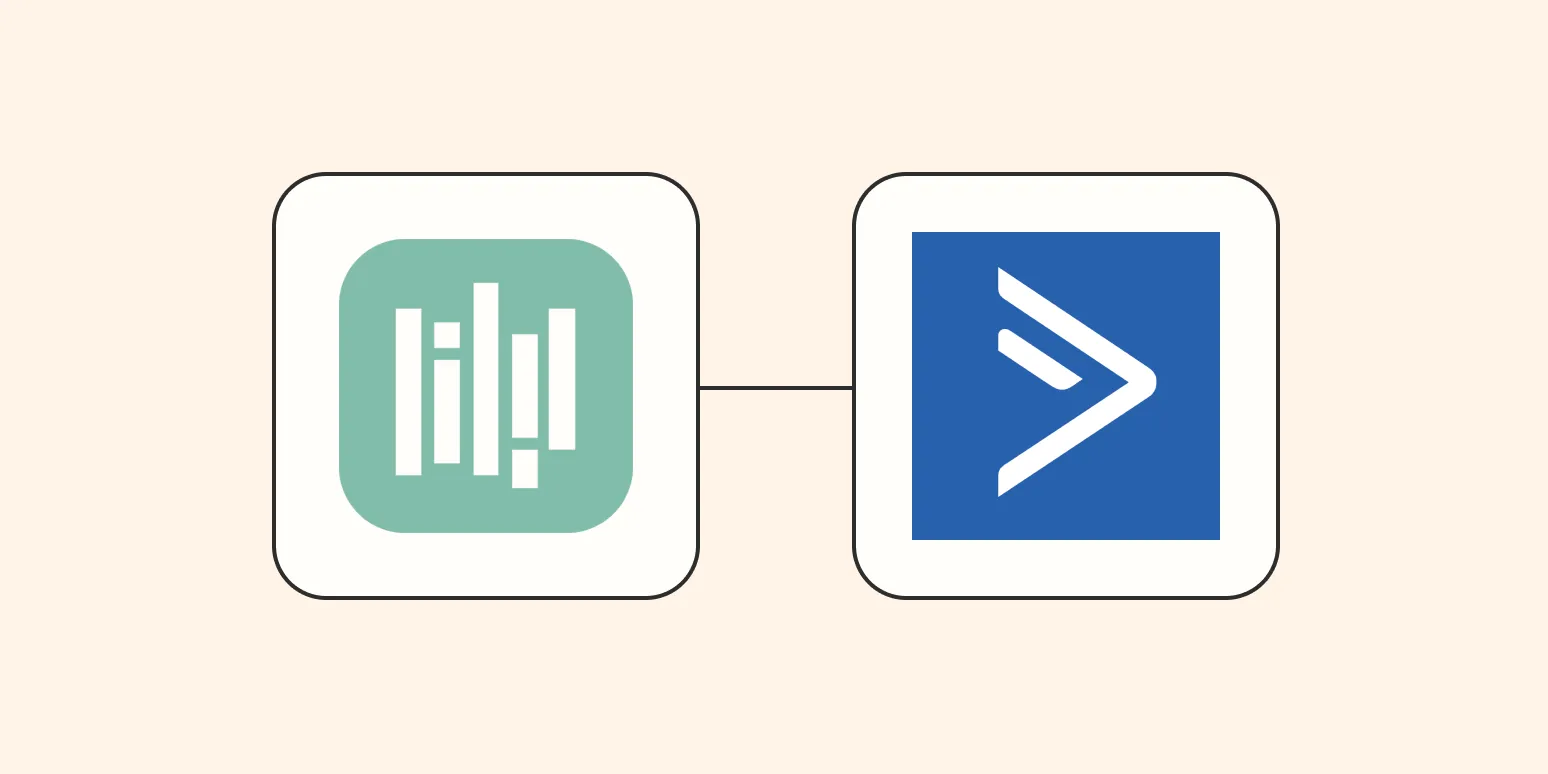In today’s fast-paced business environment, managing contacts efficiently is essential for success. One of the most effective ways to streamline your contact management process is by integrating YouCanBook.Me with your Customer Relationship Management (CRM) system. This integration enables you to easily add contacts from your booking system into your CRM, ensuring that your contact database is always up-to-date and organized. Here’s how you can do it effectively.
Understanding YouCanBook.Me
YouCanBook.Me is a powerful online booking tool that allows users to schedule appointments seamlessly. By automating the booking process, it saves time and reduces the chances of double bookings. However, to maximize the potential of this tool, integrating it with your CRM is crucial. This integration allows you to manage leads and customers more efficiently, ensuring that you can follow up with them after their appointments.
Benefits of Integrating YouCanBook.Me with Your CRM
Integrating YouCanBook.Me with your CRM offers several advantages, including:
- Seamless Contact Management: Automatically transferring contacts from YouCanBook.Me to your CRM eliminates manual entry errors and saves time.
- Enhanced Follow-Up: With contacts stored in your CRM, you can easily follow up with clients or leads after meetings, improving your chances of conversion.
- Data Consolidation: Having all your contacts in one place allows for better data analysis and customer insights.
How to Add YouCanBook.Me Contacts to Your CRM
Follow these simple steps to integrate YouCanBook.Me with your CRM:
Step 1: Choose Your CRM
Before you start the integration, ensure that you have selected a CRM that supports integrations with YouCanBook.Me. Popular options include Salesforce, HubSpot, Zoho, and others. Each of these platforms has its unique features, so choose one that aligns with your business needs.
Step 2: Use Zapier for Integration
The most common way to integrate YouCanBook.Me with your CRM is by using a tool like Zapier. Zapier acts as a bridge between different applications, allowing you to automate workflows without writing any code. Here’s how to set it up:
- Sign up for a Zapier account if you don’t have one.
- Create a new Zap and select YouCanBook.Me as the trigger application.
- Choose the event that will trigger the Zap, such as a new booking.
- Connect your YouCanBook.Me account to Zapier.
- Select your CRM as the action application and specify the action to add a new contact.
- Map the fields from YouCanBook.Me to your CRM fields to ensure accurate data transfer.
- Test your Zap to confirm that contacts are being added correctly.
Step 3: Monitor and Optimize
After setting up the integration, it’s essential to monitor its performance. Check your CRM regularly to ensure that contacts are being added as expected. If you notice any discrepancies, revisit your Zap settings to make necessary adjustments. Optimizing your integration will enhance your workflow and ensure you're making the most out of YouCanBook.Me and your CRM.
Best Practices for Managing Contacts
Once you have integrated YouCanBook.Me with your CRM, consider these best practices to manage your contacts effectively:
| Best Practice | Description |
|---|---|
| Regular Updates | Ensure your contact information is current by regularly syncing your CRM with YouCanBook.Me. |
| Segment Your Contacts | Use tags or categories in your CRM to segment contacts based on their booking history, allowing for targeted marketing efforts. |
| Utilize Automation | Set up automated emails or follow-ups for new contacts added to your CRM to enhance engagement. |
| Track Interaction History | Keep track of all interactions with each contact to provide personalized service and build stronger relationships. |
Conclusion
Integrating YouCanBook.Me with your CRM is a straightforward process that can significantly enhance your contact management. By following the steps outlined above, you can automate the addition of contacts from your booking system to your CRM, saving you time and reducing errors. Implementing this integration will not only improve your operational efficiency but also boost your engagement with clients, ultimately leading to better business outcomes. By utilizing platforms like Zapier, you can ensure a seamless flow of information between your booking tool and CRM, making your contact management process easier and more effective.