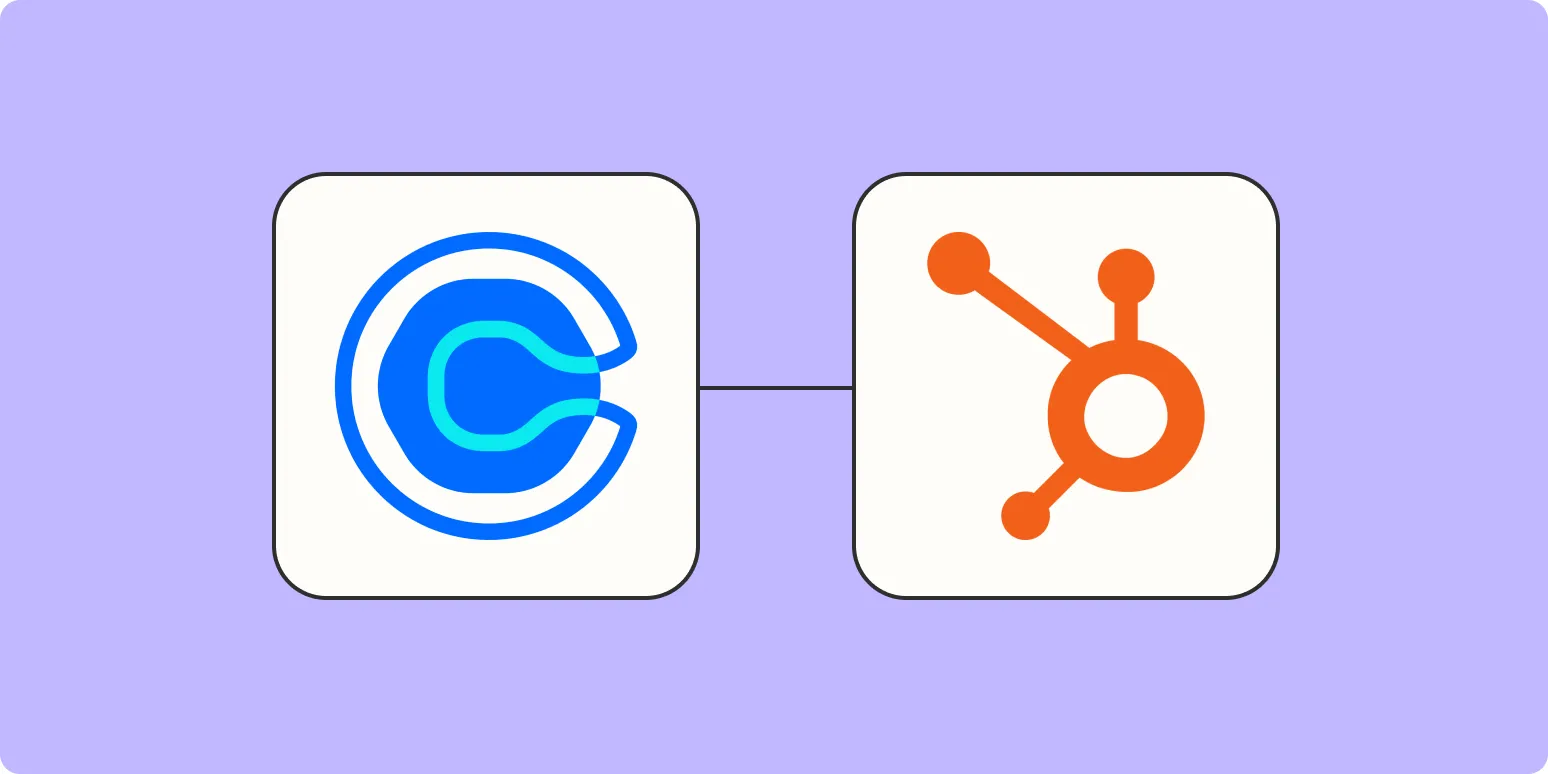Calendly has become an essential tool for scheduling meetings, but the challenge many users face is managing their contacts effectively. Integrating Calendly with your Customer Relationship Management (CRM) system can streamline this process, ensuring that every interaction with your clients is organized and accessible. In this article, we will explore how to easily add Calendly contacts to your CRM, along with the advantages of using this integration, especially for marketing teams. Let's dive in!
Benefits of Integrating Calendly with Your CRM
Integrating Calendly with your CRM offers numerous advantages that enhance your workflow and productivity. Here are some key benefits:
- Centralized Contact Management: With integration, all your Calendly contacts are automatically added to your CRM, reducing the need for manual entry and minimizing errors.
- Enhanced Lead Tracking: By syncing meetings and contact information with your CRM, you can track leads efficiently and ensure timely follow-ups.
- Improved Customer Insights: Having your contacts in one place allows for better analysis and understanding of customer behavior and preferences.
- Time-Saving: Automating the process of adding contacts means you and your team can focus more on building relationships rather than data entry.
How to Add Calendly Contacts to Your CRM
Adding Calendly contacts to your CRM can be done with a few simple steps, ensuring a seamless flow of information. Here’s a step-by-step guide:
Step 1: Choose Your CRM Integration Tool
There are various tools available that can help you integrate Calendly with your CRM. Popular options include:
| Integration Tool | Supported CRMs |
|---|---|
| Zapier | Salesforce, HubSpot, Zoho |
| Integromat | Pipedrive, Microsoft Dynamics |
| Automate.io | Freshsales, Copper |
Choose a tool that best fits your CRM needs and create an account if you haven’t done so already.
Step 2: Connect Calendly to Your Integration Tool
Once you’ve selected your integration tool, the next step is to connect your Calendly account:
- Log in to your integration tool.
- Search for Calendly in the app directory.
- Authorize the connection by following the prompts and entering your Calendly API key if required.
Step 3: Set Up the Integration
After connecting Calendly to your integration tool, set up the specific actions you want to automate:
- Trigger: Select the trigger event, such as a new meeting scheduled in Calendly.
- Action: Choose the action to take in your CRM, like creating a new contact or updating an existing one.
This setup ensures that every time a meeting is scheduled via Calendly, the contact is automatically added to your CRM.
Best Practices for Managing Contacts in Your CRM
Once you’ve integrated Calendly with your CRM, it's essential to manage your contacts effectively. Here are some best practices to follow:
- Regular Updates: Regularly sync your CRM with Calendly to ensure you have the most up-to-date contact information.
- Tagging and Categorization: Utilize tags or categories in your CRM to segment your contacts based on their engagement levels.
- Follow-Up Automation: Set up automated follow-up emails after meetings to maintain engagement and nurture leads.
- Data Cleanup: Periodically review and clean your CRM data to remove duplicates and outdated contacts.
Conclusion
Integrating Calendly with your CRM is a game-changer for efficiency and productivity. By following the steps outlined above, you can ensure that every contact made through Calendly is automatically added to your CRM, saving you time and reducing errors. The benefits of streamlined contact management, enhanced lead tracking, and improved customer insights are invaluable, particularly in today's fast-paced marketing environment.
Utilizing these integrations not only makes your workflow smoother but also allows your marketing team to focus on what truly matters: building relationships and driving growth. Take the plunge today, and transform how you manage your contacts with Calendly and your CRM!