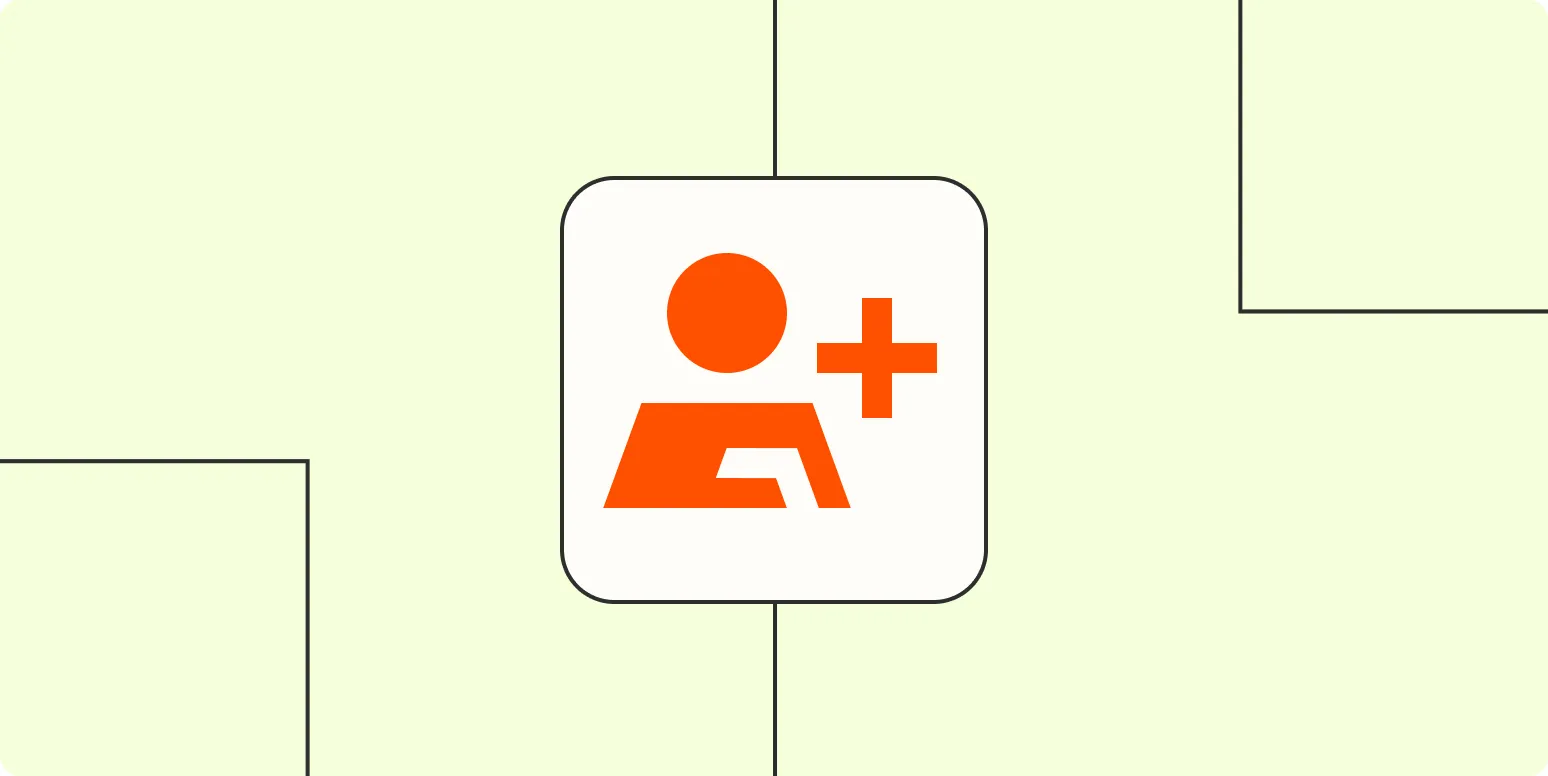In today’s fast-paced business environment, ''CRM automation'' has emerged as a crucial tool for enhancing team productivity. By streamlining processes, improving customer interactions, and providing valuable insights, businesses can achieve significant efficiency gains. This article delves into how CRM automation can boost your team's productivity and why investing in it is essential for modern organizations.
Understanding CRM Automation
''CRM automation'' refers to the use of technology to automate repetitive tasks within the Customer Relationship Management (CRM) system. This includes functions such as data entry, lead scoring, email marketing, and customer follow-ups. By automating these processes, teams can focus on high-value activities that drive growth and improve customer satisfaction.
Key Benefits of CRM Automation
1. Improved Efficiency
One of the most significant advantages of ''CRM automation'' is the boost in operational efficiency. Automating routine tasks reduces the time spent on manual data entry and follow-up communications. According to recent studies, teams can save up to 30% of their time when they implement CRM automation. This freed-up time can be utilized for strategic planning and relationship building.
2. Enhanced Data Management
With ''CRM automation'', data is automatically collected and organized, ensuring that your team has access to accurate and up-to-date information. This is crucial for making informed decisions and tailoring communication to meet customer needs. Automated data entry minimizes errors, leading to more reliable insights and better customer interactions.
3. Streamlined Communication
Effective communication is vital for team collaboration and customer satisfaction. ''CRM automation'' tools can help streamline communication processes by automating follow-up emails, reminders, and notifications. This ensures that no lead is overlooked and that your team is always on the same page. As a result, response times improve, leading to higher customer satisfaction rates.
CRM Automation Tools and Features
To harness the full potential of ''CRM automation'', it's essential to choose the right tools and features that align with your team's needs. Below is a comparison of some popular CRM automation tools:
| Tool | Key Features | Best For |
|---|---|---|
| Salesforce | Lead scoring, workflow automation, reporting | Large enterprises |
| HubSpot | Email marketing, lead nurturing, analytics | Small to mid-sized businesses |
| Zoho CRM | Sales automation, social media integration, AI insights | Startups and SMEs |
| Pipedrive | Pipeline management, customizable automation, reporting | Sales teams |
Implementing CRM Automation in Your Team
To effectively implement ''CRM automation'', consider the following steps:
1. Identify Repetitive Tasks
Start by analyzing your team’s workflow to identify tasks that can be automated. These may include data entry, email follow-ups, and lead management. Creating a list will help you prioritize which tasks to automate first.
2. Choose the Right CRM System
Selecting an appropriate ''CRM automation'' tool is crucial. Evaluate different options based on your team’s size, budget, and specific needs. Look for features that support your goals, such as automation capabilities, integrations, and user-friendliness.
3. Train Your Team
Once you have chosen a ''CRM automation'' system, ensure that your team is adequately trained. Conduct workshops and provide resources that help them understand how to leverage the new tool effectively. Proper training will maximize the benefits of automation.
4. Monitor and Optimize
After implementation, it’s essential to monitor the performance of your ''CRM automation'' efforts. Collect feedback from your team and analyze data to identify areas for improvement. Continuous optimization will help you refine processes and enhance productivity.
Measuring the Impact of CRM Automation
To assess the effectiveness of your ''CRM automation'' initiatives, consider tracking key performance indicators (KPIs) such as:
| KPI | Description |
|---|---|
| Time Saved | Measure the reduction in hours spent on manual tasks |
| Lead Conversion Rate | Track the percentage of leads converted to customers post-automation |
| Customer Satisfaction Score | Evaluate customer feedback and satisfaction levels |
| Sales Growth | Assess revenue increases attributed to improved efficiency |
In conclusion, embracing ''CRM automation'' can significantly enhance your team's productivity by streamlining processes, improving communication, and providing valuable insights. By identifying repetitive tasks, choosing the right tools, and continuously optimizing your approach, your organization can reap the benefits of increased efficiency and better customer relationships. Start your journey towards smarter work processes today, and watch your team's productivity soar.