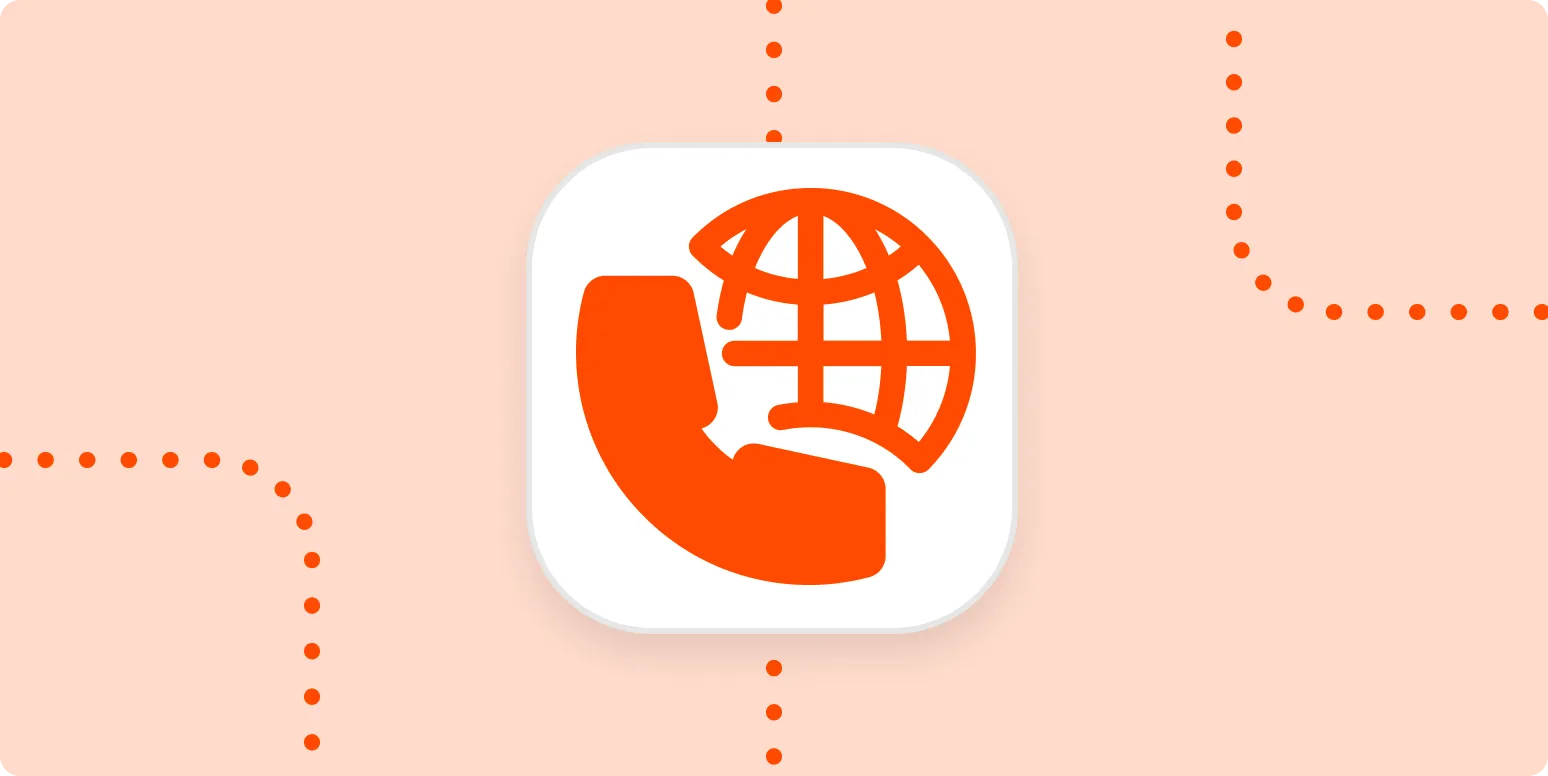In today's fast-paced business environment, efficiency is key. One of the most effective ways to streamline operations is by connecting your virtual phone system to other business applications through automation. This integration not only enhances productivity but also improves customer experience. By leveraging automation, businesses can reduce manual tasks, minimize errors, and ensure that crucial information flows seamlessly between different platforms.
Understanding Virtual Phone Systems
A virtual phone system allows businesses to manage calls through the internet rather than traditional phone lines. This flexibility supports various features like call forwarding, voicemail transcription, and auto-attendants. When integrated with other business applications, the capabilities of a virtual phone system can be significantly enhanced.
The Benefits of Connecting Your Virtual Phone System
Integrating your virtual phone system with other business apps brings a myriad of benefits. Here are some of the key advantages:
- Enhanced Communication: Automated workflows can ensure that important messages and calls are routed to the right team members without delay.
- Increased Productivity: By automating repetitive tasks, your team can focus on more critical aspects of their work.
- Improved Customer Service: Quick access to customer information can help agents provide better support during calls.
- Data Synchronization: Keeping data updated across applications reduces errors and improves accuracy.
Key Business Applications for Integration
When considering which business applications to connect with your virtual phone system, think about the tools that your team uses most frequently. Here’s a chart showing some popular applications and how they can integrate with your phone system:
| Business Application | Integration Benefits |
|---|---|
| CRM Software | Automatically log calls, access customer history, and manage follow-ups directly from the CRM. |
| Helpdesk Tools | Streamline ticket management by linking calls to support tickets, ensuring faster resolutions. |
| Email Marketing Platforms | Enhance outreach by tracking customer interactions and tailoring campaigns based on call data. |
| Project Management Tools | Assign tasks related to calls, ensuring projects stay on track and communication remains clear. |
Automation in Action
Implementing automation can significantly optimize your business processes. For instance, when a customer calls, the virtual phone system can automatically pull their information from your CRM. This allows the support agent to start the conversation with relevant data, enhancing customer satisfaction. Additionally, upon call completion, the details can be automatically logged in the CRM, saving time and reducing the likelihood of human error.
Choosing the Right Automation Tools
To effectively connect your virtual phone system to other business applications, you will need to select the right automation tools. Here are a few options to consider:
- Zapier: This tool allows you to connect your virtual phone system with thousands of apps effortlessly, creating automated workflows without any coding knowledge.
- Integromat: A powerful automation platform that can connect multiple applications and create complex workflows tailored to your business needs.
- Microsoft Power Automate: Ideal for businesses already using Microsoft products, it enables seamless integration and automation across various applications.
Best Practices for Integration
To ensure a smooth integration process, consider the following best practices:
- Evaluate Your Needs: Determine which processes need automation and select the applications that will benefit most from integration.
- Test Before Full Implementation: Conduct tests to identify potential issues before rolling out the integration across your entire organization.
- Train Your Team: Ensure that your staff understands how to use the new systems effectively to maximize the benefits of automation.
Conclusion
Connecting your virtual phone system to other business applications through automation is a game-changer for enhancing productivity and efficiency. By understanding the benefits, choosing the right applications, and implementing best practices, your business can experience significant improvements in communication and customer satisfaction. Investing in these integrations not only streamlines your operations but also positions your company for future growth and success.
For businesses looking to optimize their processes, automation isn’t just a trend; it’s a necessity. Embrace the power of automation today and watch your business thrive.