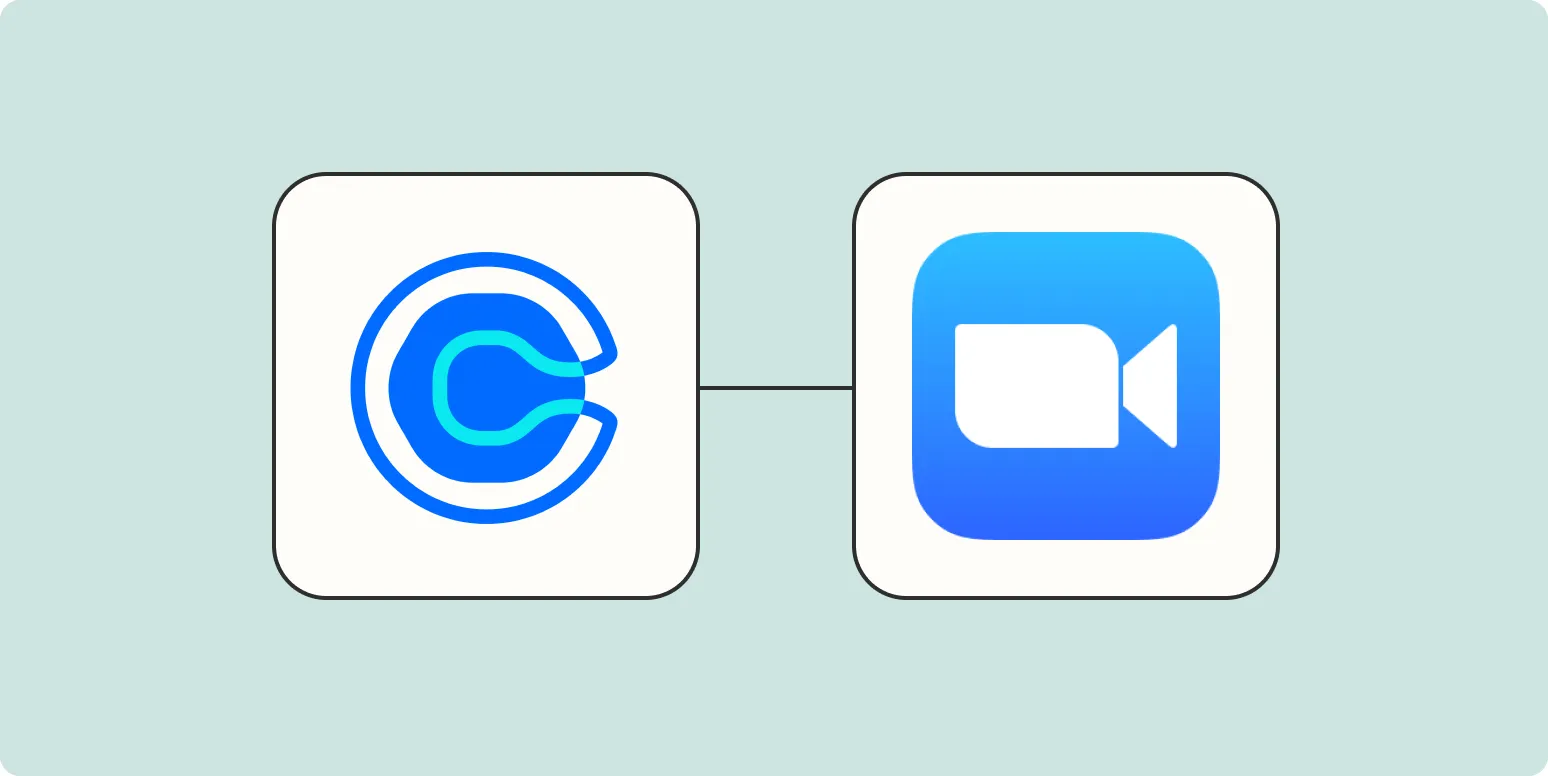In the fast-paced world of business and remote communication, integrating tools like Calendly and Zoom can streamline the meeting scheduling process. By connecting Calendly to Zoom, you can effortlessly create meetings from scheduled events, ensuring that you never miss an appointment or lose track of important discussions. This integration not only saves time but also enhances productivity and reduces the hassle of coordinating schedules. Below, we explore how to connect Calendly to Zoom, the benefits of this integration, and tips to optimize your meeting scheduling process.
How to Connect Calendly to Zoom
Connecting Calendly to Zoom is a straightforward process that can be completed in just a few steps. Here’s how you can do it:
- Log in to your Calendly account.
- Navigate to the Integrations page from the main menu.
- Find the Zoom integration and click on it.
- Click on the Connect button to authorize Calendly to access your Zoom account.
- Sign in to your Zoom account when prompted and grant the necessary permissions.
- Once connected, you can configure settings for your meetings, such as duration, time zone, and meeting type.
After completing these steps, your Calendly events will automatically create Zoom meetings, allowing invitees to join with a single click.
Benefits of Connecting Calendly to Zoom
Integrating Calendly with Zoom offers a myriad of benefits for professionals seeking to optimize their scheduling process. Here are some key advantages:
- Automated Scheduling: By connecting Calendly to Zoom, meetings are automatically scheduled without the need for manual input, reducing the risk of errors.
- Time Management: Save valuable time by eliminating back-and-forth emails to find suitable meeting times.
- Enhanced Professionalism: Automatically generated Zoom links create a seamless and professional experience for both you and your clients.
- Flexibility: Customize your availability and settings to suit your unique scheduling needs, accommodating different time zones and preferences.
- Centralized Communication: All your meetings can be managed in one place, making it easier to keep track of your schedule.
Optimizing Your Meeting Scheduling Process
To make the most of the Calendly and Zoom integration, consider the following tips:
| Tip | Description |
|---|---|
| Set Clear Availability | Define your available hours in Calendly to avoid double bookings and ensure that you only receive meeting requests when you are free. |
| Use Buffer Times | Add buffer times between meetings to allow for breaks and preparation, preventing back-to-back appointments. |
| Customize Meeting Types | Create different event types in Calendly (e.g., 15-minute consultations, 30-minute catch-ups) to cater to various meeting needs. |
| Send Reminders | Utilize Calendly’s reminder feature to send automatic notifications to both you and your invitees, reducing no-shows. |
| Integrate with Other Tools | Consider connecting Calendly with other tools you use, such as Google Calendar or CRM systems, for a more streamlined workflow. |
Common Issues and Troubleshooting
Even with a smooth integration, you may encounter some common issues while connecting Calendly to Zoom. Here are a few troubleshooting tips:
- Authorization Errors: If you face issues during the connection process, ensure that you have the necessary permissions in your Zoom account to allow integrations.
- Meeting Links Not Generating: Verify your settings in Calendly to ensure that Zoom is selected as the meeting type for your scheduled events.
- Time Zone Conflicts: Double-check the time zone settings in both Calendly and Zoom to ensure consistency and avoid scheduling mishaps.
Conclusion
Connecting Calendly to Zoom is an effective way to enhance your meeting scheduling process. By leveraging the integration, you can create meetings from scheduled events with ease, allowing you to focus on what truly matters—building relationships and closing deals. With the advantages of automated scheduling, improved time management, and professional communication, this integration is a game-changer for busy professionals. Start using Calendly and Zoom together today, and experience the difference it can make in your workflow!