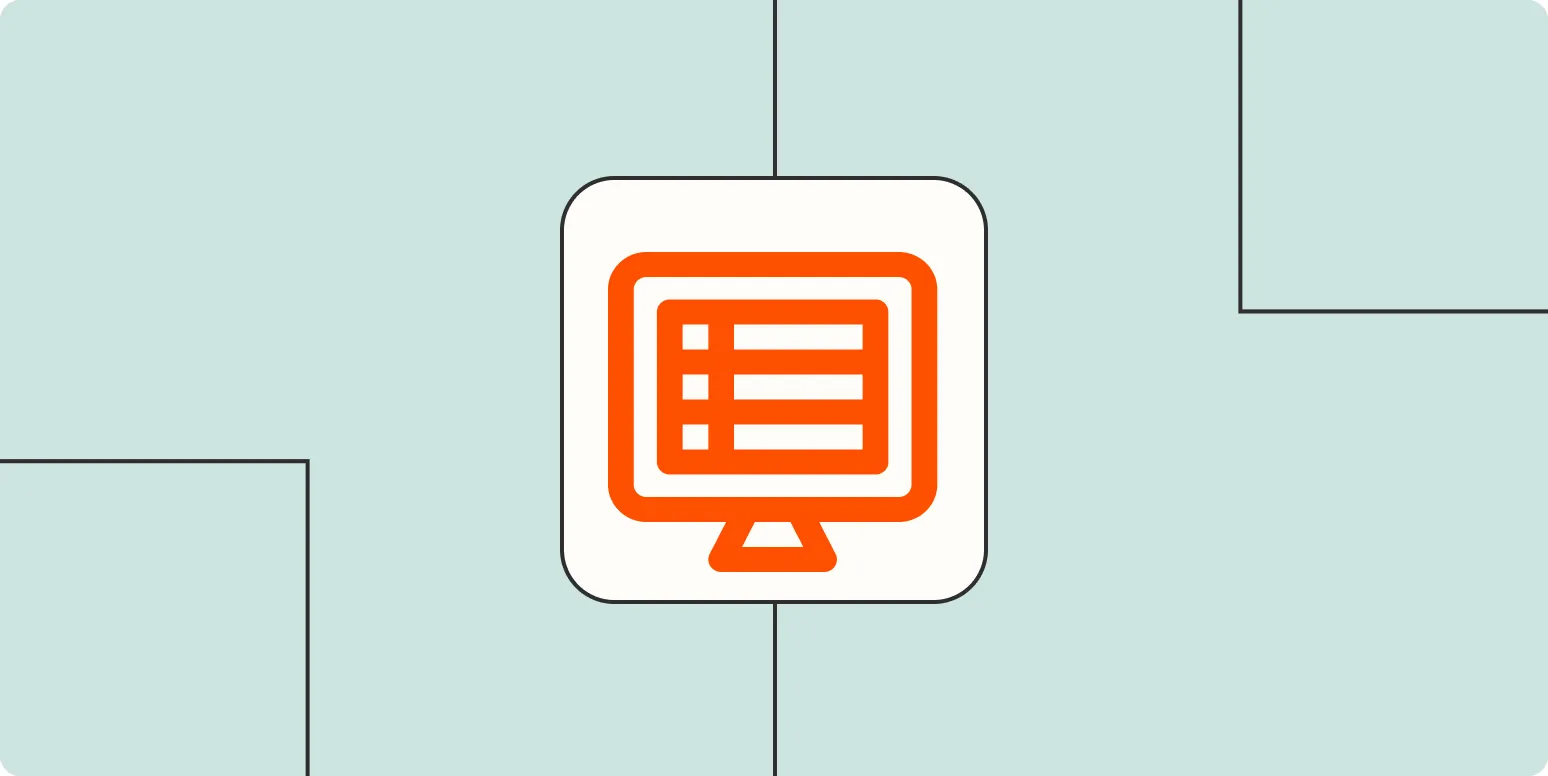When it comes to ''collecting complex data'', the process can often be tedious and time-consuming. However, by leveraging tools like ''Zapier'', you can automate data collection efficiently and streamline your workflows. In this article, we’ll explore how to use Zapier for automating the collection of complex data, focusing on its application with ''referrerAdCreative'' data.
Understanding Zapier
Zapier is an online automation tool that connects your favorite apps and services to automate repetitive tasks without coding or relying on developers to build the integration. With over 3,000 apps available, it allows users to create Zaps, which are automated workflows that link two or more applications. For instance, if you want to collect complex data from different sources, Zapier can help you pull that data together seamlessly.
Why Automate Data Collection?
Automating data collection saves time and reduces the potential for human error. By using Zapier, businesses can ensure that the data they collect is accurate and updated in real-time. This is particularly important when dealing with ''referrerAdCreative'' data, as accurate insights can drive better advertising strategies. By having the data automatically collected and organized, teams can focus on analyzing and acting on the data rather than spending hours gathering it.
Setting Up Zapier for Complex Data Collection
1. ''Choose Your Apps'': The first step in setting up Zapier is to choose the apps you want to connect. If you are collecting ''referrerAdCreative'' data, you might use platforms like Google Sheets, Facebook Ads, or Google Analytics.
2. ''Create a Zap'': Once you’ve selected your apps, you can create a Zap. For example, you could set up a Zap that triggers every time a new ad is created in your Facebook Ads account. This can automatically send the relevant data to Google Sheets.
3. ''Define Triggers and Actions'': In Zapier, every Zap consists of a trigger (the event that starts the workflow) and actions (the tasks that are performed as a result). For our scenario, the trigger could be a new ''referrerAdCreative'' and the actions could be to log the data into a spreadsheet, send a notification, or update a database.
Using Filters and Formatting Tools
Zapier also allows you to use filters to ensure that only the relevant data is collected. For instance, you can set conditions so that only ''referrerAdCreative'' data that meets specific criteria is sent to your spreadsheet. Additionally, Zapier includes formatting tools that allow you to adjust data to fit your needs. This means you can transform data formats, combine fields, or even split text strings before sending them to your desired destination.
Visualizing Your Data
Once your data is being collected, it’s essential to visualize it for better analysis. You can use Google Sheets or other data visualization tools to create charts and tables that represent your ''referrerAdCreative'' data clearly. Here’s an example of how your data might look in a table format:
Referrer Ad Creative Performance
| Ad ID | Impressions | Clicks | CTR (%) |
|---|---|---|---|
| 123456 | 1000 | 50 | 5% |
| 789012 | 1500 | 75 | 5% |
This table displays key metrics such as impressions, clicks, and click-through rates (CTR) for various ''referrerAdCreative'' campaigns, allowing teams to make data-driven decisions.
Benefits of Automating Data Collection with Zapier
Automating your data collection with Zapier offers numerous benefits:
- Efficiency: Automate repetitive tasks and free up time for more critical activities.
- Accuracy: Reduce human error by relying on automated processes.
- Real-time data: Get updated information instantly, allowing for timely decision-making.
- Scalability: Easily scale your data collection efforts as your business grows.
Conclusion
In conclusion, ''collecting complex data'' doesn’t have to be a daunting task. By using ''Zapier'', you can automate the entire process, particularly when it comes to ''referrerAdCreative'' data. This not only saves time but also enhances the quality of your data collection efforts. Take advantage of this powerful tool and transform how you manage your data today!