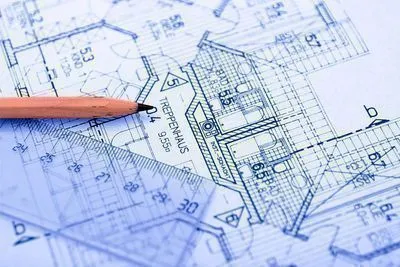In today’s fast-paced digital landscape, the ability to quickly test and validate ideas is essential for any entrepreneur or product manager. Building a prototype without code allows you to bring your vision to life without the need for technical expertise. By leveraging various apps, integrations, and APIs, you can create interactive prototypes that not only demonstrate functionality but also gather valuable user feedback. Here’s how to effectively build a prototype without writing a single line of code.
Understanding the No-Code Movement
The no-code movement has gained tremendous traction over recent years, empowering individuals with little to no programming skills to develop software solutions. By utilizing no-code platforms, you can streamline the prototyping process, enabling rapid iteration and development. With tools available that specialize in various aspects of app development, you can easily create a functional prototype that showcases your idea.
Key Tools for Building Your Prototype
There are several no-code tools that you can use to build your prototype effectively. Here are some of the most popular options:
| Tool | Primary Function | Best For |
|---|---|---|
| Bubble | Web app development | Complex applications |
| Adalo | Mobile app development | Simple mobile prototypes |
| Figma | UI/UX design | Visual prototypes |
| Zapier | Automation and integrations | Connecting apps |
| Webflow | Website design | Responsive web prototypes |
These tools offer unique features that can help you build your prototype without code. Depending on your project requirements, you can choose the tool that best fits your needs. For instance, if your focus is on mobile apps, Adalo is a great choice, while Bubble excels in creating robust web applications.
Leveraging Integrations and APIs
Integrations and APIs play a crucial role in developing a functional prototype. By connecting different apps, you can enhance the capabilities of your prototype without needing to develop custom code. Here’s how you can effectively use integrations:
- Data Collection: Use Google Forms or Typeform to gather user feedback and store responses in a Google Sheet.
- User Authentication: Implement authentication through services like Auth0, allowing users to sign in securely.
- Payment Processing: Integrate payment gateways like Stripe or PayPal to simulate transactions within your prototype.
These integrations can help you create a more realistic experience for users, allowing them to interact with your prototype as they would with a fully developed application.
Creating Interactive Prototypes with Apps
Interactive prototypes are vital for testing concepts and gathering feedback. By using apps designed for prototyping, you can create simulations that allow users to navigate through your design. Here are some popular apps suited for building interactive prototypes:
| App | Features | Ideal Users |
|---|---|---|
| InVision | Clickable prototypes, user testing | Design teams |
| Marvel | Design and prototype in one | Beginner designers |
| Proto.io | High-fidelity prototypes | Advanced users |
Utilizing these apps allows you to create engaging experiences that can be shared with stakeholders and potential users. The key is to focus on user experience and make sure that your prototype clearly communicates the core functionality of your idea.
Gathering Feedback for Iteration
Once your prototype is ready, it’s time to gather feedback. Use tools like UserTesting or Lookback to observe how users interact with your prototype. This feedback is invaluable for making informed decisions about your product's direction. Be sure to ask users specific questions regarding their experience, such as:
- What features did they find most useful?
- Were there any confusing aspects of the prototype?
- How likely are they to use a final product based on what they saw?
Incorporating this feedback into your prototype can lead to significant improvements, ensuring that your final product meets user needs and expectations.
Conclusion
Building a prototype without code is not only possible but can also be extremely efficient and effective. By utilizing no-code tools, integrations, and apps, you can create a compelling prototype that demonstrates your idea and helps you gather critical feedback. Remember, the goal is to iterate quickly, validate your concepts, and prepare for a successful product launch. Embrace the no-code movement and unlock your potential in the world of product development!