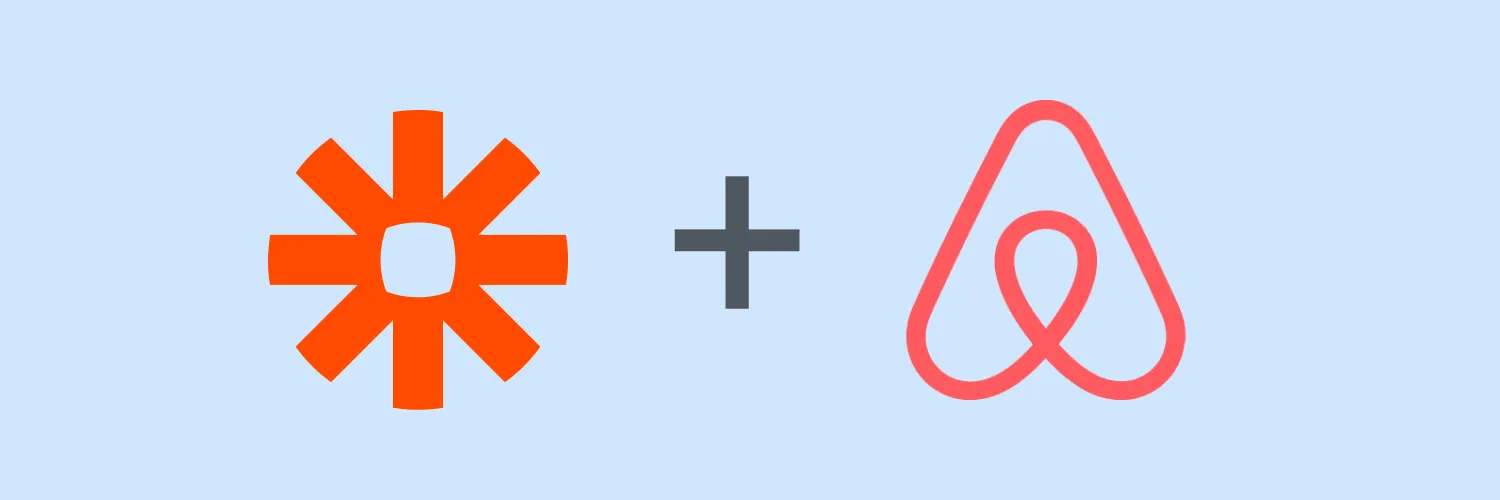Managing an Airbnb property or any rental can be a complex task, but with the right tools, you can streamline your workflows and save valuable time. One such tool that can significantly enhance your productivity is Zapier. This automation platform allows you to connect different applications and automate repetitive tasks, making your property management more efficient. In this article, we will explore how to automate your Airbnb and other property management workflows using Zapier, along with some practical examples.
What is Zapier?
Zapier is an automation tool that connects over 2,000 applications to help you automate workflows. It works by creating "Zaps," which are automated workflows that consist of a trigger and one or more actions. For property managers and Airbnb hosts, this means that you can automate tasks like sending emails, updating spreadsheets, and managing bookings without manual intervention. This not only saves time but also reduces the risk of errors.
Key Benefits of Using Zapier for Property Management
Implementing Zapier in your property management operations offers several benefits:
- Increased Efficiency: Automate repetitive tasks to focus on more critical aspects of your business.
- Improved Accuracy: Reduce human errors by automating data entry and updates.
- Real-time Notifications: Stay updated on bookings, inquiries, and other critical events.
- Cost-effective: Save on labor costs by automating workflows.
Common Workflows to Automate with Zapier
Here are some common workflows that you can automate using Zapier for your Airbnb property management:
1. Booking Notifications
Automatically notify yourself and your cleaning team whenever a new booking is made. You can connect Airbnb with apps like Slack or email to receive instant updates.
| Trigger | Action |
|---|---|
| New Booking in Airbnb | Send a Slack message to the cleaning team |
2. Guest Communication
Send automated welcome emails to guests upon booking confirmation. This can include check-in details, house rules, and local recommendations.
| Trigger | Action |
|---|---|
| New Booking in Airbnb | Send an email via Gmail to the guest |
3. Calendar Synchronization
Keep your availability up-to-date by syncing your Airbnb calendar with Google Calendar or other scheduling tools. This prevents double bookings and helps you manage your property more efficiently.
| Trigger | Action |
|---|---|
| New Booking in Airbnb | Create an event in Google Calendar |
4. Review Requests
Automatically send review requests to guests after their stay. This can help you collect valuable feedback and improve your property listing.
| Trigger | Action |
|---|---|
| Guest Checked Out | Send an email requesting a review |
How to Set Up a Zap for Your Airbnb Workflows
Setting up a Zap is straightforward. Here’s a step-by-step guide:
- Create a Zapier Account: Sign up for a free account on Zapier.
- Select Your Trigger App: Choose Airbnb as your trigger app.
- Choose Your Trigger Event: Select the event that will start your Zap (e.g., New Booking).
- Connect Your Accounts: Link your Airbnb account and the application you want to connect (e.g., Gmail, Slack).
- Set Up Your Action: Choose what action should occur after the trigger (e.g., send an email).
- Test Your Zap: Run a test to ensure everything is working correctly.
- Turn On Your Zap: Activate your Zap to automate your workflow.
Conclusion
Automating your Airbnb and other property management workflows with Zapier can help you save time, reduce errors, and improve overall efficiency. By implementing these automated workflows, you can focus on providing an excellent experience for your guests while managing your properties more effectively. Start exploring the possibilities with Zapier today, and unlock the potential of automation in your property management processes.
Remember that the key to successful automation is to identify repetitive tasks within your workflow that can be streamlined. With Zapier, you can easily connect your tools and make your property management tasks a breeze.