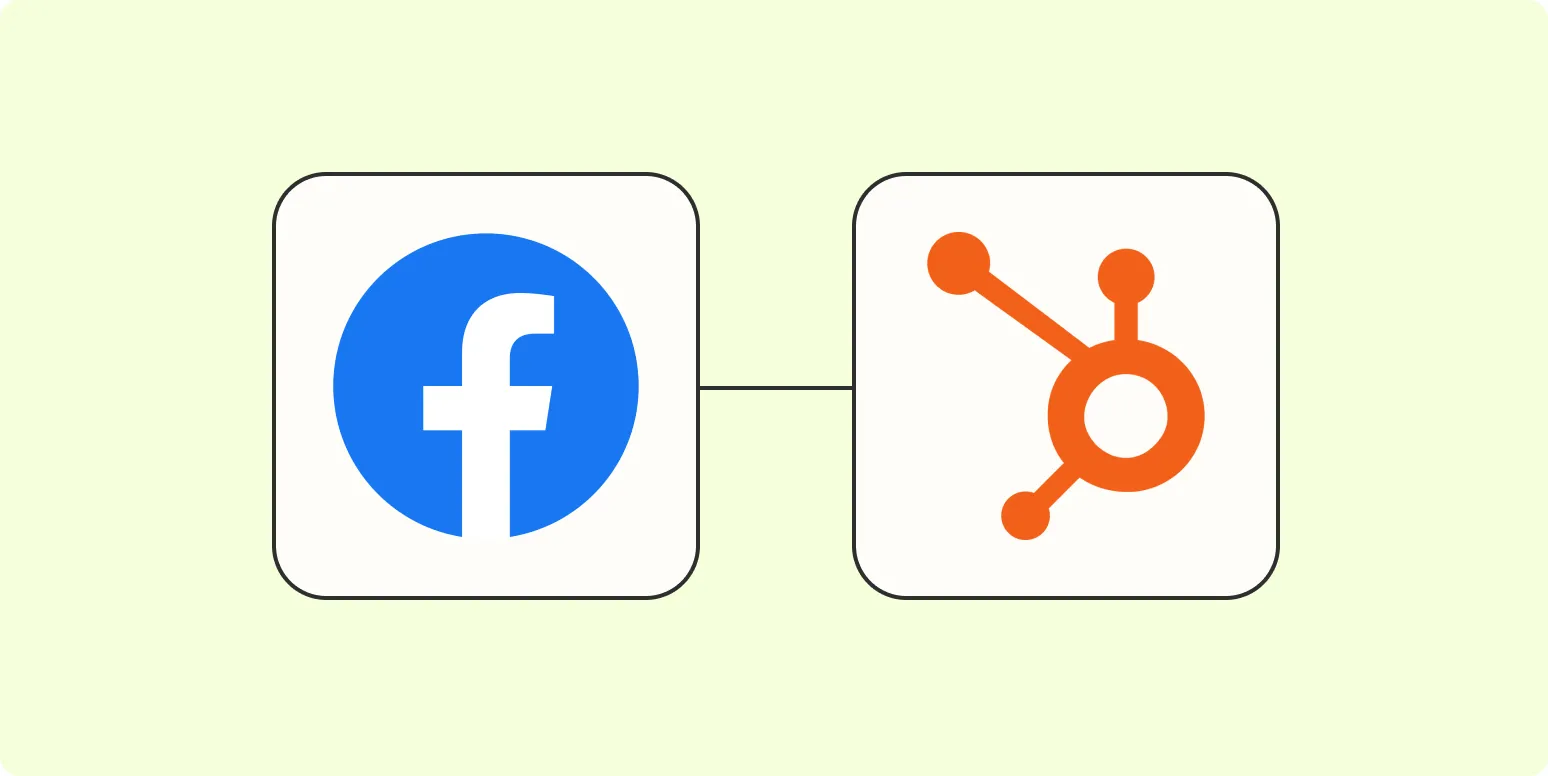To effectively manage your sales funnel, integrating Facebook Lead Ads with HubSpot is crucial. The process allows for seamless transfer of leads, enhancing your marketing automation and customer relationship management efforts. In this article, we’ll explore how to add new leads from Facebook Lead Ads to HubSpot, focusing on key elements like referrerAdCreative.
Understanding Facebook Lead Ads
Facebook Lead Ads are designed to simplify the lead generation process. They allow businesses to collect information from potential customers without the need for them to leave Facebook. Users can quickly fill out forms that are pre-populated with their Facebook information, making the process efficient and user-friendly.
Why Integrate Facebook Lead Ads with HubSpot?
Integrating Facebook Lead Ads with HubSpot provides numerous benefits:
- Automated Lead Management: Automatically transfer leads to HubSpot, reducing manual entry and potential errors.
- Enhanced Marketing Insights: Gain deeper insights into your campaigns by tracking leads from Facebook directly in HubSpot.
- Improved Follow-Up: Speed up your follow-up process with automated workflows based on the leads collected.
Setting Up the Integration
Here’s a step-by-step guide to integrating Facebook Lead Ads with HubSpot:
- Connect Your Facebook Account: In HubSpot, navigate to your integrations settings and connect your Facebook account.
- Select Your Lead Ads: Choose the specific Facebook Lead Ads campaigns you want to connect to HubSpot.
- Map Your Fields: Ensure that the fields from your Facebook Lead Ads are correctly mapped to your HubSpot properties.
- Enable the Integration: Once everything is set, enable the integration to start automatically importing leads.
Utilizing referrerAdCreative
Within the integration process, one important aspect to consider is the referrerAdCreative. This parameter provides valuable insights into which ad creative is generating leads. Here’s how you can effectively use this information:
| Ad Creative | Lead Count | Conversion Rate |
|---|---|---|
| Ad Creative A | 120 | 15% |
| Ad Creative B | 80 | 10% |
| Ad Creative C | 200 | 20% |
This table illustrates the performance of different ad creatives. By analyzing the referrerAdCreative, you can identify which ads are most effective at converting leads. This information can guide your future ad strategies.
Analyzing Lead Data in HubSpot
Once your leads are imported into HubSpot, you can further analyze the data. Here are some key metrics to focus on:
- Lead Source: Understand where your leads are coming from, which can help refine your advertising strategy.
- Engagement Rate: Track how engaged leads are with your content after they’ve been imported.
- Lifecycle Stage: Monitor how leads progress through your sales funnel to identify bottlenecks.
Creating Targeted Follow-Up Campaigns
With the leads imported and analyzed, you can now create targeted follow-up campaigns based on the referrerAdCreative. By segmenting your audience according to the ad they interacted with, you can tailor your messaging for maximum effectiveness. For example:
| Segment | Email Subject Line | Call to Action |
|---|---|---|
| Leads from Ad Creative A | Discover More About Our Services! | Get Started |
| Leads from Ad Creative B | Special Offer Just for You! | Claim Your Discount |
| Leads from Ad Creative C | Join Our Community Today! | Sign Up Now |
This targeted approach not only improves engagement but also increases the likelihood of converting leads into customers.
Conclusion
Integrating Facebook Lead Ads with HubSpot is a powerful way to streamline your lead generation process. By utilizing the referrerAdCreative and following the steps outlined, you can enhance your marketing efforts, improve lead management, and ultimately drive more conversions. Start leveraging this integration today to unlock the full potential of your lead generation strategy.