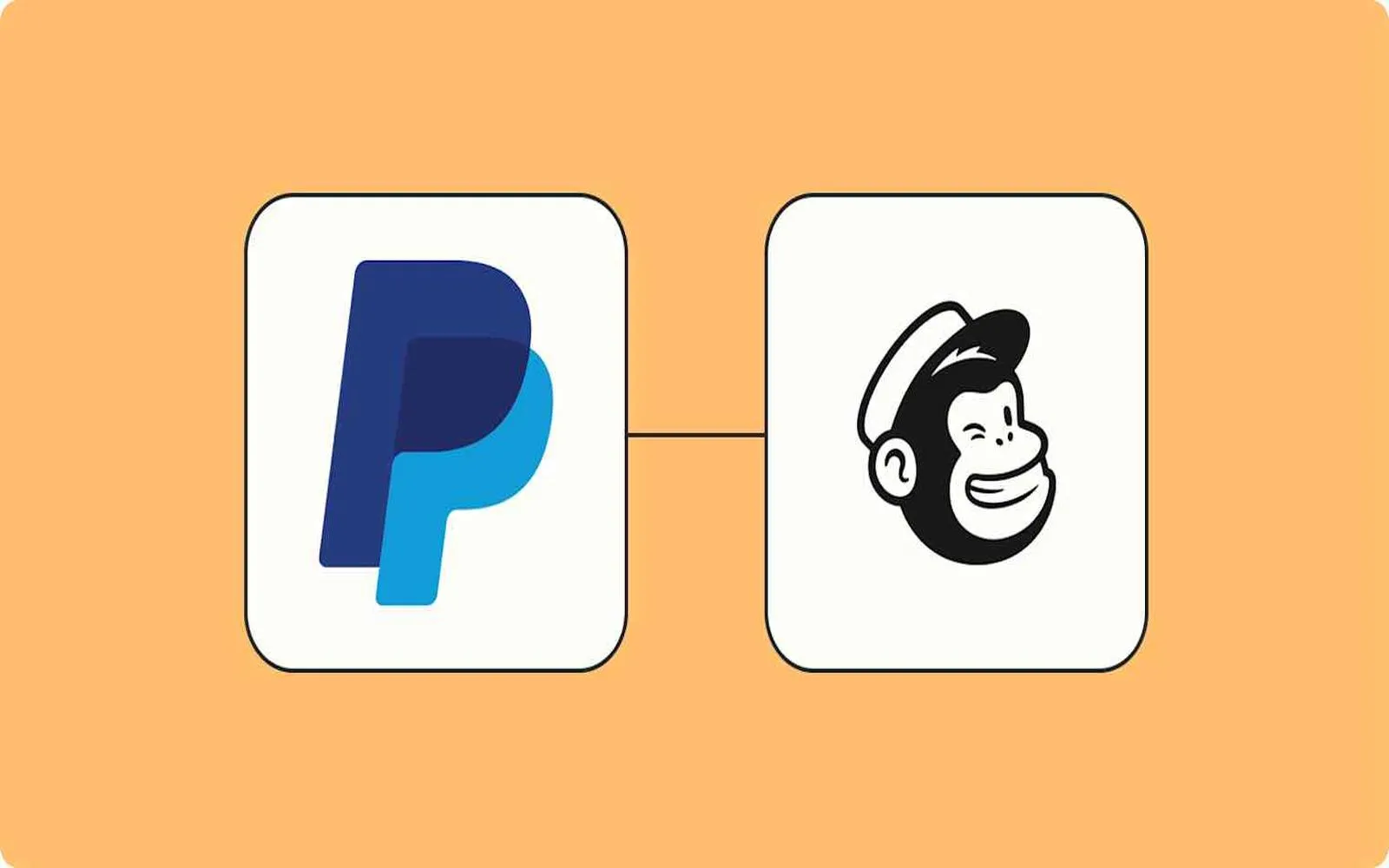1. Integrate PayPal with E-commerce Platforms
Many e-commerce platforms, such as Shopify and WooCommerce, offer built-in integrations with PayPal. By connecting your PayPal account directly to these platforms, you can automate transactions, manage inventory, and streamline order processing. This integration can significantly reduce manual errors and save time, allowing you to focus on other aspects of your business.
2. Use PayPal's API for Custom Automation
If you have the technical know-how, leveraging the PayPal API can be a game-changer. The API allows developers to create customized solutions tailored to specific business needs. Whether it's automating refunds, generating invoices, or managing subscriptions, the PayPal API provides flexibility and efficiency. With automated scripts, you can ensure that transactions are processed smoothly and without delay.
3. Automate Invoice Generation
For freelancers and small businesses, sending invoices can be a tedious task. PayPal offers features that enable you to automate the invoice generation process. By setting up recurring invoices for regular clients, you can save time and ensure timely payments. This feature is especially useful for subscription-based services and can significantly improve cash flow.
4. Set Up Payment Notifications
Automating payment notifications can enhance communication with clients and customers. PayPal allows users to set up email notifications for various transaction types. By automating these notifications, you can keep your clients informed about their payment status, which can lead to improved customer satisfaction. This feature is particularly beneficial for businesses that handle a high volume of transactions.
5. Utilize Third-Party Automation Tools
There are several third-party tools available that can help automate PayPal transactions. Tools like Zapier or Integromat can connect PayPal with other applications you use, such as CRMs, email marketing services, and accounting software. For example, you can automate the process of adding new PayPal customers to your email list, ensuring that your marketing efforts are always up-to-date.
6. Implement Recurring Payments for Subscriptions
If your business model involves subscriptions, automating recurring payments through PayPal is essential. You can set up recurring billing options for your products or services, allowing customers to be billed automatically at specified intervals. This not only simplifies the payment process for your customers but also ensures consistent revenue for your business.
7. Monitor and Analyze Transaction Data
Understanding your payment data is crucial for making informed business decisions. PayPal provides reporting tools that can be automated to generate insights into your transactions. By regularly analyzing this data, you can identify trends, optimize pricing strategies, and improve overall financial management. Additionally, integrating this data with analytics tools can provide a comprehensive view of your business performance.
Summary of PayPal Automation Options
| Automation Method | Description |
|---|---|
| Integrate with E-commerce Platforms | Streamlines transactions and inventory management. |
| Use PayPal's API | Custom solutions for automating various functions. |
| Automate Invoice Generation | Recurring invoices for regular clients. |
| Set Up Payment Notifications | Keep clients informed about payment status. |
| Utilize Third-Party Tools | Connect PayPal with other applications. |
| Implement Recurring Payments | Automate billing for subscription services. |
| Monitor Transaction Data | Analyze payment data for business insights. |
By implementing these seven methods, businesses can take advantage of PayPal's automation capabilities to improve efficiency, reduce errors, and enhance customer satisfaction. Whether you are a freelancer, small business owner, or running a large e-commerce site, automating your PayPal processes can lead to significant benefits. Start exploring these options today to streamline your payment processes and focus on growing your business.