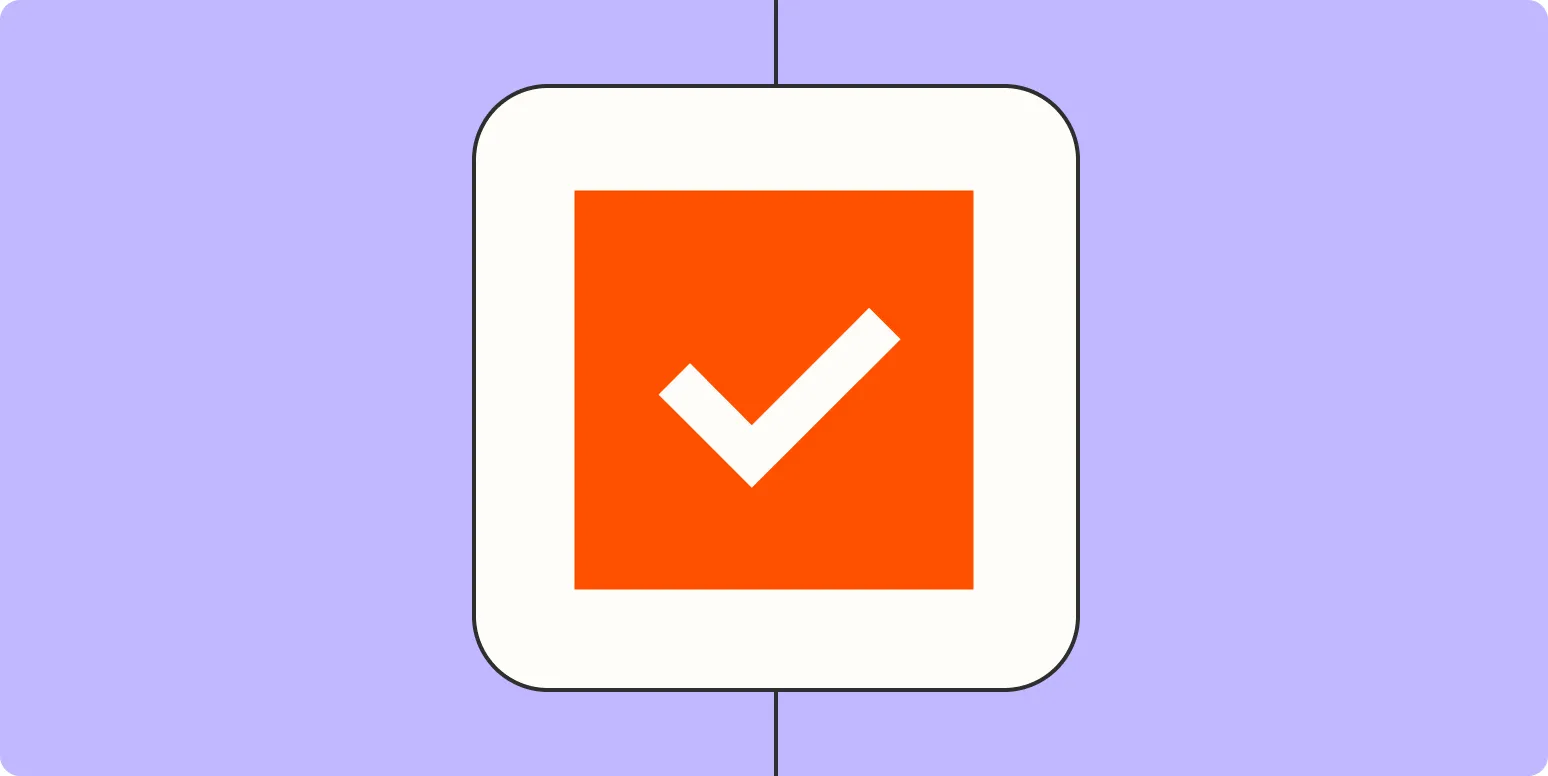1. Utilize Project Management Software
One of the most effective ways to automate project management is by using comprehensive project management software. Tools like Trello, Asana, and Monday.com allow teams to manage tasks, timelines, and resources efficiently. These platforms often come with built-in automation features that can streamline repetitive tasks, such as sending reminders or updating task statuses. By integrating these tools with your existing workflows, you can significantly reduce manual effort and improve team collaboration.
2. Implement Workflow Automation Tools
Workflow automation tools, such as Zapier and Integromat, can help connect various applications and automate tasks across different platforms. For instance, you can set up triggers that automatically create tasks in your project management software when a new email arrives or when a specific event occurs in another app. This not only saves time but also ensures that no task goes unnoticed, enhancing overall project efficiency.
3. Leverage Time Tracking Tools
Integrating time tracking tools into your project management process can significantly streamline operations. Tools like Harvest or Toggl allow team members to log hours spent on various tasks automatically. By collecting this data, project managers can generate reports and analyze productivity trends without manual input. This automation helps in making informed decisions regarding resource allocation and project timelines.
4. Use Automated Reporting Features
Automated reporting is another essential feature that helps project managers keep track of progress without spending hours compiling data. Many project management tools offer built-in reporting functionalities that can automatically generate status reports, budget analyses, and performance metrics. By customizing these reports to focus on critical KPIs, you can quickly assess project health and make necessary adjustments without dedicating time to data collection.
5. Incorporate AI-Powered Tools
Artificial Intelligence (AI) is revolutionizing project management by providing advanced automation capabilities. AI-powered tools can analyze project data, predict potential bottlenecks, and suggest optimizations. For example, the use of AI chatbots can facilitate communication among team members, answering questions and providing updates in real-time. By adopting these innovative technologies, teams can enhance decision-making and improve project outcomes.
6. Set Up Automated Notifications and Alerts
Automating notifications and alerts ensures that team members stay informed about project developments without needing constant check-ins. Most project management tools allow you to set up automated notifications for task assignments, deadline reminders, and status changes. This feature keeps everyone on the same page and helps prevent delays due to miscommunication or lack of information.
Conclusion
By implementing these six methods to automate project management, teams can enhance productivity, improve communication, and ensure that projects are delivered on time and within budget. With the right tools and processes in place, project managers can focus on strategic decision-making rather than getting bogged down by repetitive tasks. Embracing automation not only optimizes project workflows but also fosters a more engaged and efficient team environment.
| Automation Method | Benefits |
|---|---|
| Project Management Software | Streamlined task management and collaboration. |
| Workflow Automation Tools | Connects different apps and automates tasks across platforms. |
| Time Tracking Tools | Automatic logging of hours and productivity analysis. |
| Automated Reporting Features | Quick generation of status reports and performance metrics. |
| AI-Powered Tools | Predictive analytics and real-time communication. |
| Automated Notifications and Alerts | Keeps team members informed and aligned. |