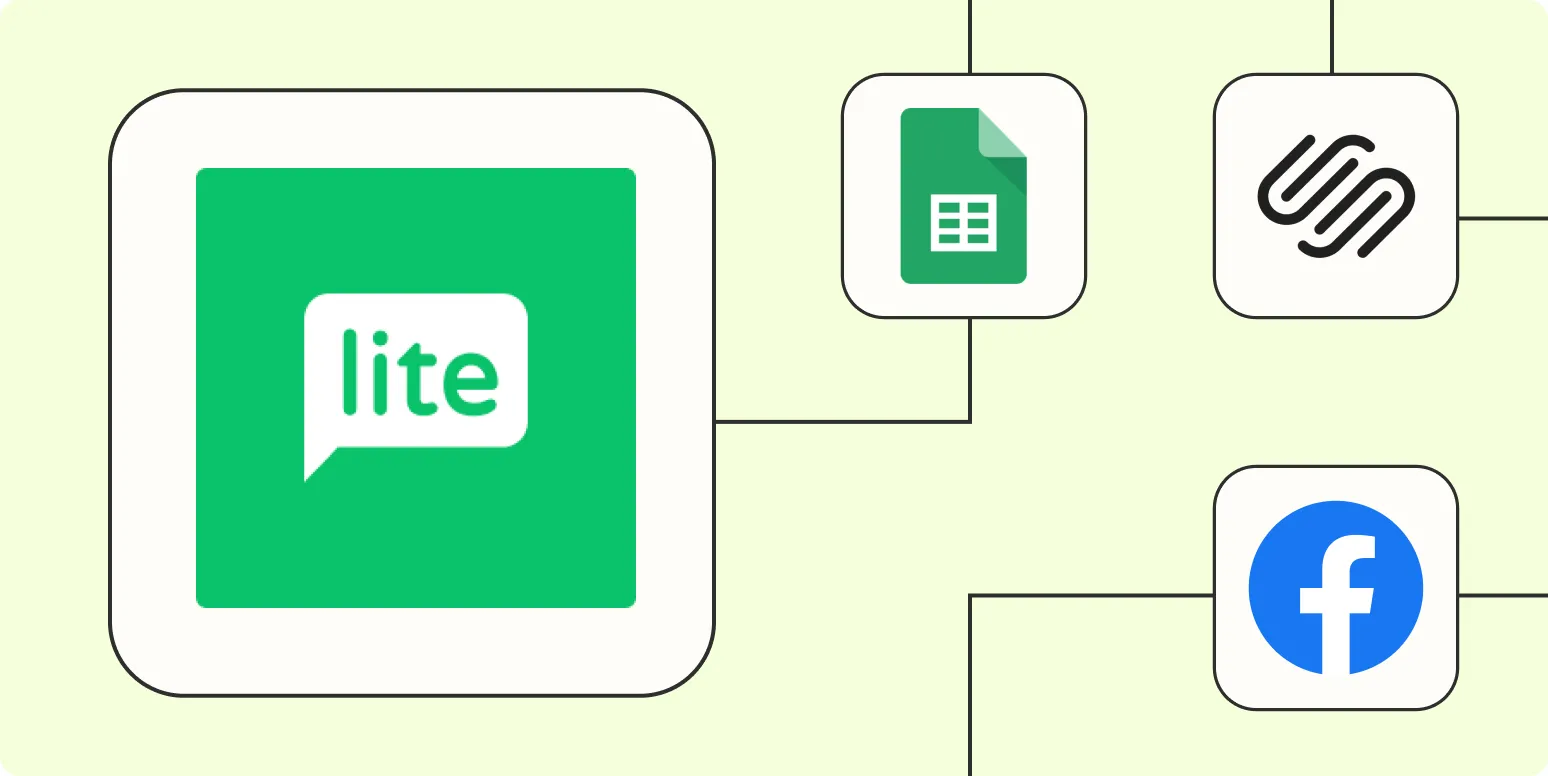In today's fast-paced digital landscape, automating your email marketing efforts can save you time and enhance your productivity. One of the best ways to achieve this is by using ''MailerLite'' in conjunction with ''Zapier''. This powerful combination allows you to create seamless workflows that connect your favorite apps and automate tedious tasks. In this article, we will explore six effective ways to automate ''MailerLite'' with ''Zapier''.
1. Add New Subscribers Automatically
One of the most common tasks in email marketing is adding new subscribers to your lists. With ''Zapier'', you can automatically add new subscribers from various sources, such as your website or social media platforms, directly to your ''MailerLite'' mailing list. Here’s how:
| Source | Zap Setup |
|---|---|
| Google Forms | Trigger: New Form Response ➔ Action: Add Subscriber in MailerLite |
| Facebook Lead Ads | Trigger: New Lead ➔ Action: Add Subscriber in MailerLite |
| WordPress | Trigger: New User Registration ➔ Action: Add Subscriber in MailerLite |
2. Sync Contacts Across Platforms
If you're using multiple platforms for CRM, communication, or sales, keeping your contact lists updated can be a daunting task. ''Zapier'' allows you to sync contacts between ''MailerLite'' and other platforms seamlessly. For example, you can set up a zap to:
- Update contacts in ''MailerLite'' when they change in your CRM.
- Remove contacts from ''MailerLite'' when they unsubscribe from your other email lists.
3. Automate Email Campaign Triggers
With ''Zapier'', you can automate the triggers for your email campaigns based on specific actions or events. For instance, you can set up a zap that sends a welcome email to new subscribers automatically. Here’s an example setup:
| Event | Zap Setup |
|---|---|
| New Order in E-commerce Store | Trigger: New Order ➔ Action: Send Campaign in MailerLite |
| Form Submission | Trigger: New Entry ➔ Action: Send Campaign in MailerLite |
4. Track Engagement and Feedback
Understanding how your audience interacts with your content is crucial for any marketing strategy. By integrating ''MailerLite'' with survey tools like ''Typeform'' or ''Google Forms'', you can track engagement and gather feedback automatically. For example:
- Trigger a follow-up campaign in ''MailerLite'' based on survey responses.
- Automatically update subscriber segments based on feedback received.
5. Lead Scoring Automation
Automating your lead scoring process can help you identify the most engaged subscribers. With ''Zapier'', you can connect ''MailerLite'' to your CRM or analytics platforms to automatically score leads based on their interactions. This can significantly enhance your marketing strategy:
| Action | Zap Setup |
|---|---|
| Subscriber Opens Email | Trigger: New Open ➔ Action: Update Lead Score in CRM |
| Link Clicks | Trigger: New Click ➔ Action: Update Lead Score in CRM |
6. Integrate with E-commerce Platforms
If you're running an e-commerce business, integrating your ''MailerLite'' account with platforms like ''Shopify'' or ''WooCommerce'' can be a game-changer. You can automate tasks such as:
- Sending promotional emails when a new product is added.
- Notifying subscribers about abandoned carts.
- Segmenting your audience based on purchase history.
By automating these processes, you not only save time but also enhance customer engagement and drive sales. The integration of ''MailerLite'' with ''Zapier'' can help you streamline your marketing efforts, allowing you to focus on strategy and growth.
In conclusion, the capabilities of ''Zapier'' combined with ''MailerLite'' provide numerous opportunities for automation, from subscriber management to e-commerce integrations. By leveraging these six automation techniques, you can optimize your email marketing efforts, ensuring a more efficient workflow and improved engagement with your audience.