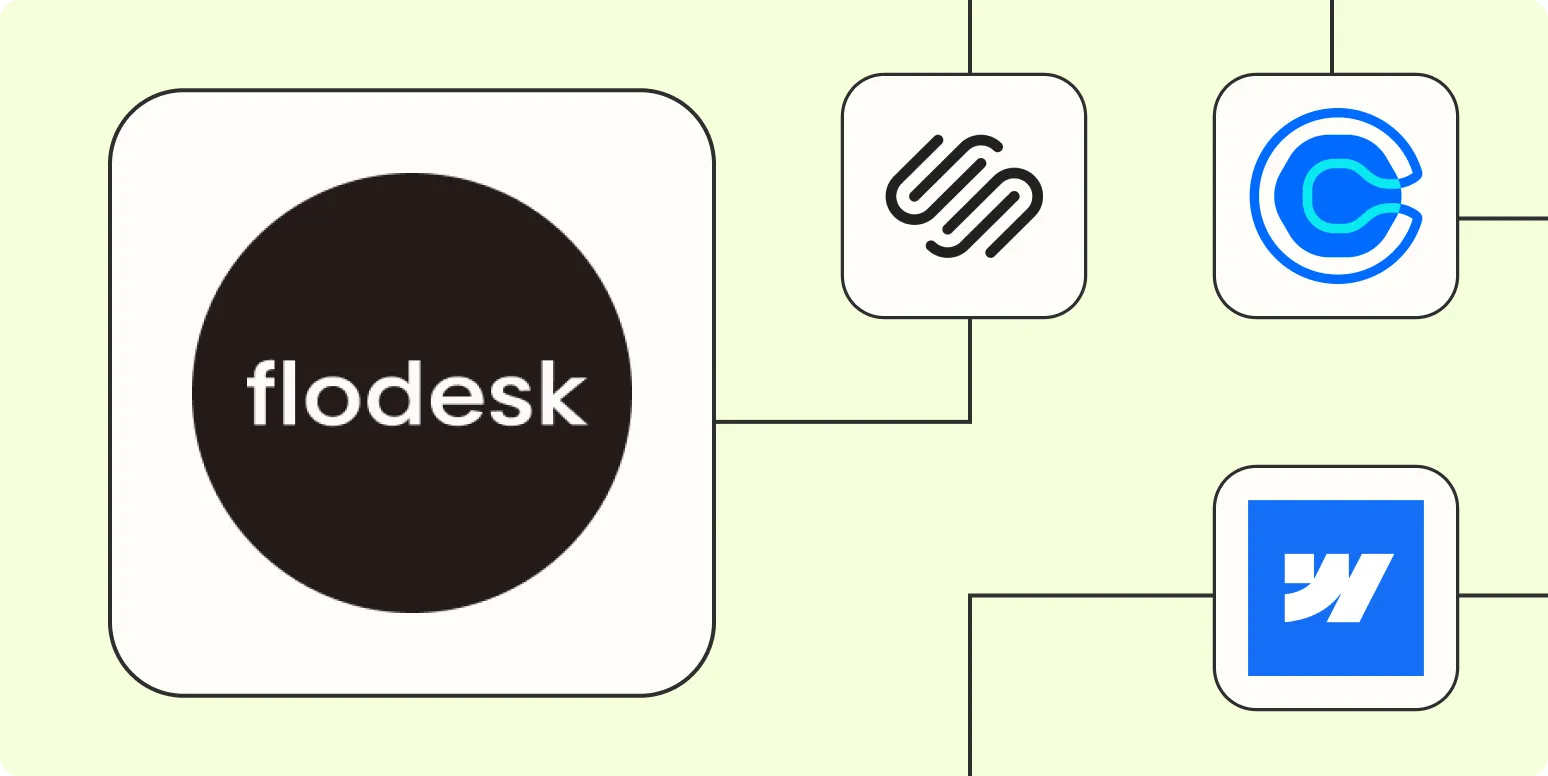Flodesk is a powerful email marketing platform that allows businesses to create stunning email campaigns with ease. However, when combined with Zapier, its functionality expands significantly, enabling users to automate various tasks and streamline their workflow. In this article, we will explore six effective ways to automate Flodesk using Zapier, thus enhancing your marketing efficiency and productivity.
1. Automatically Add New Subscribers from Web Forms
One of the primary uses of Zapier with Flodesk is to automate the addition of new subscribers. By connecting your web forms (like those from Typeform or Google Forms) to Flodesk, you can ensure that every new lead is added to your email list without manual intervention.
How It Works: Set up a Zap that triggers when a new entry is submitted in your web form. The action will be to add this entry as a new subscriber in your Flodesk account. This helps in capturing leads efficiently and reduces the chances of missing out on potential customers.
2. Sync Customer Data from E-commerce Platforms
If you run an online store, integrating your e-commerce platform with Flodesk through Zapier can be a game changer. This automation allows you to sync customer data seamlessly.
How It Works: For instance, when a customer makes a purchase on platforms like Shopify or WooCommerce, a Zap can automatically add them to a specific Flodesk segment. This ensures that your marketing efforts are targeted, and you can send personalized follow-up emails or promotional content based on their purchase behavior.
3. Update Contact Information Automatically
Keeping your contact list updated is crucial for effective email marketing. With Zapier, you can automate the process of updating contact information in Flodesk.
How It Works: For example, if a subscriber updates their information on your website or a different platform, you can set up a Zap that triggers an update in Flodesk. This ensures that your email list remains accurate and you can maintain a good relationship with your subscribers by sending them relevant content.
4. Trigger Email Campaigns Based on User Actions
Engaging your audience at the right moment can significantly improve your email marketing results. Zapier allows you to trigger specific email campaigns in Flodesk based on user actions on your website or other platforms.
How It Works: For instance, if a user abandons their shopping cart on your e-commerce site, a Zap can automatically trigger a Flodesk email campaign encouraging them to complete their purchase. This type of automation can lead to increased conversions and higher revenue.
5. Manage Event Registrations and Follow-ups
If you host events or webinars, managing registrations and follow-ups can be tedious. However, integrating event management tools with Flodesk via Zapier can simplify this process.
How It Works: When someone registers for your event through tools like Eventbrite or Google Calendar, you can set up a Zap that adds them to your Flodesk list and sends them a confirmation email. Additionally, you can automate follow-up emails after the event to gather feedback or promote related content.
6. Create Personalized Content Based on Segment Data
Personalization is key in email marketing. By utilizing Zapier to segment your Flodesk audience based on their behavior or preferences, you can create more targeted campaigns.
How It Works: For instance, if a user clicks on a specific link in your email, you can set up a Zap that updates their segment in Flodesk. This allows you to send them tailored content in future campaigns, improving engagement rates and customer satisfaction.
Conclusion
Automating Flodesk with Zapier can save you time and enhance your marketing strategies. By implementing these six automation techniques, you can ensure that your email marketing efforts are efficient and effective. Whether it's adding new subscribers, syncing customer data, or triggering campaigns based on user actions, the possibilities are endless. Start automating today and watch your email marketing reach new heights!
Summary of Automations
| Automation | Description |
|---|---|
| 1. Add Subscribers from Web Forms | Automatically add new leads from web forms to Flodesk. |
| 2. Sync E-commerce Customer Data | Sync customer data from platforms like Shopify to Flodesk. |
| 3. Update Contact Information | Automatically update subscriber info in Flodesk. |
| 4. Trigger Campaigns from User Actions | Send targeted emails based on user behavior. |
| 5. Manage Event Registrations | Automate event sign-ups and follow-up emails. |
| 6. Personalize Content | Create tailored campaigns based on subscriber segments. |