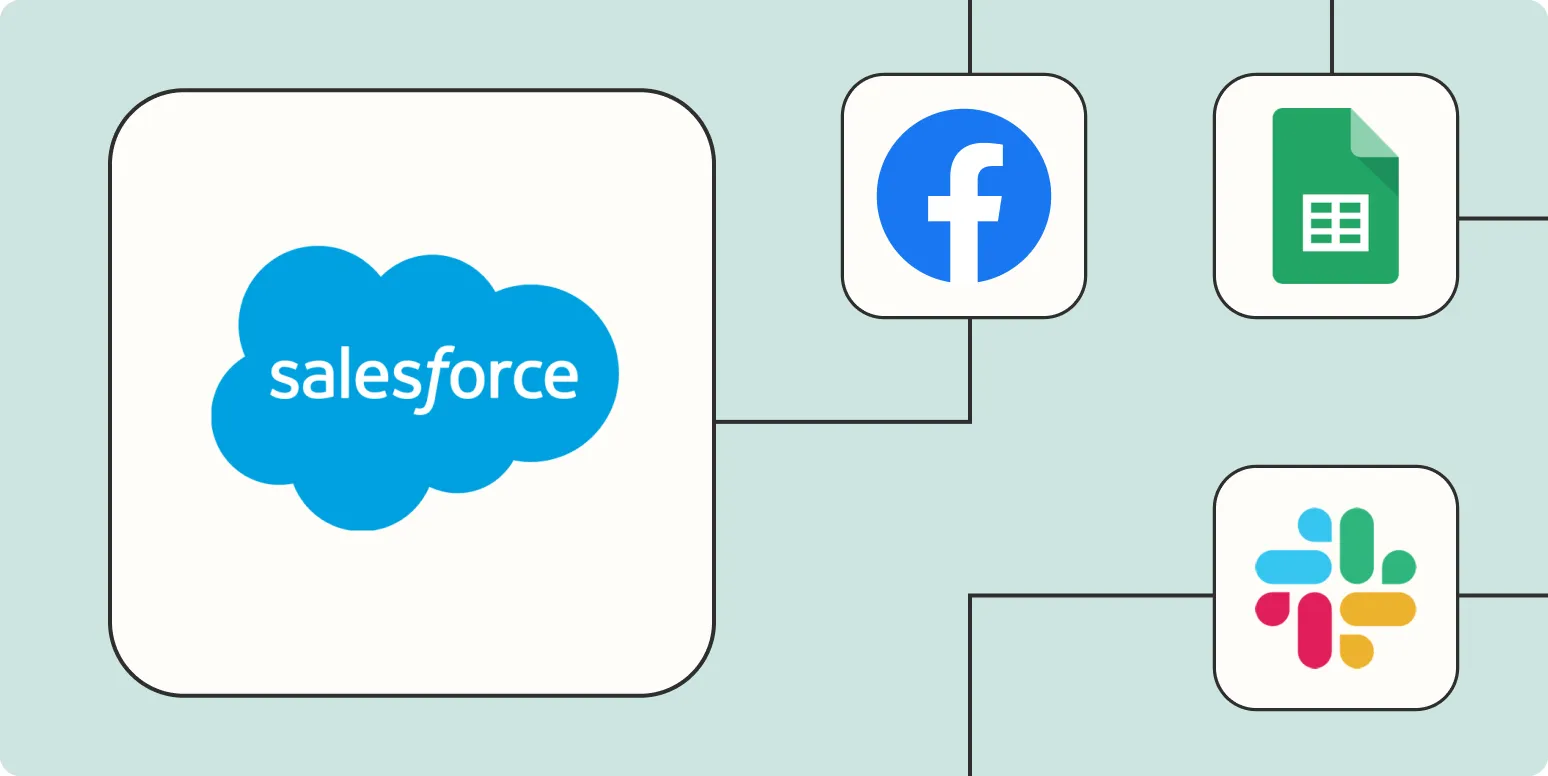1. Lead Scoring Automation
Implementing lead scoring automation in Salesforce can significantly enhance your marketing strategy. By assigning scores to leads based on their behavior, engagement, and demographic data, your sales team can prioritize high-quality leads. This can be achieved through a combination of Salesforce workflows and criteria-based scoring models. Automating this process ensures that your sales representatives focus on leads that are more likely to convert, thus improving overall sales efficiency.
2. Automated Email Campaigns
Email marketing remains a powerful tool for nurturing leads and maintaining customer relationships. By using Salesforce's automation features, you can set up automated email campaigns that trigger based on specific actions taken by leads. For example, if a lead downloads a white paper or fills out a contact form, an automated email can be sent to thank them and provide additional resources. This not only saves time but also keeps your leads engaged with relevant content.
3. Task and Event Automation
Salesforce allows you to automate tasks and events, ensuring that no important follow-ups are missed. For instance, when a lead reaches a certain stage in the sales funnel, a task can be automatically created for the assigned sales representative to follow up. Additionally, you can set reminders for important events, such as contract renewals or customer check-ins. This level of automation helps maintain strong relationships with clients and fosters a proactive sales approach.
4. Reporting and Analytics Automation
Data-driven decision-making is crucial for any business. Salesforce offers powerful reporting and analytics tools that can be automated to generate regular reports on sales performance, lead conversion rates, and customer satisfaction. By scheduling these reports to be sent automatically to relevant stakeholders, your team can stay informed and make timely adjustments to their strategies. This leads to improved performance and more effective resource allocation.
5. Integration with Third-Party Apps
Salesforce's flexibility allows for seamless integration with various third-party applications. Automating data synchronization between Salesforce and other platforms (like email marketing tools, social media, or customer support systems) can streamline your workflow significantly. For example, integrating Salesforce with your email marketing platform enables automatic updates to your subscriber lists and ensures that all customer interactions are documented in one place, enhancing overall efficiency.
6. Customer Feedback Automation
Gathering customer feedback is essential for continuous improvement. Automating the process of collecting feedback through surveys can provide valuable insights into customer satisfaction and areas for improvement. Salesforce can be configured to automatically send out feedback requests after certain interactions, such as a purchase or service interaction. This automation not only saves time but also ensures that you continuously monitor customer sentiment and improve your offerings accordingly.
Benefits of Salesforce Automation
Utilizing these Salesforce automation ideas can lead to significant improvements in your business operations. The benefits include:
- Enhanced Efficiency: Automating repetitive tasks frees up your team's time to focus on high-value activities.
- Improved Accuracy: Reducing manual data entry minimizes the risk of errors, ensuring that your data is reliable.
- Better Customer Relationships: Timely follow-ups and personalized communication enhance the customer experience.
- Informed Decision-Making: Regular automated reports provide insights that help in strategic planning.
Conclusion
Incorporating these Salesforce automation ideas into your business processes can lead to increased productivity, improved customer satisfaction, and ultimately, higher revenue. By leveraging the power of automation, your team can focus on what truly matters—building relationships and driving growth. Whether it's through lead scoring, automated email campaigns, or integrating with third-party applications, Salesforce offers the tools you need to streamline your operations and enhance your overall performance.
Chart: Overview of Salesforce Automation Ideas
| Automation Idea | Key Benefits |
|---|---|
| Lead Scoring Automation | Prioritizes leads, increases conversion rates |
| Automated Email Campaigns | Keeps leads engaged, saves time |
| Task and Event Automation | Ensures timely follow-ups, strengthens client relationships |
| Reporting and Analytics Automation | Informed decisions, performance tracking |
| Integration with Third-Party Apps | Streamlines workflow, consolidates data |
| Customer Feedback Automation | Continuous improvement, monitors customer sentiment |
By implementing these automation strategies, your business can achieve greater efficiency and effectiveness in its sales and marketing efforts, ultimately leading to a stronger competitive advantage in the marketplace.