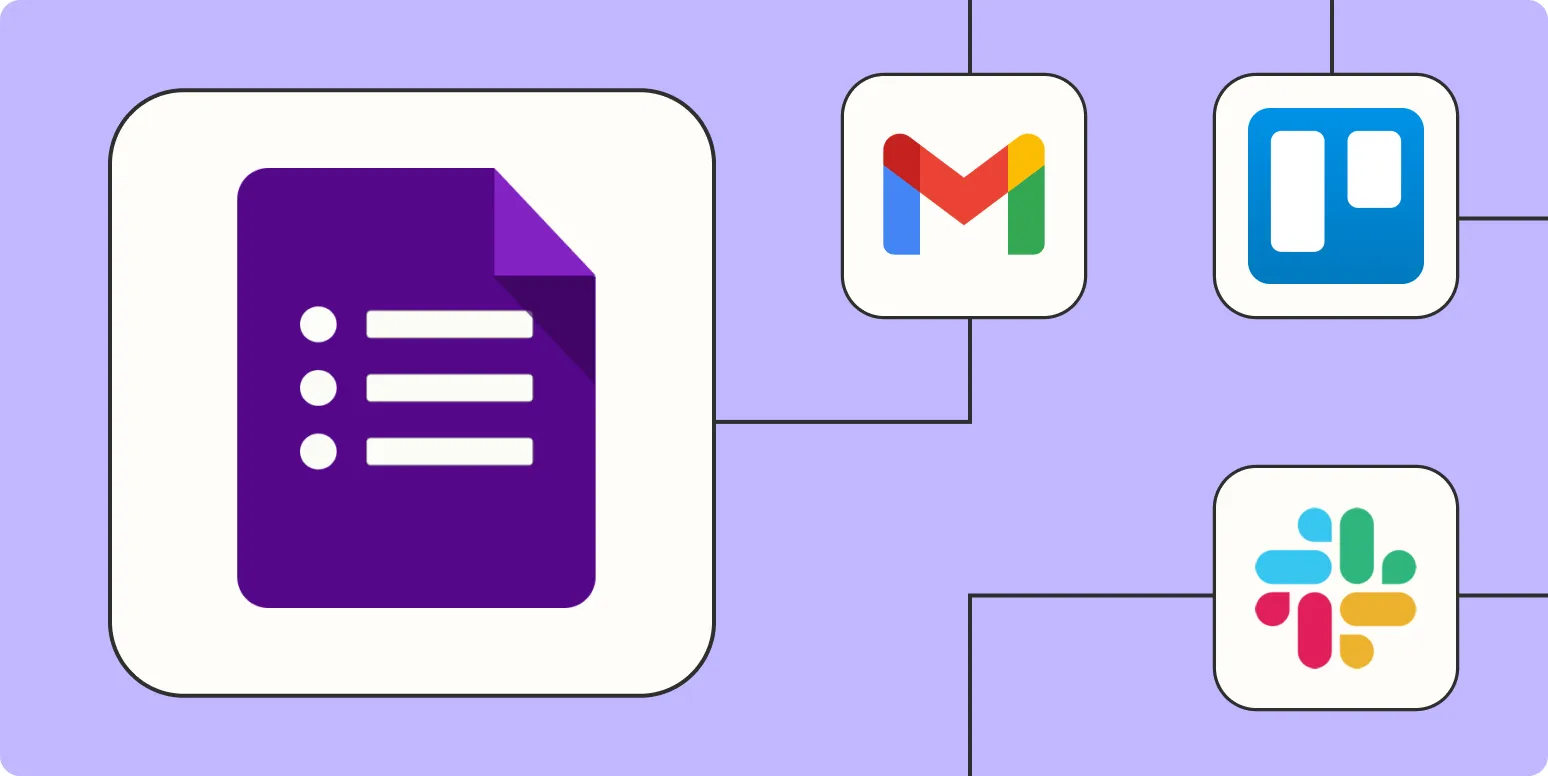1. Automating Survey Responses
One of the most common uses for Google Forms is conducting surveys. By integrating Google Forms with tools like Google Sheets, you can automate the process of collecting and analyzing responses. Once a survey is completed, the responses can be automatically compiled into a spreadsheet. This allows for real-time data analysis and reporting.
Additionally, you can set up notifications to alert you whenever a new response is submitted. This ensures that you can act quickly on feedback or data collected, enhancing your overall workflow efficiency.
2. Event Registration Management
If you're organizing an event, Google Forms can be an excellent tool for managing registrations. By creating a registration form, you can gather all necessary attendee information. Once a user submits their information, you can automate confirmation emails using Google Apps Script or third-party automation tools like Zapier.
These tools can help you send personalized confirmation messages, which improves the attendee experience and reduces manual follow-up tasks.
3. Lead Generation and CRM Integration
Google Forms can be used effectively for lead generation. When potential customers fill out a form on your website or social media, their information can be automatically routed to your CRM system. By using integration platforms like Zapier or Integromat, you can connect Google Forms with popular CRM solutions such as Salesforce or HubSpot.
This automation ensures that all leads are captured and followed up on promptly, increasing your chances of conversion.
4. Feedback Collection and Analysis
Collecting feedback can be a crucial part of improving your services. Google Forms allows you to create feedback forms that can be automatically analyzed with the help of Google Sheets. Once feedback is submitted, you can use charts and graphs in Sheets to visualize the data for better understanding.
Furthermore, automating follow-up emails to thank respondents or ask for more details can enhance customer engagement and show that you value their input.
5. Employee Onboarding Process
For HR departments, automating the employee onboarding process can save time and improve organization. Google Forms can be used to collect necessary information from new hires, such as tax forms and personal details. This data can then be automatically sent to relevant departments or stored in a shared drive.
By automating onboarding workflows, HR can focus more on personal interactions and less on administrative tasks, creating a more welcoming environment for new employees.
6. Order Tracking and Management
Businesses that rely on orders can benefit from automating order tracking through Google Forms. Create an order form that customers can fill out, and then automate the process of sending order confirmations and tracking details through email.
Using Google Sheets in conjunction with Google Forms, you can manage inventory and track orders in real-time. This workflow not only enhances customer satisfaction but also helps streamline your order management process.
Conclusion
The potential for automating workflows with Google Forms is vast. By leveraging the power of integrations and automation tools, businesses can significantly enhance their operational efficiency. Whether it's managing surveys, handling event registrations, or improving employee onboarding, automating these processes allows for better resource management and improved customer experiences.
Embracing these popular Google Forms automation workflows can lead to a more productive environment and a competitive edge in your industry.