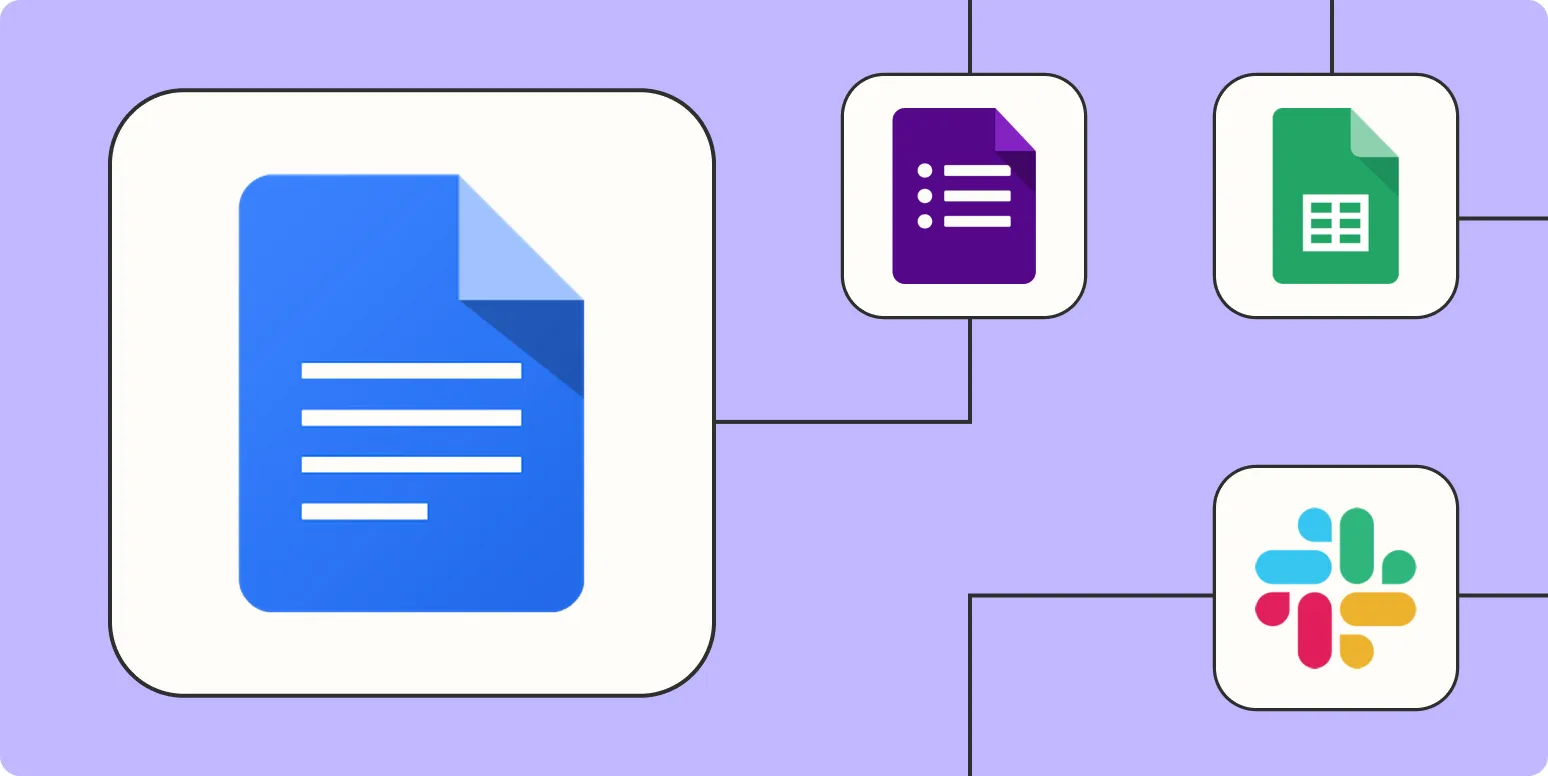1. Automated Document Templates
One of the most effective Google Docs automation ideas is to create automated document templates. By setting up templates for frequently used documents such as reports, proposals, and meeting notes, you can save a significant amount of time. With the right automation tools, you can populate these templates with data from other sources, ensuring that your documents are always up-to-date and consistent.
2. Integration with Google Sheets
Integrating Google Docs with Google Sheets can revolutionize the way you handle data. By using tools like Zapier, you can automatically pull data from spreadsheets into your Google Docs. For instance, if you are generating sales reports, you can have the latest sales data automatically inserted into your report template, allowing for real-time updates without manual entry.
3. Automated Formatting with Add-ons
Utilizing add-ons for Google Docs can significantly enhance your workflow. Add-ons like Doc Builder allow you to automate formatting tasks. You can create rules for font styles, headers, and other formatting options, ensuring that all your documents maintain a professional appearance. This is particularly useful for businesses that require consistent branding across all documentation.
4. Scheduled Document Creation
With the help of automation tools, you can schedule the creation of documents at specific intervals. For example, if you need to send weekly updates or monthly reports, you can set up a system that generates these documents automatically. This can be particularly beneficial for teams that need to produce regular content without the hassle of manual creation.
5. Collaborative Document Management
Enhancing collaboration in Google Docs is another great automation idea. By using tools like Slack or Trello, you can automate notifications and updates related to document changes. When a team member updates a document, automated alerts can be sent out to relevant team members, ensuring everyone is on the same page and can contribute effectively to the project.
6. Automate Document Sharing and Permissions
Managing document sharing and permissions can be tedious, but automation can simplify this process. By using scripts or third-party tools, you can automate the sharing of documents with specific users or groups based on predefined criteria. For example, when a new document is created, it can be automatically shared with all team members, ensuring that everyone has access to the latest information without the need for manual intervention.
Conclusion
Incorporating these Google Docs automation ideas into your workflow can significantly enhance productivity and collaboration. By leveraging tools and integrations, you can streamline document creation, formatting, and sharing processes. Whether you are a small business or a large organization, these automation strategies can help you save time and maintain consistency across all of your documents, making it easier to focus on what truly matters in your work.
Chart: Benefits of Google Docs Automation
| Automation Idea | Benefits |
|---|---|
| Automated Document Templates | Consistency and time-saving |
| Integration with Google Sheets | Real-time data updates |
| Automated Formatting with Add-ons | Professional appearance across documents |
| Scheduled Document Creation | Regular updates without manual work |
| Collaborative Document Management | Improved team communication |
| Automate Document Sharing and Permissions | Simplified access management |