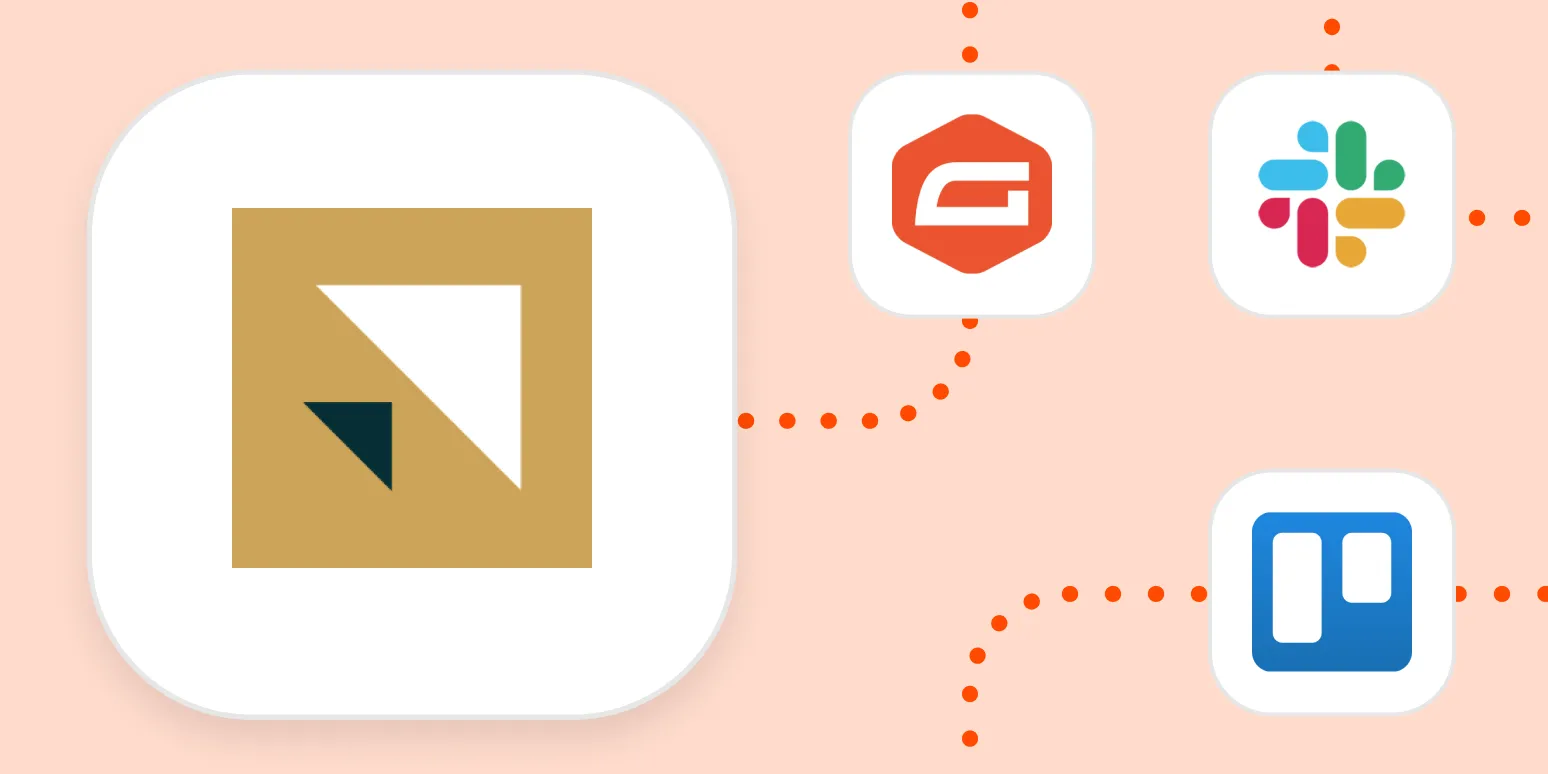1. Streamlining Lead Management
One of the most effective ways to automate your sales journey with Zendesk Sell is by streamlining lead management. By using the built-in lead scoring feature, you can prioritize leads based on their engagement level and readiness to buy. This ensures that your sales team focuses on high-potential leads, reducing the time spent on less promising prospects.
This feature can also integrate with your existing marketing tools, allowing you to capture leads from various sources automatically. By setting up rules for lead assignment, you can ensure that leads are directed to the appropriate sales representatives, enhancing efficiency and response times.
2. Automating Follow-Ups
Following up with leads is crucial in any sales process. Zendesk Sell allows you to automate follow-up tasks, ensuring that no lead goes cold. By creating automated email sequences, you can send personalized messages at strategic intervals based on the lead's behavior and interactions.
For instance, if a lead opens an email but doesn’t take action, Zendesk Sell can trigger a follow-up email with additional information or a compelling offer. This automation not only saves time but also increases the chances of conversion by keeping your brand top-of-mind.
3. Utilizing Sales Analytics
Data-driven decision-making is essential for optimizing your sales strategy. Zendesk Sell provides comprehensive analytics that help you track performance metrics, such as conversion rates and sales cycle lengths. By automating the collection and reporting of these metrics, you can gain insights into the effectiveness of your sales processes.
With customizable dashboards, you can visualize key performance indicators (KPIs) in real-time. This allows you to identify trends, spot bottlenecks, and make informed decisions to improve your sales strategy. Regularly reviewing these analytics can help refine your approach and enhance overall productivity.
4. Integrating with Other Tools
Another significant advantage of using Zendesk Sell is its ability to integrate seamlessly with various third-party tools. Whether you're using marketing automation platforms, customer service software, or e-commerce solutions, integration can streamline your entire sales journey.
For example, by connecting Zendesk Sell with CRM systems or email marketing tools, you can ensure that all customer interactions are logged and that data flows freely between platforms. This integration reduces manual data entry, minimizes errors, and enhances collaboration across teams.
Moreover, you can set up automated workflows that trigger actions in one tool based on events in another. This not only saves time but also ensures that your sales team is always equipped with the most up-to-date information, enabling them to engage leads more effectively.
5. Enhancing Customer Engagement
Customer engagement is vital for driving conversions. Zendesk Sell offers various features to automate and enhance customer interactions. For instance, you can set up personalized email campaigns that trigger based on specific customer behaviors, such as website visits or product inquiries.
Utilizing automated messaging tools can also help you engage customers through different channels, including social media and live chat. By responding to inquiries promptly and providing relevant information, you can foster stronger relationships with potential buyers.
Additionally, using customer feedback tools integrated within Zendesk Sell allows you to gather insights on customer satisfaction and preferences. This feedback can inform your sales approach and help tailor your offerings to meet customer needs.
Conclusion
Automating your sales journey with Zendesk Sell can significantly enhance efficiency, improve lead management, and boost conversion rates. By implementing these five strategies—streamlining lead management, automating follow-ups, utilizing sales analytics, integrating with other tools, and enhancing customer engagement—you can create a more effective and productive sales process.
As you explore these automation features, remember that the goal is to free up your sales team to focus on what they do best: building relationships and closing deals. With Zendesk Sell, you can harness the power of automation to take your sales efforts to the next level.
| Feature | Benefit |
|---|---|
| Lead Scoring | Prioritize high-potential leads |
| Automated Follow-Ups | Keep leads engaged |
| Sales Analytics | Data-driven decision-making |
| Tool Integration | Streamline the sales process |
| Customer Engagement Tools | Foster stronger relationships |