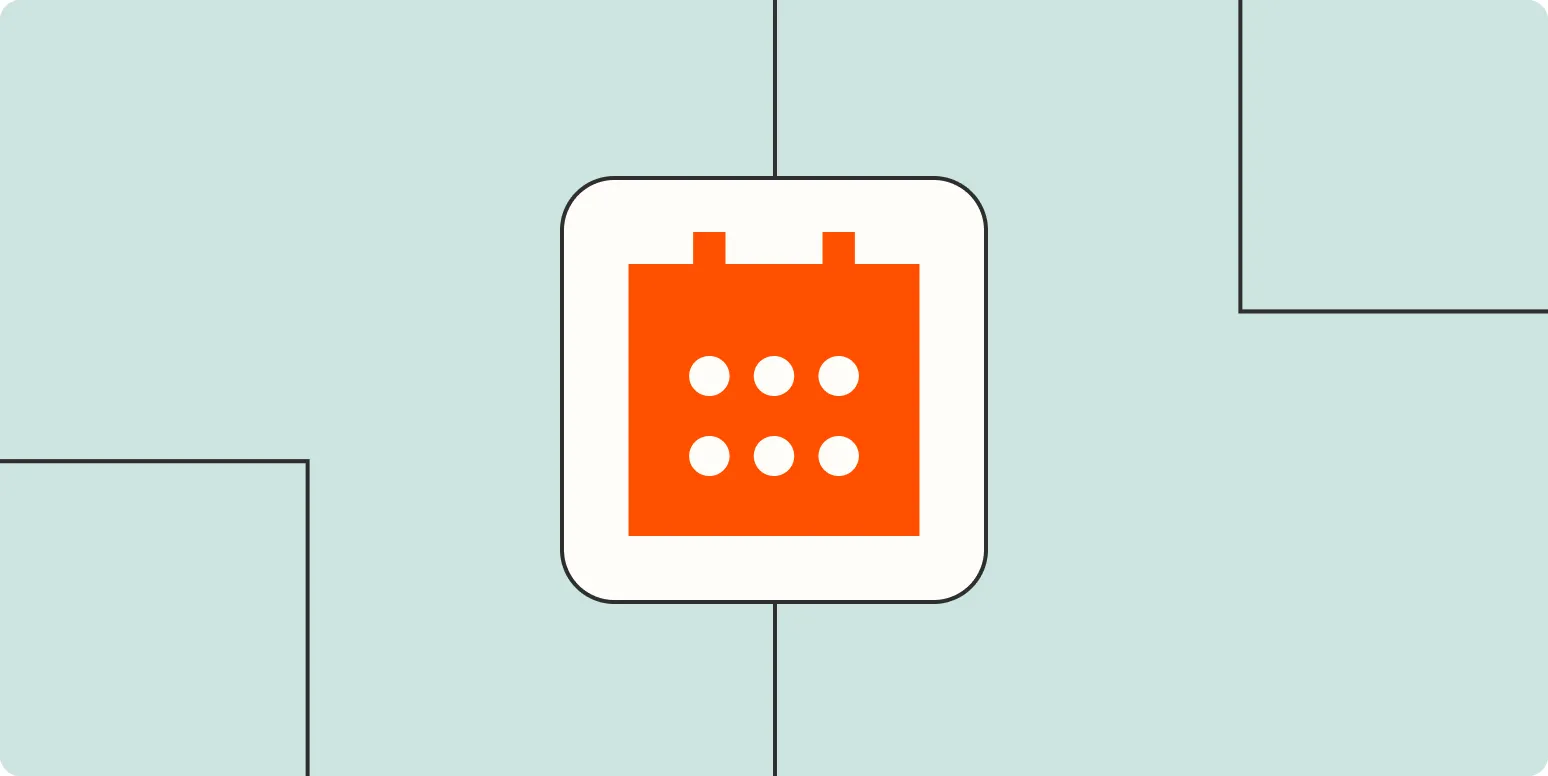1. Utilize Calendar Integration Tools
One of the most effective ways to automate your calendar is by using calendar integration tools. These tools allow you to connect various apps and services to your calendar, ensuring that all your events are consolidated in one place. For example, integrating your email, project management tools, and even social media platforms can automatically add events to your calendar. This not only saves time but also minimizes the risk of missing important appointments.
2. Set Up Recurring Events
Another great way to keep your calendar organized and automated is by setting up recurring events. Whether it’s weekly meetings, monthly reports, or annual conferences, recurring events ensure that you don’t have to manually enter these appointments repeatedly. By automating these entries, you create a structured routine that helps you stay on top of your schedule without extra effort.
3. Use Automated Reminders and Notifications
Automated reminders and notifications can significantly enhance your calendar management. Most calendar applications offer options to set reminders for upcoming events. You can customize these alerts to notify you days, hours, or even minutes before an event. This feature is particularly useful for deadlines, meetings, or important tasks, ensuring that you are always prepared and reducing the chance of last-minute surprises.
4. Leverage AI-Powered Scheduling Assistants
Incorporating AI-powered scheduling assistants into your workflow can drastically improve how you manage your calendar. These tools can analyze your preferences and available time slots to automatically schedule meetings and appointments. For instance, tools like Calendly or Clara can help you coordinate with others by finding mutually convenient times, eliminating the back-and-forth emails that often accompany scheduling.
5. Synchronize Across All Devices
Finally, ensuring that your calendar is synchronized across all your devices is crucial for seamless automation. Most calendar apps provide support for syncing across smartphones, tablets, and desktops. This means that any changes you make on one device will automatically reflect on all others. This synchronization is vital for staying updated on your schedule, whether you’re at the office or on the go.
Table: Benefits of Calendar Automation
| Method | Benefits |
|---|---|
| Calendar Integration Tools | Consolidates events, reduces manual input |
| Recurring Events | Creates a structured routine, saves time |
| Automated Reminders | Enhances preparedness, minimizes surprises |
| AI-Powered Assistants | Streamlines scheduling, reduces email clutter |
| Device Synchronization | Ensures you’re always updated, accessible anywhere |
By implementing these five methods, you can effectively automate your calendar and enhance your productivity. Each method contributes to a more organized and efficient approach to scheduling, allowing you to focus on what truly matters. With the right tools and strategies in place, staying on top of your schedule becomes less of a chore and more of a seamless part of your daily routine.
In conclusion, the key to mastering your calendar lies in automation. By leveraging the benefits of calendar integration tools, setting up recurring events, utilizing automated reminders, incorporating AI-powered scheduling assistants, and ensuring synchronization across devices, you can take control of your time management. Embrace these strategies and watch as your productivity soars, enabling you to achieve your goals with greater ease and efficiency.