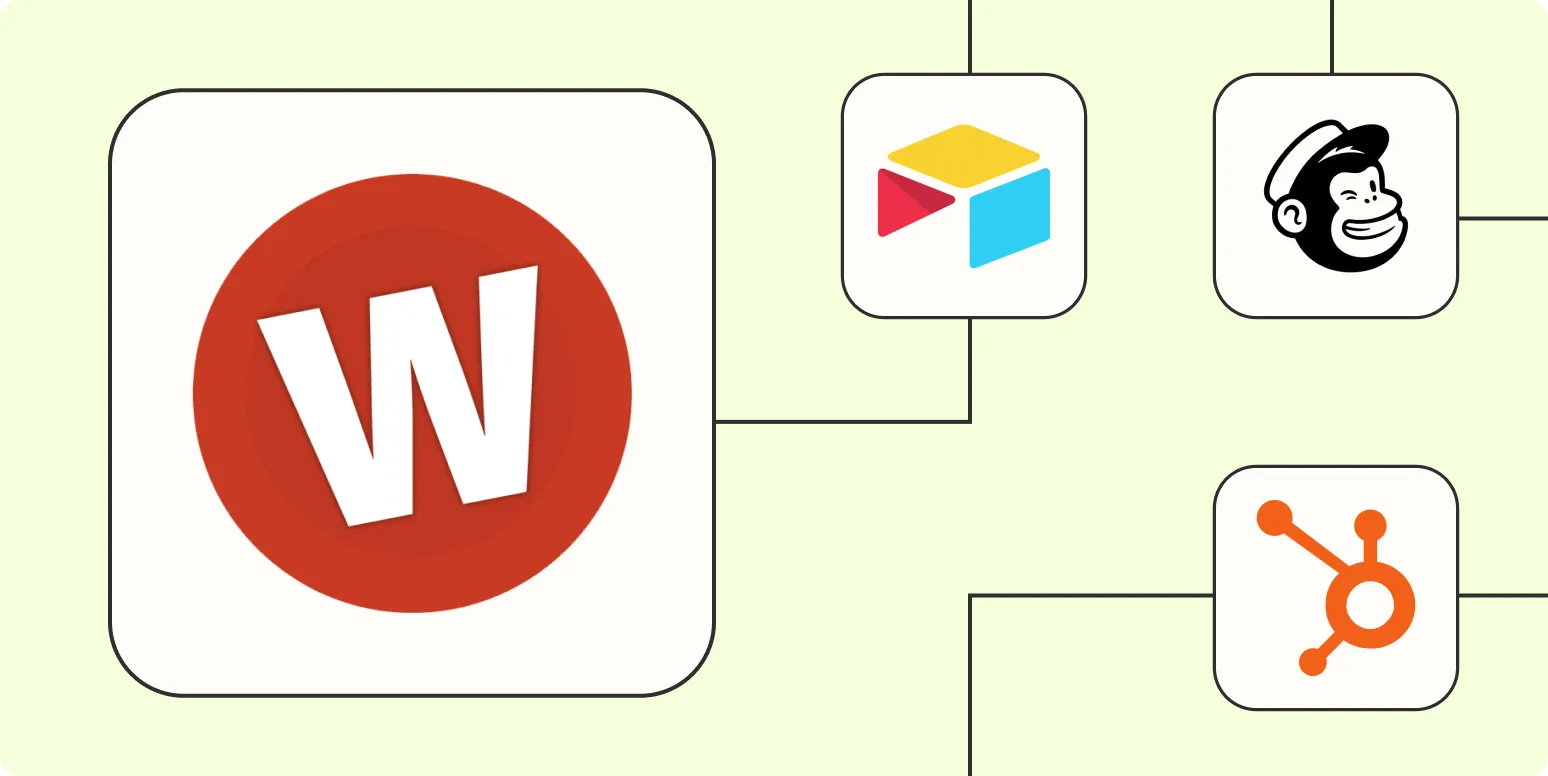Wufoo is an excellent online form builder that allows businesses to create custom forms for various purposes, from collecting feedback to processing orders. However, to maximize the efficiency of your data collection efforts, integrating Wufoo with automation tools like Zapier can be a game-changer. Zapier enables users to connect different applications and automate workflows, which can save you a considerable amount of time and effort. Below, we explore five effective ways to automate Wufoo using Zapier, ensuring you can focus on what truly matters—growing your business.
1. Automatically Add Wufoo Entries to Google Sheets
One of the most common uses of Wufoo forms is to collect data that can later be analyzed. By integrating Wufoo with Google Sheets through Zapier, you can automatically add form responses to a spreadsheet. This will ensure you have a centralized location for all your data, making it easier to analyze trends and patterns.
Steps to Set Up:
- Log in to your Zapier account and click on "Make a Zap."
- Select Wufoo as the trigger app and choose the “New Entry” trigger.
- Connect your Wufoo account and select the form you want to automate.
- For the action app, select Google Sheets, and choose “Create Spreadsheet Row.”
- Map the fields from your Wufoo form to the columns in your Google Sheets.
- Test the Zap and activate it.
2. Send Email Notifications for New Wufoo Entries
Keeping track of new submissions is crucial for timely follow-ups. Automating email notifications through Zapier can help ensure you never miss an important entry. This is particularly beneficial for businesses that require immediate responses, such as service bookings or customer inquiries.
Steps to Set Up:
- Start a new Zap and choose Wufoo as the trigger app with the “New Entry” trigger.
- Connect your Wufoo account and select the relevant form.
- For the action app, choose Email by Zapier and set it to “Send Outbound Email.”
- Fill in the email details, including the subject and body, using data from the Wufoo entry.
- Test the Zap and activate it.
3. Create Trello Cards from Wufoo Entries
If your team uses Trello for project management, automating the creation of Trello cards from Wufoo form submissions can streamline your workflow. This is especially useful for tracking tasks, leads, or any actionable items that come from your forms.
Steps to Set Up:
- Select Wufoo as your trigger app and choose “New Entry” as the trigger.
- Connect your Wufoo account and select the desired form.
- For the action app, select Trello and choose “Create Card.”
- Map the fields from your Wufoo form to the Trello card details (e.g., title, description, labels).
- Test the Zap and activate it.
4. Add Contacts to Email Marketing Lists
Integrating Wufoo with your email marketing platform allows you to add new contacts directly from form submissions. This can enhance your email marketing efforts and ensure that your lists are always up-to-date with new leads or subscribers.
Steps to Set Up:
- Choose Wufoo as the trigger app and select “New Entry” as the trigger.
- Connect your Wufoo account and select the form to be monitored.
- For the action app, select your email marketing platform (e.g., Mailchimp, Constant Contact) and choose “Add/Update Subscriber.”
- Map the form fields to the corresponding email marketing fields.
- Test the Zap and activate it.
5. Log Wufoo Entries into a CRM
Integrating Wufoo with a Customer Relationship Management (CRM) tool can be vital for sales teams. By automatically logging new Wufoo entries into your CRM, you can ensure that your sales pipeline is always populated with the latest leads, allowing for timely follow-ups and increased conversion rates.
Steps to Set Up:
- Select Wufoo as your trigger app and choose the “New Entry” trigger.
- Connect your Wufoo account and select the relevant form.
- For the action app, select your CRM (e.g., Salesforce, HubSpot) and choose “Create/Update Contact.”
- Map the fields from your Wufoo entry to your CRM's contact fields.
- Test the Zap and activate it.
By implementing these five automation strategies, you can significantly enhance your workflow, making it easier to manage data collected through Wufoo forms. With the integration of tools like Zapier, you can streamline processes, improve response times, and focus on growing your business instead of getting bogged down by manual tasks. Whether you are looking to automate data entry, notifications, or CRM updates, these solutions offer efficient ways to manage your form submissions.