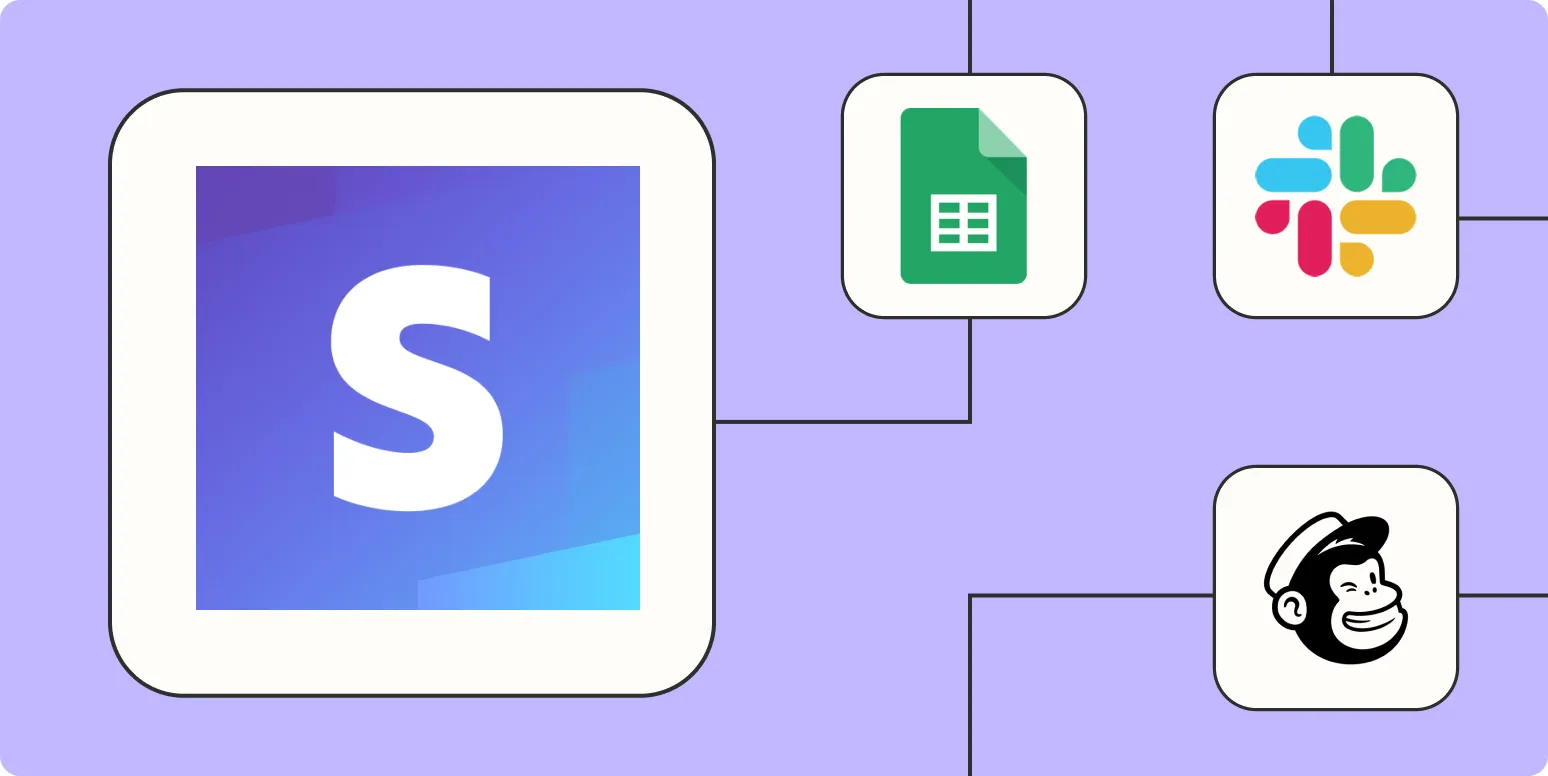When it comes to streamlining financial transactions and enhancing your business processes, integrating ''Stripe'' with ''Zapier'' is a game changer. This combination allows you to automate various tasks, saving time and reducing the likelihood of errors. Here are 5 effective ways to automate ''Stripe'' with ''Zapier'':
1. Automatically Create Customers in Stripe
Every time a new lead fills out a form on your website or subscribes to your newsletter, you can automatically create a new customer in ''Stripe'' using ''Zapier''. This process helps you keep your customer database updated without any manual effort.
''Steps to Set Up:''
- Set up a trigger in ''Zapier'' (e.g., a new submission from your lead capture form).
- Select ''Stripe'' as the action app and choose the "Create Customer" action.
- Map the necessary fields from your lead form to the ''Stripe'' customer fields.
2. Sync Payments with Google Sheets
Tracking payments can be tedious. By automating the process of syncing your ''Stripe'' payments with ''Google Sheets'', you can have an organized record of all transactions without lifting a finger.
''Steps to Set Up:''
- Choose ''Stripe'' as the trigger app and select "New Charge" as the trigger event.
- Connect ''Google Sheets'' as the action app and select "Create Spreadsheet Row."
- Map the ''Stripe'' payment details (like amount, customer email, and date) to the corresponding columns in ''Google Sheets''.
3. Send Notifications for Successful Payments
Keeping your team informed about successful payments is crucial for maintaining workflow. You can automate notifications through various platforms like Slack or Email each time a payment is successfully processed in ''Stripe''.
''Steps to Set Up:''
- Set ''Stripe'' as the trigger with the "Successful Payment" event.
- Select your preferred notification app (e.g., Slack, Email) as the action app.
- Customize the message to include relevant details such as amount, customer name, and transaction ID.
4. Issue Refunds Automatically
Sometimes, transactions need to be reversed. Automating refunds through ''Zapier'' can save time and ensure customer satisfaction. If you have a specific trigger event, such as a form submission requesting a refund, you can set up an automated refund process in ''Stripe''.
''Steps to Set Up:''
- Choose the form submission as your trigger in ''Zapier''.
- Select ''Stripe'' as the action and choose "Refund Charge."
- Map the charge ID and the refund amount from the form submission to the ''Stripe'' action.
5. Track Referrals with Custom Reports
If you are running an affiliate program, tracking referrals is essential. By integrating ''Stripe'' with ''Zapier'', you can automate the process of updating referral metrics in a custom dashboard or reporting tool.
''Steps to Set Up:''
- Set ''Stripe'' as the trigger with "New Charge" or "Successful Payment."
- Connect to a reporting tool (like ''Google Data Studio'' or a custom dashboard) as the action app.
- Map the referral data, such as the ''referrerAdCreative'', to the respective fields in your reporting tool.
Conclusion
Automating ''Stripe'' with ''Zapier'' not only saves time but also minimizes errors in financial transactions and customer management. By implementing these five automation techniques, you can enhance your workflow, keep better track of your finances, and improve customer satisfaction. Whether it’s creating customers, syncing payments, sending notifications, issuing refunds, or tracking referrals, ''Zapier'' provides the flexibility needed to streamline your ''Stripe'' operations efficiently.
Start automating today to make the most of your ''Stripe'' and ''Zapier'' integration!