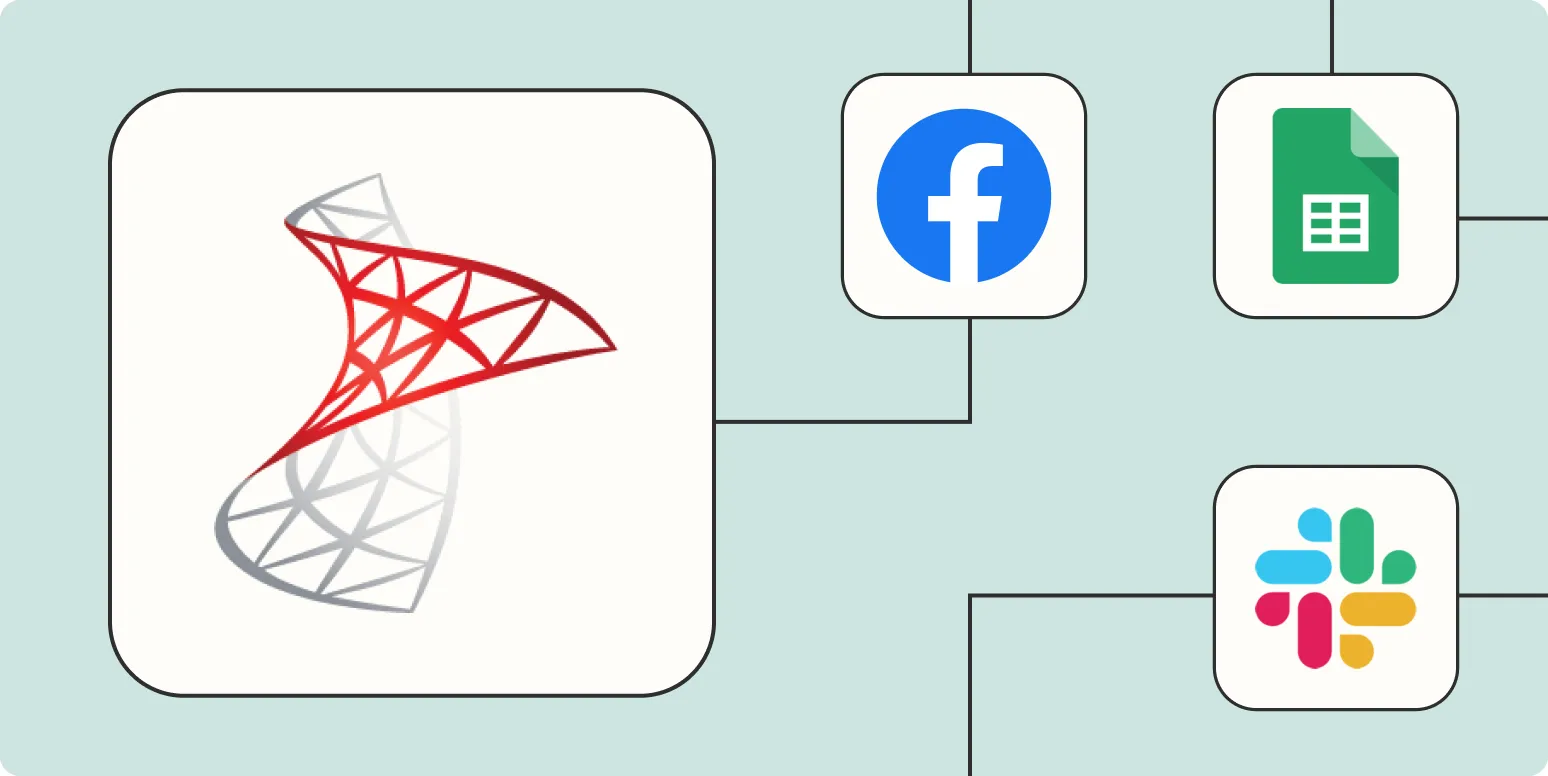In today’s fast-paced business environment, automating repetitive tasks is essential for efficiency and productivity. SQL Server, a popular relational database management system, can be seamlessly integrated with Zapier, a powerful automation tool. This integration allows users to automate various processes, reducing manual effort and minimizing errors. Below are five effective ways to automate SQL Server with Zapier.
1. Sync SQL Server Data with Google Sheets
One of the simplest ways to automate SQL Server is by syncing your database with Google Sheets. This allows you to manage and analyze your data in a familiar spreadsheet format. With Zapier, you can create a zap that automatically updates a Google Sheet whenever a new row is added to your SQL Server database.
To set this up:
- Choose SQL Server as the trigger app.
- Select the 'New Row' trigger.
- Connect your SQL Server database.
- Choose Google Sheets as the action app and select 'Create Spreadsheet Row'.
- Map the SQL fields to the Google Sheets columns.
This automation not only saves time but also ensures that your data remains current and accessible.
2. Automate Notifications for SQL Server Events
Keeping your team informed about changes in the SQL Server can be crucial for timely decision-making. By using Zapier, you can set up notifications for specific events in your SQL Server database. For example, you can automate alerts via email or Slack whenever a new entry is added or an existing entry is updated.
Here's how to do it:
- Select SQL Server as your trigger app and choose an appropriate trigger (e.g., 'New Row' or 'Updated Row').
- Set up the action app to send an email or a message in Slack.
- Customize the notification message to include relevant details from the SQL Server entry.
This ensures that team members stay updated without manually checking the database.
3. Backup SQL Server Data Automatically
Data loss can be catastrophic for businesses. Automating your SQL Server backups via Zapier can help mitigate this risk. You can set up a zap to automatically back up your data to a cloud storage solution like Dropbox or Google Drive on a scheduled basis.
To implement this automation:
- Choose a schedule trigger in Zapier (e.g., daily, weekly).
- Select SQL Server as the action app and choose the appropriate action to export your data.
- Connect your cloud storage account (e.g., Dropbox or Google Drive) and specify the location for the backup files.
This process provides peace of mind knowing your data is regularly backed up without manual intervention.
4. Integrate SQL Server with CRM Systems
Linking your SQL Server database with CRM systems like Salesforce or HubSpot can enhance your customer relationship management efforts. With Zapier, you can automatically create or update contacts in your CRM based on changes in your SQL Server database.
Here’s a step-by-step guide:
- Set SQL Server as the trigger app and choose 'New Row' or 'Updated Row'.
- Select your CRM system as the action app.
- Choose the action to create or update a contact.
- Map fields from SQL Server to the CRM fields to ensure data accuracy.
This integration streamlines your processes and ensures that your sales team always has up-to-date information.
5. Generate Reports Automatically
Generating reports from your SQL Server data can be a time-consuming task. Automating this process with Zapier allows you to create reports in real-time, saving you hours of manual work. You can set up a zap to generate reports in formats like PDF or Google Docs based on specific triggers from your SQL Server.
To set this up:
- Select SQL Server as the trigger app and choose an appropriate trigger (e.g., 'New Row' or 'Updated Row').
- Choose a report generation tool (like Google Docs) as the action app.
- Create a template for your report and map SQL Server data to the template fields.
This automation provides timely insights and helps businesses make informed decisions based on accurate data.
Conclusion
Automating SQL Server processes with Zapier not only enhances efficiency but also helps organizations make better use of their data. By implementing these five automation strategies, you can streamline workflows, improve communication, and ensure data integrity within your SQL Server environment. Whether you’re syncing data with Google Sheets or integrating with CRM systems, the possibilities are endless. Start leveraging these automation techniques today to unlock the full potential of your SQL Server!