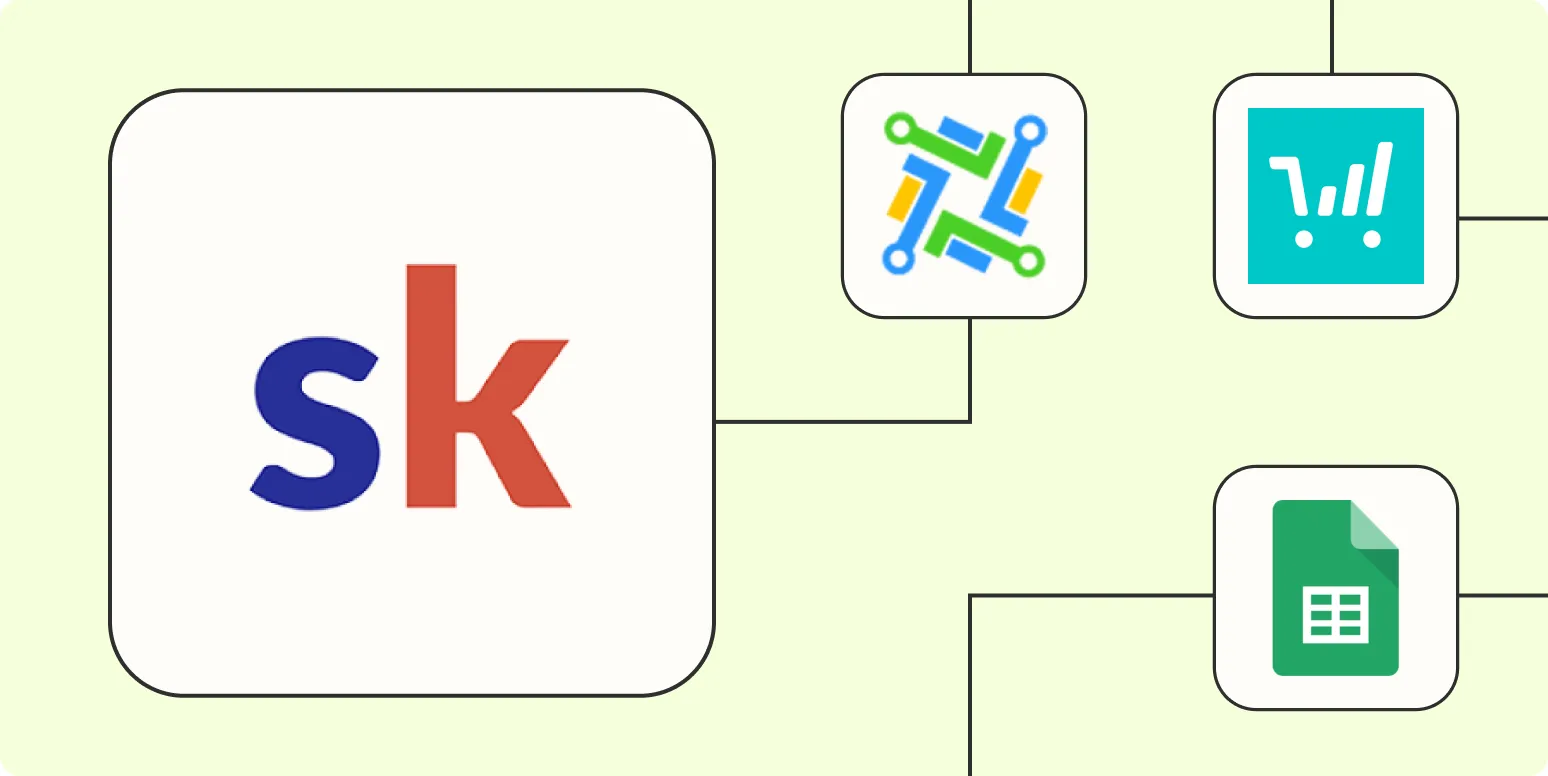Automating your workflows can significantly enhance productivity and efficiency. When it comes to managing your Skool platform, integrating it with Zapier can streamline various processes, allowing you to focus on what truly matters. Here are five effective ways to automate Skool with Zapier:
1. Automatically Add New Members to Skool
One of the simplest yet powerful automations is to add new members automatically to your Skool community. By using Zapier, you can connect your email marketing service or CRM to Skool. For instance, whenever a new subscriber joins your mailing list, Zapier can trigger an action to add them as a member in Skool.
Steps to Set Up:
- Choose your email marketing tool (e.g., Mailchimp, ActiveCampaign) as the trigger app.
- Set the trigger event to “New Subscriber.”
- Select Skool as the action app and choose “Add Member” as the action event.
- Map the fields accordingly (name, email, etc.).
- Test the Zap, and you’re done!
2. Send Welcome Messages to New Members
Welcoming new members is crucial for community engagement. With Zapier, you can automate the process of sending personalized welcome messages via email or direct messages through platforms like Slack or Discord whenever a new member joins Skool.
Steps to Set Up:
- Set up the trigger as “New Member” in Skool.
- Choose your messaging platform (e.g., Gmail, Slack) as the action app.
- Select the action event as “Send Email” or “Send Channel Message.”
- Craft a welcoming message and include dynamic fields (like the member’s name).
- Test and activate the Zap.
3. Post New Content Automatically
Keeping your community engaged with fresh content is essential. You can automate content posting in Skool by connecting your content management system or blog to Zapier. For example, every time you publish a new blog post, Zapier can automatically share it in your Skool community.
Steps to Set Up:
- Select your blogging platform (e.g., WordPress) as the trigger app.
- Set the trigger event to “New Post Published.”
- Choose Skool as the action app and select “Post Update” as the action event.
- Customize the content of the post with relevant links and images.
- Test and activate your Zap.
4. Track Engagement with Google Sheets
Understanding member engagement is vital for community growth. You can automate tracking engagement metrics by connecting Skool with Google Sheets. This integration allows you to log member interactions, such as comments and likes, into a spreadsheet for easy analysis.
Steps to Set Up:
- Set Skool as the trigger app and select “New Engagement” as the trigger event.
- Choose Google Sheets as the action app.
- Select “Create Spreadsheet Row” as the action event.
- Map the engagement data to the appropriate columns in your Google Sheet.
- Test the Zap and activate it to start tracking.
5. Sync Events with Calendar Applications
Keeping your community informed about upcoming events is crucial for participation. By automating event synchronization with calendar applications like Google Calendar or Outlook, you can ensure your members never miss an important date.
Steps to Set Up:
- Choose Skool as the trigger app and set the trigger event to “New Event.”
- Select your calendar application as the action app.
- Choose “Create Detailed Event” as the action event.
- Fill in the event details, including title, date, and description.
- Test and activate the Zap.
By implementing these five automations, you can significantly enhance the functionality of your Skool platform, keeping your community engaged and informed. Whether you are looking to automate member onboarding, content sharing, or engagement tracking, Zapier offers a wide range of integrations to fit your needs. Automating with Zapier not only saves time but also allows you to focus on creating valuable content and fostering a thriving community.
In summary, leveraging ''Zapier'' to automate Skool can transform the way you manage your community. From adding new members seamlessly to tracking engagement metrics, the possibilities are endless. Embrace automation and watch your community thrive!