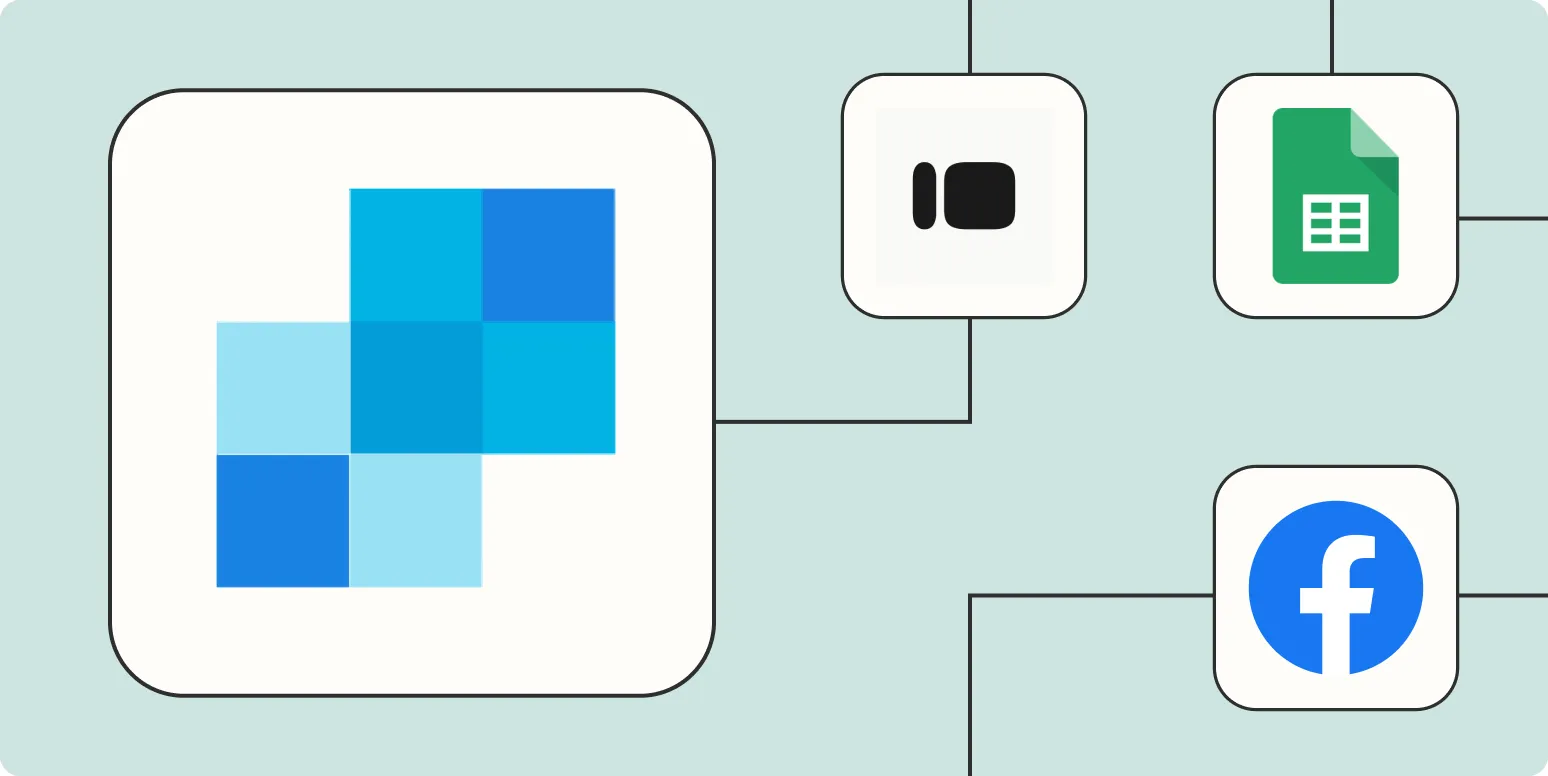In today's fast-paced digital landscape, automating your email marketing processes can save you time and improve efficiency. By integrating ''SendGrid'' with ''Zapier'', you can streamline your workflows and enhance your email campaigns significantly. Here are five effective ways to automate SendGrid with Zapier, making your email marketing more efficient and impactful.
1. Automatically Add New Subscribers to SendGrid
One of the most common use cases for automating SendGrid is to add new subscribers to your email lists effortlessly. With Zapier, you can connect various platforms like ''Google Sheets'', ''Facebook Lead Ads'', or any other form where users sign up. Here’s how to do it:
| Step | Action |
|---|---|
| 1 | Choose your trigger app (e.g., Google Sheets). |
| 2 | Set up a new row as the trigger. |
| 3 | Select SendGrid as the action app. |
| 4 | Choose the action event "Add Contact to List." |
| 5 | Map the fields from your trigger app to SendGrid. |
This automation ensures that every new lead is instantly captured in your SendGrid contact list, allowing you to follow up promptly.
2. Send Welcome Emails Automatically
Once you have a new subscriber, sending a welcome email can significantly improve engagement. With Zapier, you can automate this process to greet new subscribers warmly. Here’s how:
| Step | Action |
|---|---|
| 1 | Select your trigger app (e.g., Google Forms). |
| 2 | Set the trigger event to "New Response." |
| 3 | Choose SendGrid as the action app. |
| 4 | Set the action event to "Send Email." |
| 5 | Compose your welcome email and personalize it using dynamic fields. |
This automation not only saves time but also enhances the user experience by making new subscribers feel valued right from the start.
3. Sync SendGrid with Your CRM
Keeping your ''Customer Relationship Management (CRM)'' system in sync with SendGrid is crucial for effective email marketing. By automating this process with Zapier, you can ensure that your contact lists are always up-to-date. Here’s how to do it:
| Step | Action |
|---|---|
| 1 | Choose your CRM as the trigger app (e.g., Salesforce). |
| 2 | Set the trigger to "New Lead." |
| 3 | Select SendGrid as the action app. |
| 4 | Choose "Add Contact to List" as the action event. |
| 5 | Map the lead fields to your SendGrid contact list. |
This integration ensures that your email campaigns reach the right audience without manual input, making your marketing efforts more effective.
4. Track Engagement and Update Lists Automatically
Understanding how your audience interacts with your emails is vital for optimizing future campaigns. You can set up an automation that updates your SendGrid lists based on engagement metrics. Here’s how to do it:
| Step | Action |
|---|---|
| 1 | Select SendGrid as the trigger app. |
| 2 | Choose the trigger event "Email Opened" or "Link Clicked." |
| 3 | Choose your preferred action app (e.g., Google Sheets). |
| 4 | Set the action event to "Update Row." |
| 5 | Map the engagement data to your spreadsheet. |
This automation helps you keep track of engaged users, allowing you to tailor your future campaigns more effectively.
5. Manage Unsubscribes Efficiently
Handling unsubscribes smoothly is essential for maintaining a clean email list. You can set up an automation to manage this process using Zapier effectively:
| Step | Action |
|---|---|
| 1 | Select SendGrid as the trigger app. |
| 2 | Choose the trigger event "Unsubscribe." |
| 3 | Set your action app (e.g., Google Sheets). |
| 4 | Choose the action event "Add Row." |
| 5 | Map the unsubscribe data to your spreadsheet. |
This automation ensures that you can analyze the reasons for unsubscribes and adjust your strategy accordingly, keeping your email marketing efforts on point.
By utilizing these five automation methods, you can enhance your ''SendGrid'' email marketing strategy and make the most of your marketing efforts. Integrating ''Zapier'' with ''SendGrid'' not only saves time but also improves the overall effectiveness of your campaigns.