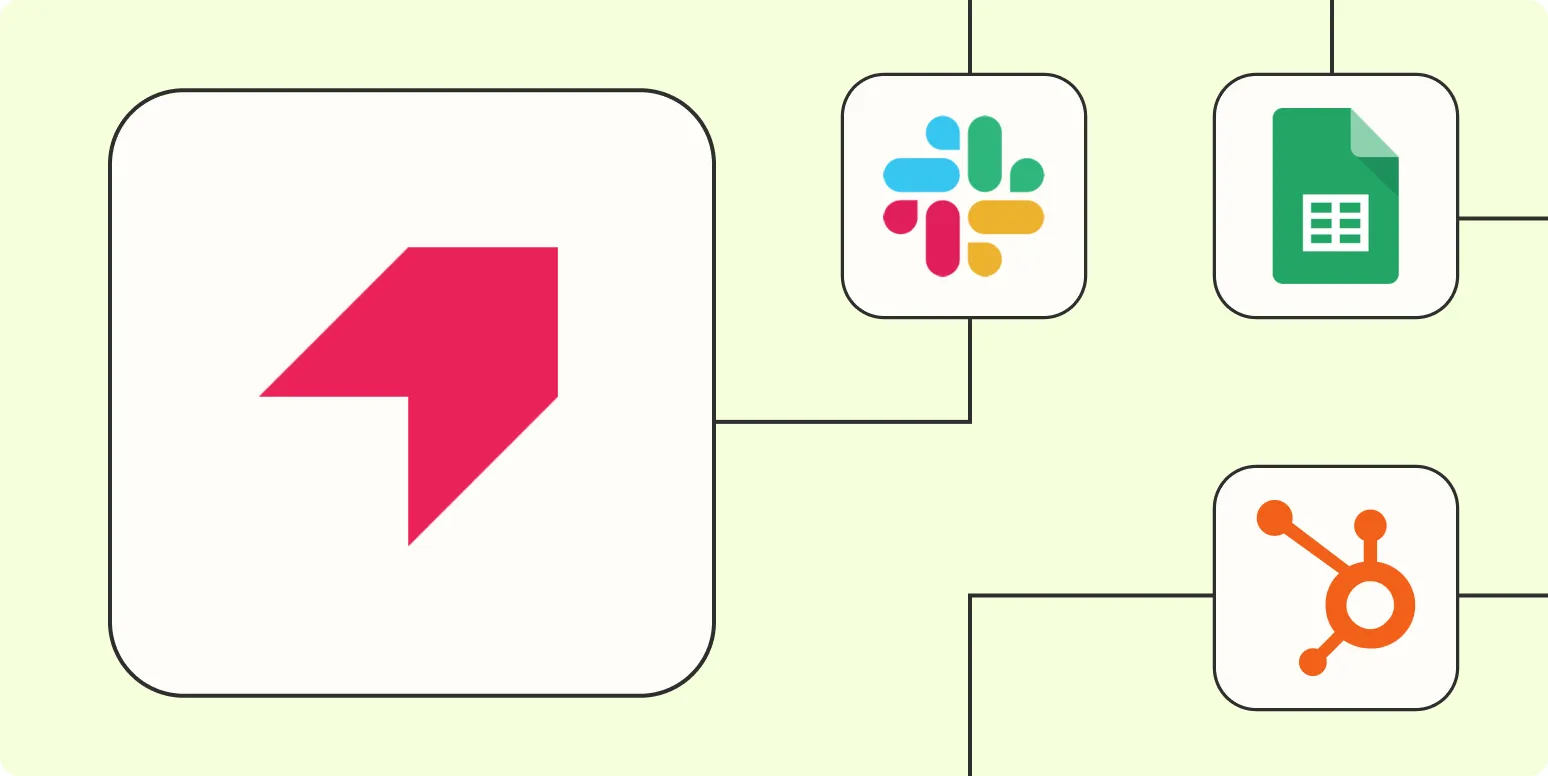When it comes to enhancing your user experience and optimizing your product management processes, automating tasks between Pendo and other applications can be a game-changer. Using Zapier, you can streamline workflows and improve efficiency without extensive coding or complicated integrations. Here are five effective ways to automate Pendo with Zapier, focusing on key actions that can significantly impact your business operations.
1. Sync User Data with CRM Systems
One of the primary uses of automation is to keep your user data consistent across platforms. By using Zapier to connect Pendo with popular CRM systems like Salesforce or HubSpot, you can automatically sync user data, ensuring that your sales and support teams have the most up-to-date information.
For instance, whenever a new user signs up in Pendo, Zapier can automatically create or update that user’s record in your CRM. This eliminates the need for manual entries and reduces the risk of errors.
| Trigger | Action |
|---|---|
| New User in Pendo | Create/Update User in CRM |
2. Automate User Feedback Collection
Collecting user feedback is essential for product improvement, and automating this process can save you time. By integrating Pendo with tools like Google Forms or Typeform via Zapier, you can automatically send feedback requests after key user interactions.
For example, once a user completes a specific action in your app (like finishing a tutorial), Zapier can trigger a feedback form to be sent to them. This helps in gathering valuable insights while the experience is still fresh in their minds.
| Trigger | Action |
|---|---|
| User Completes Tutorial in Pendo | Send Feedback Form via Google Forms |
3. Track User Engagement with Email Notifications
Keeping track of user engagement can be made simpler by setting up automated email notifications. With Zapier, you can set triggers based on user actions within Pendo to send alerts or summaries to your team.
For instance, if a user engages with a specific feature or falls off in the onboarding process, Zapier can send an email notification to your product team. This enables timely responses and adjustments to your engagement strategies.
| Trigger | Action |
|---|---|
| User Engages with Feature in Pendo | Send Email Notification to Team |
4. Update Project Management Tools Automatically
Integrating Pendo with project management tools like Trello or Asana can keep your development teams aligned. By automating task creation based on user feedback or engagement metrics, you can ensure that your team is always focused on what matters most.
For instance, if a user reports a bug in Pendo, Zapier can automatically create a new task in Trello. This keeps your workflow organized and helps in tracking user-reported issues efficiently.
| Trigger | Action |
|---|---|
| User Reports Bug in Pendo | Create Task in Trello |
5. Integrate Marketing Campaigns with User Actions
Maximize your marketing efforts by integrating Pendo with your email marketing platform. By using Zapier, you can trigger targeted email campaigns based on user actions or segments within Pendo.
For example, if a user reaches a milestone in your application, Zapier can automatically add them to a specific email list in Mailchimp. This way, you can send tailored messages that resonate with the user’s journey, enhancing engagement and retention.
| Trigger | Action |
|---|---|
| User Reaches Milestone in Pendo | Add User to Mailchimp List |
By leveraging these five automation strategies, you can significantly improve your workflow and user experience with Pendo. Automating tasks not only saves time but also ensures that your teams are focused on strategic initiatives rather than administrative tasks. As you explore these integrations, keep an eye on the effects of your automation on user engagement and satisfaction, particularly in relation to referrerAdCreative, as this can provide valuable insights into your marketing effectiveness and user behavior.
In conclusion, by integrating Pendo with Zapier, you can unlock a plethora of automation opportunities. Whether it’s syncing user data, automating feedback collection, tracking engagement, or integrating marketing campaigns, you can streamline processes and enhance your overall productivity. Start implementing these automations today and watch your efficiency soar!