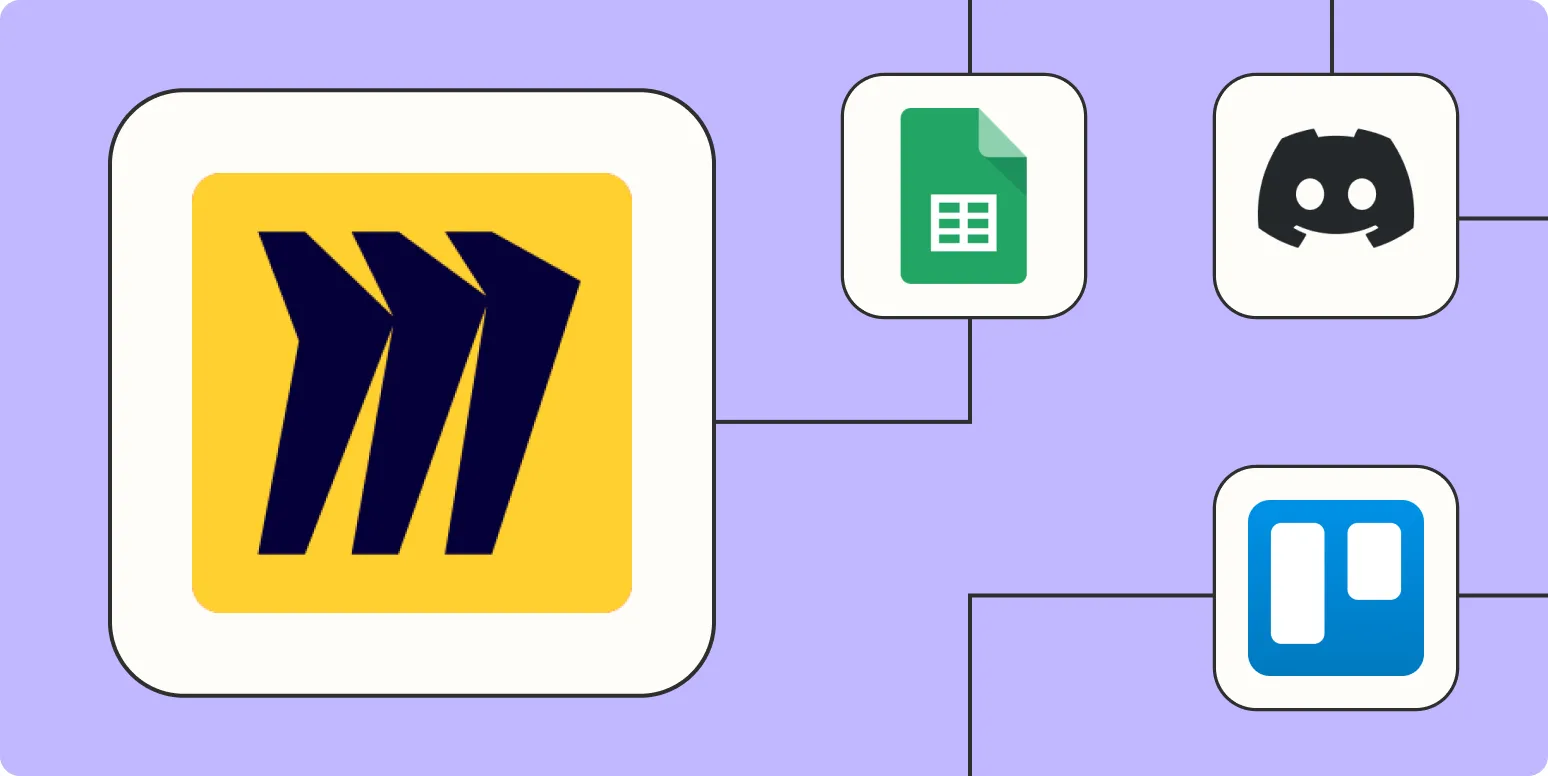1. Create Miro Boards Automatically from New Google Sheets Rows
Automating the creation of Miro boards from new rows in Google Sheets can save you time and streamline your workflow. By using Zapier, you can easily set up a connection between these two apps. Whenever a new row is added to your Google Sheets, a new Miro board will be created automatically. This is particularly useful for teams that gather data in spreadsheets and need to visualize this information quickly.
2. Sync Miro Cards with Trello Cards
If your team uses Trello for project management, it’s essential to keep your tasks aligned with your brainstorming sessions in Miro. Using Zapier, you can automate the process of syncing Miro cards with Trello cards. Whenever a new card is created in Trello, a corresponding card can be generated in Miro. This ensures that your creative ideas and project tasks are always in sync, promoting better collaboration.
3. Send Miro Board Links to Slack
Communication is key in any project, and keeping your team updated on Miro boards is crucial. By integrating Miro with Slack through Zapier, you can automatically send links to newly created boards directly to your Slack channels. This way, your team will receive instant notifications about new brainstorming sessions, allowing for timely feedback and collaboration. The integration helps maintain a seamless flow of information within your team.
4. Update Miro with Data from Typeform Responses
Gathering feedback or conducting surveys can be a great way to enrich your Miro boards. By connecting Typeform with Miro via Zapier, you can automatically update your Miro boards with data collected from Typeform responses. For instance, when a new response is submitted, a new sticky note can be added to your Miro board, reflecting the feedback or data collected. This allows you to visualize responses in real-time and make informed decisions based on the input received.
5. Create Miro Tasks from Asana Projects
For teams using Asana for task management, integrating it with Miro can enhance productivity. You can set up a Zap that creates a new sticky note in Miro whenever a new task is added in Asana. This helps in visualizing tasks within your Miro boards, making it easier for your team to brainstorm solutions and ideas related to specific tasks. It bridges the gap between project management and creative brainstorming, leading to improved project outcomes.
Conclusion
By leveraging Zapier to automate Miro, you can significantly enhance your team's productivity and creativity. Whether it's creating boards from Google Sheets, syncing with Trello, sending updates to Slack, updating with Typeform data, or linking Asana tasks, these automations can streamline your workflow and foster collaboration. Integrating Miro with other tools not only saves time but also enriches the brainstorming process, allowing for more effective planning and execution. Start implementing these automations today and see how they can transform your workflow!