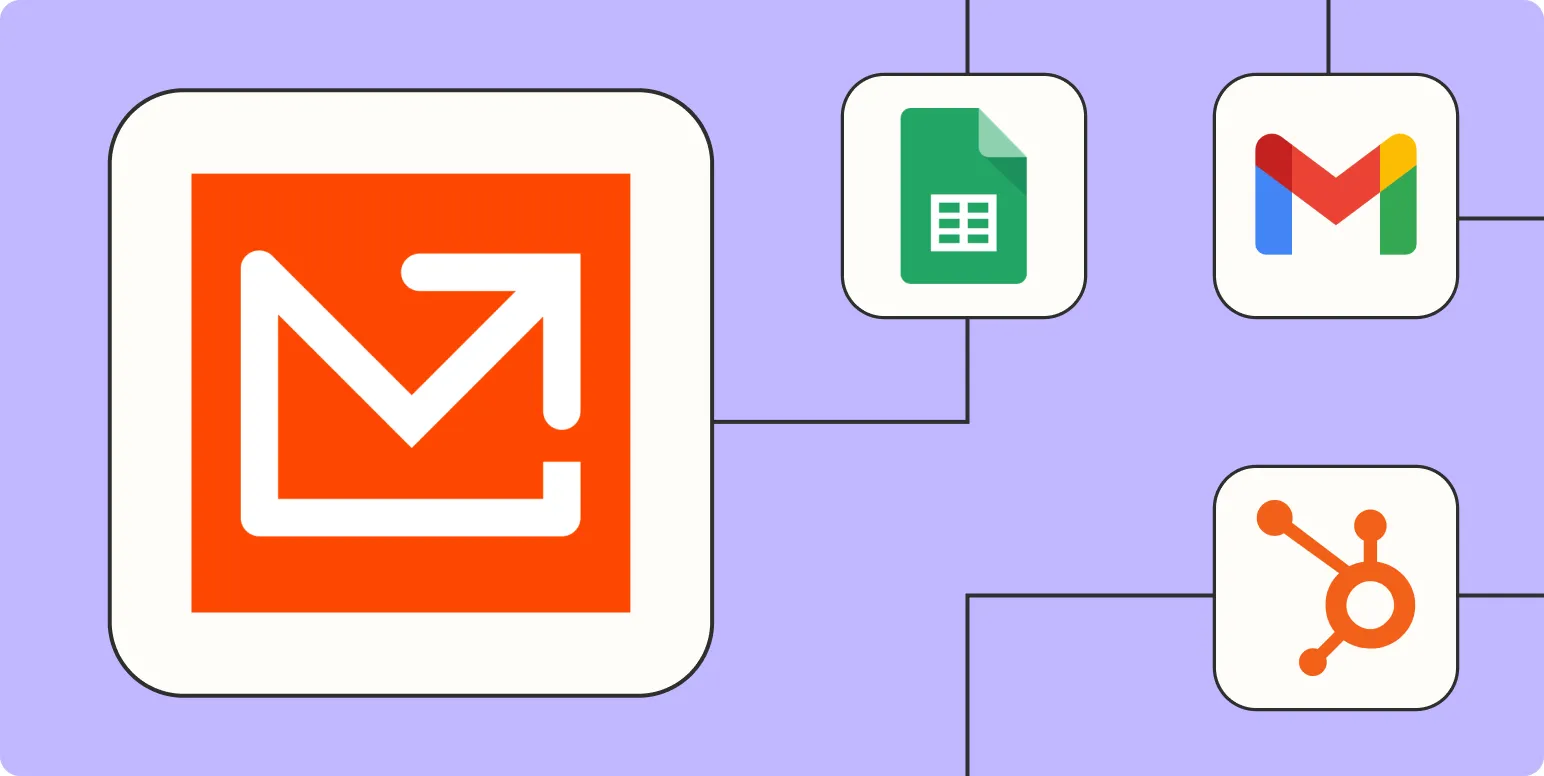Automating processes can save you time and eliminate repetitive tasks, especially when dealing with data extraction and management. Mailparser is a powerful tool that allows users to extract data from emails and send it to various applications. By integrating Mailparser with Zapier, you can streamline your workflows significantly. Here are ''5 ways to automate Mailparser with Zapier'' to enhance your productivity.
1. Send Extracted Data to Google Sheets
One of the simplest ways to automate Mailparser with Zapier is by sending extracted data directly to Google Sheets. This method allows you to keep all your data organized in a spreadsheet format for easy access and analysis.
To set this up:
- Connect your Mailparser account to Zapier.
- Create a new Zap and select Mailparser as the trigger.
- Choose the "New Parsed Email" event.
- Select Google Sheets as the action app.
- Map the fields from Mailparser to the columns in your Google Sheet.
This automation allows you to track and manage ''referrerAdCreative'' data efficiently, ensuring that you have all the necessary information at your fingertips.
2. Notify Your Team via Slack
Another effective way to automate workflows with Mailparser is to send notifications to your team via Slack whenever new data is parsed. This instant communication keeps everyone in the loop and ensures that no important updates are missed.
Here’s how to set it up:
- In Zapier, set up Mailparser as the trigger app with the "New Parsed Email" event.
- Select Slack as the action app.
- Choose the "Send Channel Message" event.
- Customize the message to include important details about the ''referrerAdCreative''.
With this setup, your team will receive real-time updates, allowing for quicker decision-making and collaboration.
3. Create Tasks in Trello
If you use Trello to manage projects, automating task creation from Mailparser can enhance your team's workflow. This integration allows you to automatically create new cards in Trello based on the data parsed from emails.
To automate this process:
- Choose Mailparser as the trigger app in Zapier.
- Select the "New Parsed Email" event.
- Connect Trello as the action app and choose "Create Card."
- Map the extracted fields to the card details, including the ''referrerAdCreative'' information.
This method ensures that every piece of relevant data is captured and organized in your project management tool, improving task tracking and accountability.
4. Send Email Alerts with Gmail
Setting up email alerts is a straightforward way to keep stakeholders informed. By automating email notifications through Mailparser and Zapier, you can ensure that key individuals receive updates without delay.
Follow these steps:
- Set Mailparser as your trigger app with the "New Parsed Email" event.
- Select Gmail as the action app.
- Choose the "Send Email" action.
- Compose your message and include the ''referrerAdCreative'' data in the email body.
This automation allows you to maintain communication with your team or clients effortlessly, ensuring everyone is informed about the latest developments.
5. Integrate with CRM Systems
For businesses using CRM systems, integrating Mailparser with tools like HubSpot, Salesforce, or Zoho can be a game-changer. Automating data entry into your CRM saves time and reduces human error.
To set this up:
- Select Mailparser as the trigger app and choose "New Parsed Email."
- Choose your preferred CRM as the action app.
- Map the parsed fields to the relevant CRM fields, particularly the ''referrerAdCreative'' data.
This integration helps keep your customer relationships organized and ensures that all data points are captured accurately, allowing for better sales strategies and customer engagement.
Conclusion
By leveraging these ''5 ways to automate Mailparser with Zapier'', you can significantly enhance your productivity and streamline your workflows. Whether you are sending data to Google Sheets, notifying your team via Slack, creating tasks in Trello, sending email alerts, or integrating with CRM systems, each of these methods offers unique benefits. Start automating today to maximize efficiency and focus on what truly matters in your business.