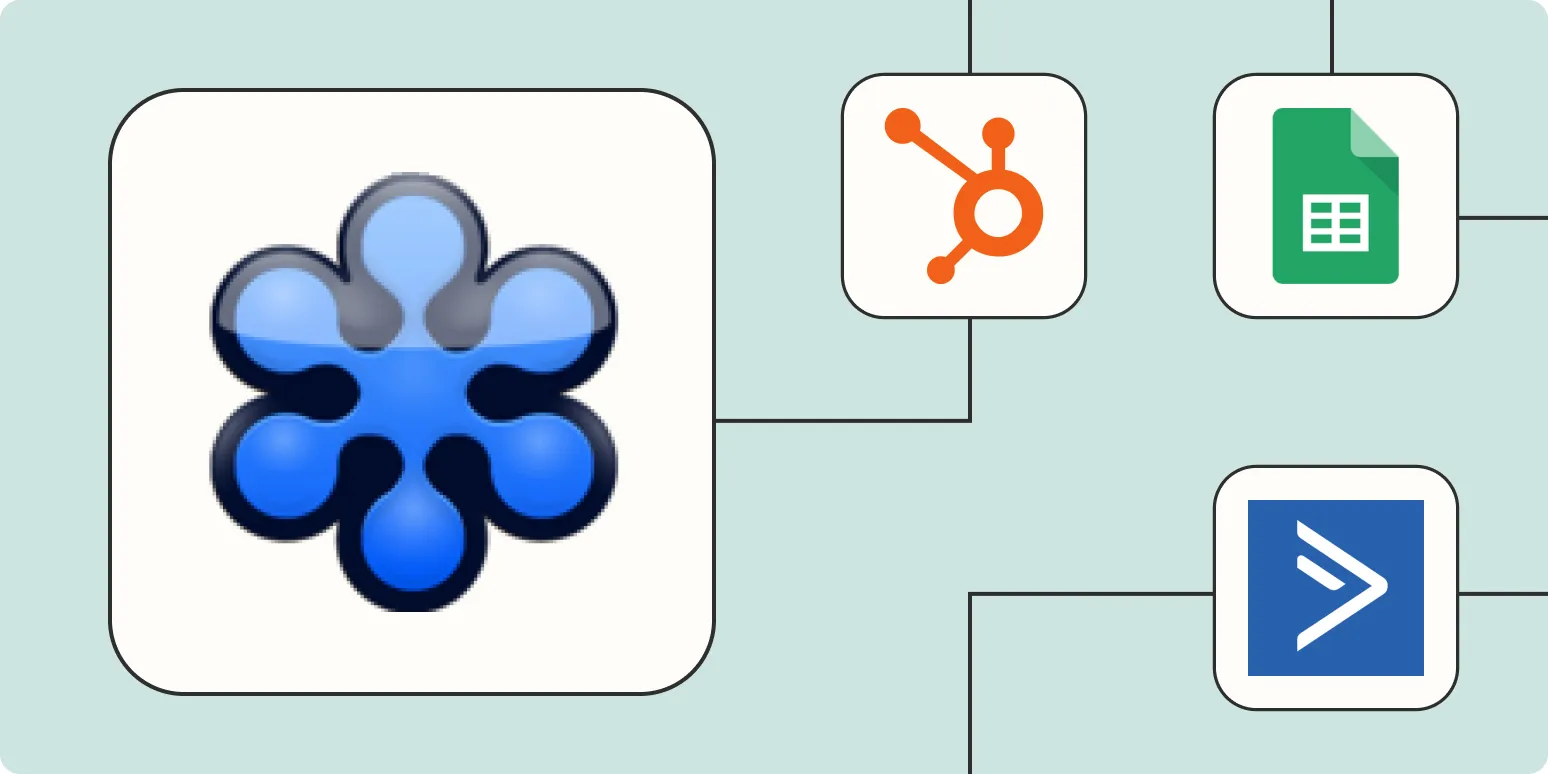1. Integrate with Zapier
One of the most effective ways to automate GoTo Webinar is by integrating it with Zapier. This powerful automation tool connects different apps and services, allowing you to create custom workflows. With Zapier, you can set up triggers and actions that link GoTo Webinar to other applications like email marketing platforms, CRMs, and social media tools. For example, you can automatically add new webinar registrants to your email list or send notifications to your team when a webinar is scheduled.
2. Use GoTo Webinar's API
If you have some coding skills, leveraging the GoTo Webinar API can provide an advanced level of automation. The API allows you to programmatically manage webinars, attendees, and reports. You can create scripts to automate tasks such as scheduling webinars, sending reminder emails, or generating reports. This method is particularly useful for businesses that run frequent webinars and require a scalable solution.
3. Implement CRM Integrations
Many Customer Relationship Management (CRM) systems offer built-in integrations with GoTo Webinar. By connecting your CRM, you can streamline your marketing and sales processes. For instance, when a contact signs up for a webinar, their information can be automatically added to your CRM database. This allows sales teams to follow up with leads more effectively. Additionally, you can track webinar attendance and engagement directly within your CRM, enhancing your overall lead management strategy.
4. Automate Email Campaigns
Email marketing is vital for promoting your webinars. By using tools like Mailchimp or SendGrid, you can create automated email campaigns that inform potential attendees about upcoming webinars. These platforms can be integrated with GoTo Webinar to send out registration confirmations, reminders, and follow-up emails. By automating your email campaigns, you can save time and ensure consistent communication with your audience.
5. Utilize Social Media Scheduling Tools
Promoting your webinars on social media is crucial for reaching a broader audience. Tools like Buffer or Hootsuite allow you to schedule posts across multiple platforms. By integrating these social media tools with GoTo Webinar, you can automate announcements for your webinars, share links for registration, and post reminders as the event date approaches. This not only increases your webinar's visibility but also saves you time in the long run.
Summary Table of Automation Methods
| Automation Method | Description | Benefits |
|---|---|---|
| Zapier Integration | Connects GoTo Webinar with other apps | Custom workflows and easy setup |
| API Utilization | Programmatic management of webinars | Scalable and advanced automation |
| CRM Integration | Links GoTo Webinar with CRM systems | Streamlined lead management |
| Email Automation | Automated campaigns for webinar promotion | Consistent communication and time-saving |
| Social Media Tools | Scheduling posts for webinar promotion | Increased visibility and engagement |
By implementing these five automation strategies, you can significantly enhance your GoTo Webinar experience. Not only will you save time and reduce manual tasks, but you will also improve your overall marketing effectiveness. Each method provides unique benefits that can help you reach your audience more efficiently and engage them with your content.
In conclusion, the ability to automate your webinars through tools and integrations not only enhances productivity but also increases the potential for better engagement and conversion rates. Explore these automation methods and choose the ones that align best with your business goals and resources.