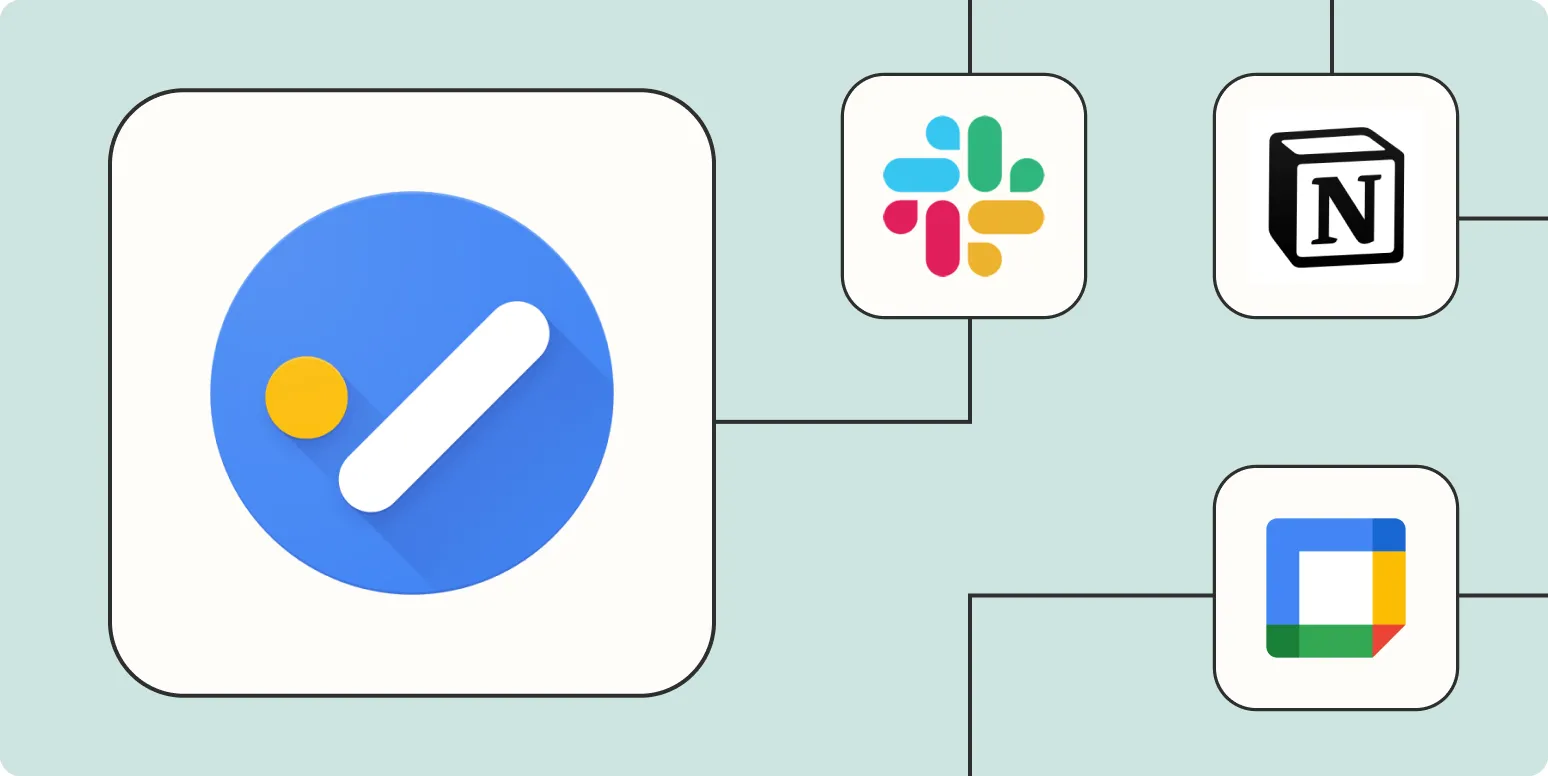1. Create Tasks from New Emails
One effective way to automate your Google Tasks is by connecting it with your email service through Zapier. This integration allows you to create tasks from new emails automatically. For instance, whenever you receive an email marked with a specific label or from a particular sender, Zapier can trigger the creation of a new task in Google Tasks.
To set this up, you can follow these steps:
- Log in to your Zapier account.
- Select your email provider as the trigger app.
- Choose a trigger event, such as “New Labeled Email.”
- Connect your email account and configure the trigger settings.
- Select Google Tasks as the action app and choose “Create Task.”
- Map the email details to the task fields and test the Zap.
This automation ensures that no important email is overlooked, streamlining your workflow and enhancing productivity.
2. Turn Google Calendar Events into Tasks
Integrating Google Calendar with Google Tasks can significantly improve your task management. By automating this process through Zapier, you can automatically create tasks for upcoming events in your Google Calendar.
Here’s how to set it up:
- Choose Google Calendar as your trigger app in Zapier.
- Select the event type you want to trigger the task creation (e.g., “Event Start”).
- Connect your Google Calendar account.
- Set Google Tasks as the action app and choose “Create Task.”
- Map the calendar event details, like the event title and description, to the task fields.
- Test your Zap to ensure it works correctly.
This automation keeps your tasks aligned with your schedule, ensuring you’re always prepared for upcoming commitments.
3. Add Tasks from Slack Messages
If you use Slack for team communication, you can automate task creation in Google Tasks based on messages from Slack. This is particularly useful for team leaders or project managers who want to keep track of tasks discussed in channels or direct messages.
To set this up, follow these steps:
- Select Slack as your trigger app in Zapier.
- Choose a trigger event, such as “New Message Posted to Channel.”
- Connect your Slack account and specify the channel to monitor.
- Set Google Tasks as the action app and choose “Create Task.”
- Map the message content to the task details.
- Test your Zap to confirm it works as expected.
This integration helps you capture tasks on the fly, ensuring that nothing falls through the cracks during busy discussions.
4. Automatically Create Tasks from Form Responses
If you use online forms to collect information, you can automate the creation of tasks in Google Tasks based on form responses. This is especially beneficial for businesses that want to track inquiries, feedback, or requests seamlessly.
Here’s how to implement this:
- Choose your form application (like Google Forms or Typeform) as the trigger app.
- Select the trigger event, such as “New Response in Spreadsheet.”
- Connect your form account and specify the form you want to monitor.
- Set Google Tasks as the action app and choose “Create Task.”
- Map the relevant form fields to the task fields in Google Tasks.
- Test your Zap to ensure it functions correctly.
This automation can help you manage incoming requests effectively, allowing for quicker response times and better organization.
5. Sync Tasks with Project Management Tools
Many project management tools like Trello, Asana, or ClickUp can be integrated with Google Tasks via Zapier. This allows you to create tasks in Google Tasks based on activities within your project management tool, ensuring that your task list is always up-to-date.
To set this up:
- Select your project management tool as the trigger app in Zapier.
- Choose a trigger event, such as “New Task Created.”
- Connect your project management tool account.
- Set Google Tasks as the action app and choose “Create Task.”
- Map the project task details to the Google Tasks fields.
- Test your Zap to confirm everything works as intended.
This integration helps you maintain a cohesive view of your tasks across various platforms, enhancing overall productivity.
Conclusion
Automating Google Tasks with Zapier can drastically increase your productivity and streamline your workflow. By following the steps outlined above, you can create a more efficient task management system that integrates seamlessly with your daily tools. Whether you're creating tasks from emails, events, or messages, these automations will help you stay organized and focused on what matters most.