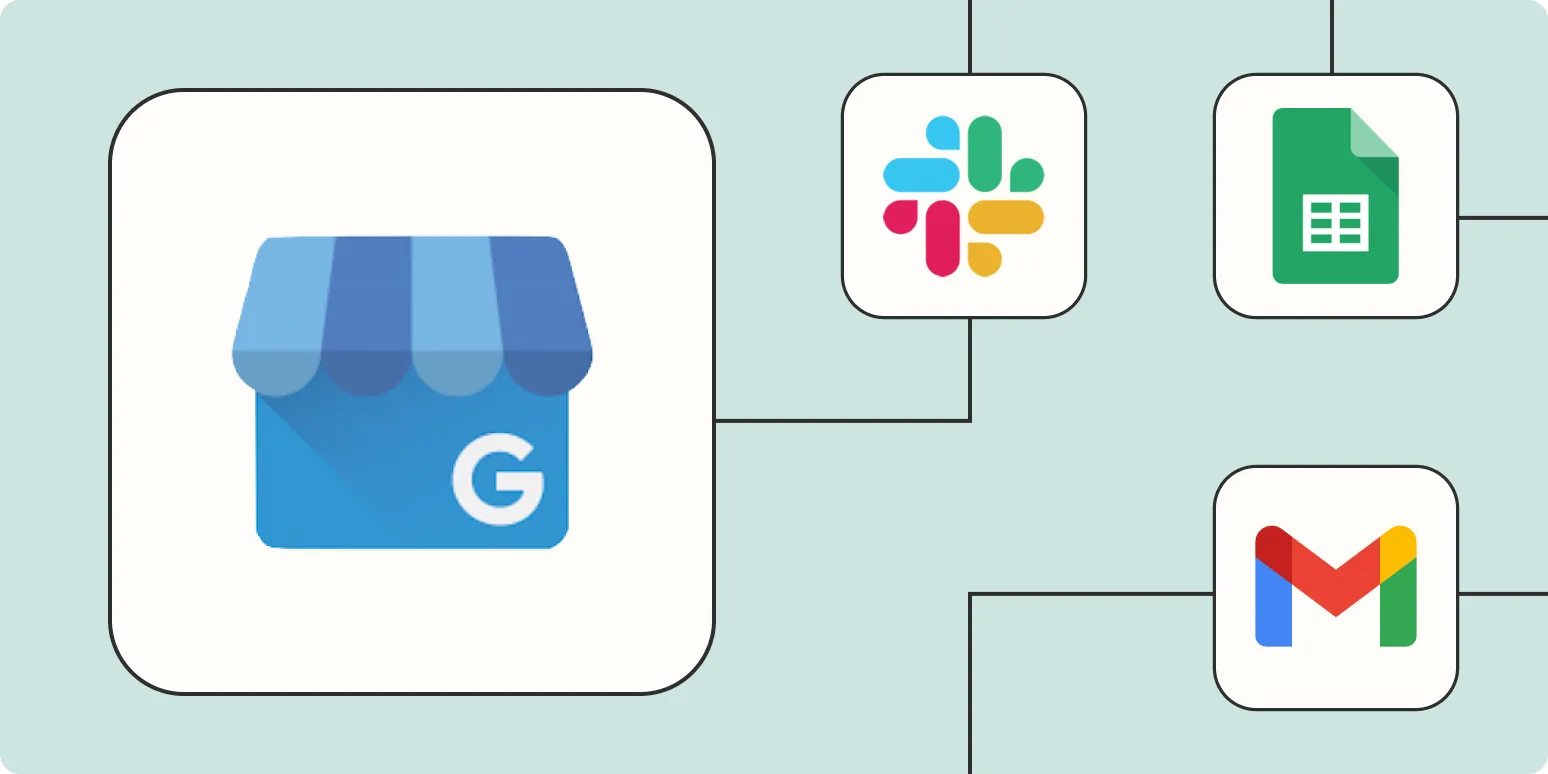1. Utilize Google Business Profile API
One of the most effective ways to automate your Google Business Profile is by utilizing the Google Business Profile API. This API allows businesses to manage their profiles programmatically. By integrating the API into your systems, you can automate updates to business information, such as operating hours, address changes, and service offerings.
With the API, you can ensure that your profile is always up-to-date without manual intervention. This is particularly beneficial for businesses with multiple locations or those that frequently change their information. Using the Google Business Profile API can significantly reduce the time spent on profile management, thereby allowing you to focus on other important aspects of your business.
2. Automate Posts and Updates
Regular updates and posts are crucial for maintaining engagement on your Google Business Profile. Automating posts can help keep your audience informed about promotions, events, or new products. Tools such as referrerAdCreative can be utilized to schedule and automate these posts.
By using such tools, you can create a content calendar that aligns with your marketing campaigns. This ensures that your posts are timely and relevant, which can improve your visibility in local search results. Consistent updates can also enhance customer engagement and encourage more interactions with your business.
3. Monitor Reviews Automatically
Customer reviews play a significant role in how potential customers perceive your business. Automating the monitoring of reviews can help you respond promptly and manage your online reputation effectively. By using tools that integrate with your Google Business Profile, you can set up alerts for new reviews.
These tools can notify you whenever a new review is posted, allowing you to respond quickly, whether the feedback is positive or negative. Monitoring reviews through automation not only saves time but also demonstrates to customers that you value their feedback, enhancing your business's credibility.
4. Automate Customer Messaging
Customer communication is essential for building relationships and ensuring satisfaction. Automating customer messaging through your Google Business Profile can streamline this process. By setting up automated responses for frequently asked questions, you can provide instant answers to potential customers.
Utilizing chatbots or automated messaging tools linked to your Google Business Profile can enhance customer experience, as visitors receive immediate assistance. This automation can significantly reduce the workload on your customer service team while ensuring that inquiries are addressed promptly.
5. Schedule Appointments with Automation
For service-based businesses, allowing customers to schedule appointments directly through your Google Business Profile can enhance user experience. Utilizing scheduling software that integrates with your profile can automate this process. This not only saves time for both you and your customers but also helps in managing your appointments more effectively.
By automating appointment scheduling, you can minimize no-shows and streamline your booking process. This feature is particularly useful for businesses in the health, beauty, and service industries, where appointment management is crucial for operational efficiency.
Conclusion
Automating your Google Business Profile is essential for improving efficiency and maintaining a strong online presence. By utilizing the Google Business Profile API, automating posts, monitoring reviews, enhancing customer messaging, and scheduling appointments, you can save time and improve customer engagement. These strategies not only help you stay organized but also position your business favorably in local search results.
Incorporating tools like referrerAdCreative into your automation strategy can further enhance your profile management. As you implement these automation techniques, you’ll find that maintaining an updated and engaging Google Business Profile becomes a seamless part of your digital marketing efforts.
Performance Metrics Chart
| Automation Method | Benefits | Recommended Tools |
|---|---|---|
| Google Business Profile API | Real-time updates, efficiency | API integration tools |
| Automated Posts | Consistent engagement, time-saving | referrerAdCreative, social media schedulers |
| Review Monitoring | Enhanced reputation management | Review management software |
| Customer Messaging | Improved customer service | Chatbots, automated messaging tools |
| Appointment Scheduling | Streamlined operations | Scheduling software |