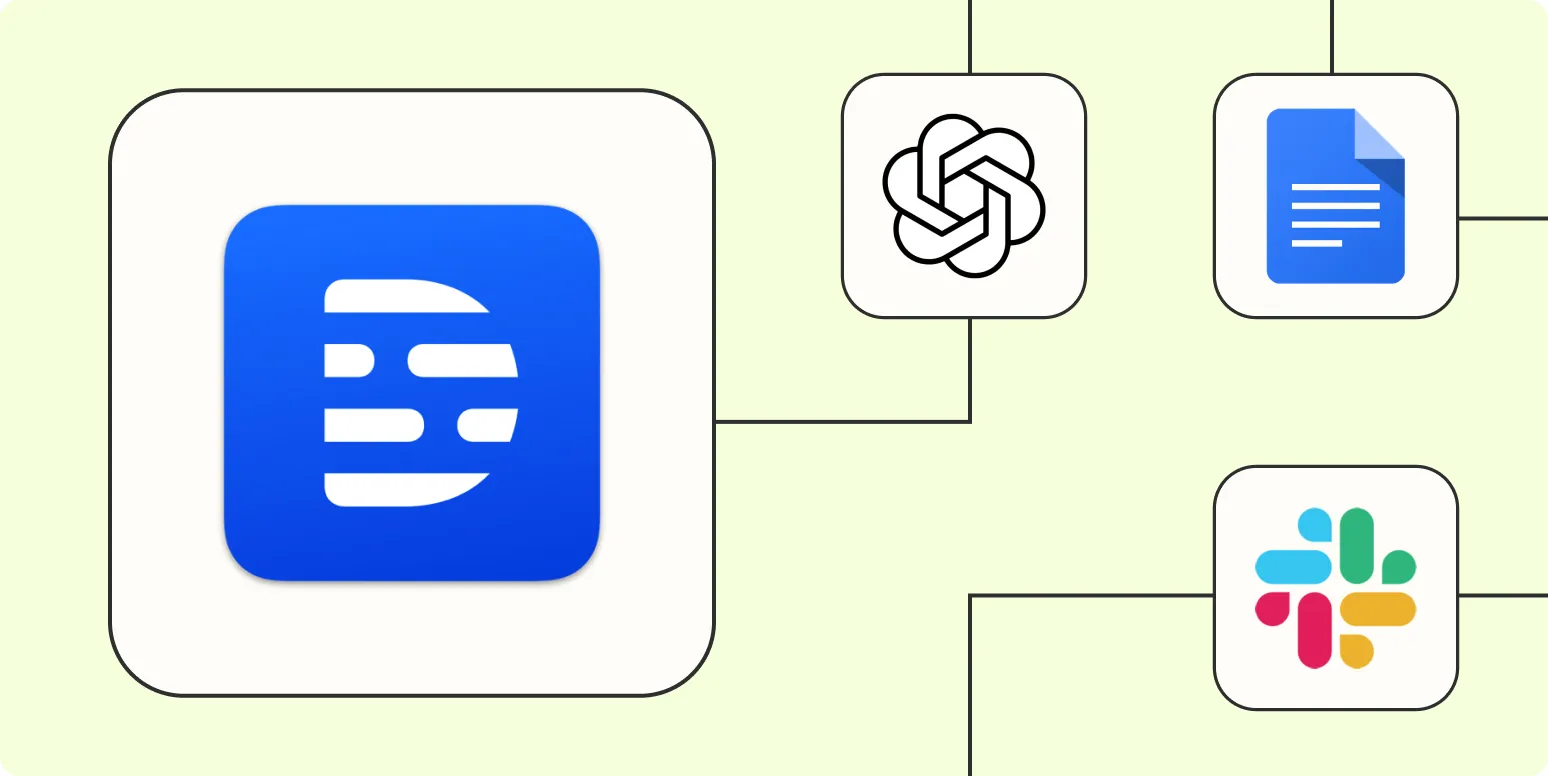1. Automating Transcription from Audio Files
One of the most powerful features of Descript is its ability to transcribe audio files into text. By integrating Descript with Zapier, you can automate this process. For instance, when a new audio file is uploaded to a specific folder in Google Drive, Zapier can trigger a transcription job in Descript. This means that as soon as you upload a new podcast episode or video, the transcription process begins automatically, saving you valuable time.
2. Streamlining Video Editing Workflows
Editing videos can be a tedious job, but with Zapier, you can streamline your workflow significantly. For example, you can set up a Zap that triggers when a new video is uploaded to your YouTube channel. This Zap can then automatically create a new project in Descript for you to start editing. This integration ensures that you never miss a beat in your video production schedule.
3. Simplifying Collaboration with Team Members
Collaboration is key in any creative project. By using Zapier with Descript, you can automate the sharing of projects with your team members. For instance, when a new project is created in Descript, you can set up a Zap that sends an email notification to your team. This ensures that everyone is on the same page and can access the latest project updates without manual follow-ups.
4. Enhancing Social Media Management
Content creation often goes hand in hand with social media promotion. You can automate the sharing of your Descript projects directly to your social media accounts. For example, after exporting a new video from Descript, you can create a Zap that automatically posts the video link on your Twitter or Facebook account. This integration not only saves time but also ensures that your audience is updated with your latest content.
5. Integrating with Email Marketing Tools
If you're producing content for newsletters or email campaigns, integrating Descript with your email marketing tool can be a game changer. For instance, you can automate the process of sending a new video or transcription to your email list. By setting up a Zap that triggers when a new project is finalized in Descript, you can automatically send an email through platforms like Mailchimp or SendinBlue. This helps maintain consistent communication with your audience and promotes your latest content effectively.
Conclusion
Utilizing Zapier to automate your workflow with Descript can significantly enhance your productivity and creativity. By implementing these five automation strategies, you can focus on what truly matters: creating engaging content that resonates with your audience. Whether it's automating transcription, streamlining video editing, simplifying collaboration, enhancing social media management, or integrating with email marketing tools, the possibilities are endless.
Consider exploring these integrations to take full advantage of Descript's features and ensure that your workflow is as efficient as possible. Remember, the key to successful content creation lies in leveraging the right tools to automate processes, allowing you to spend more time on innovation and less on repetitive tasks.