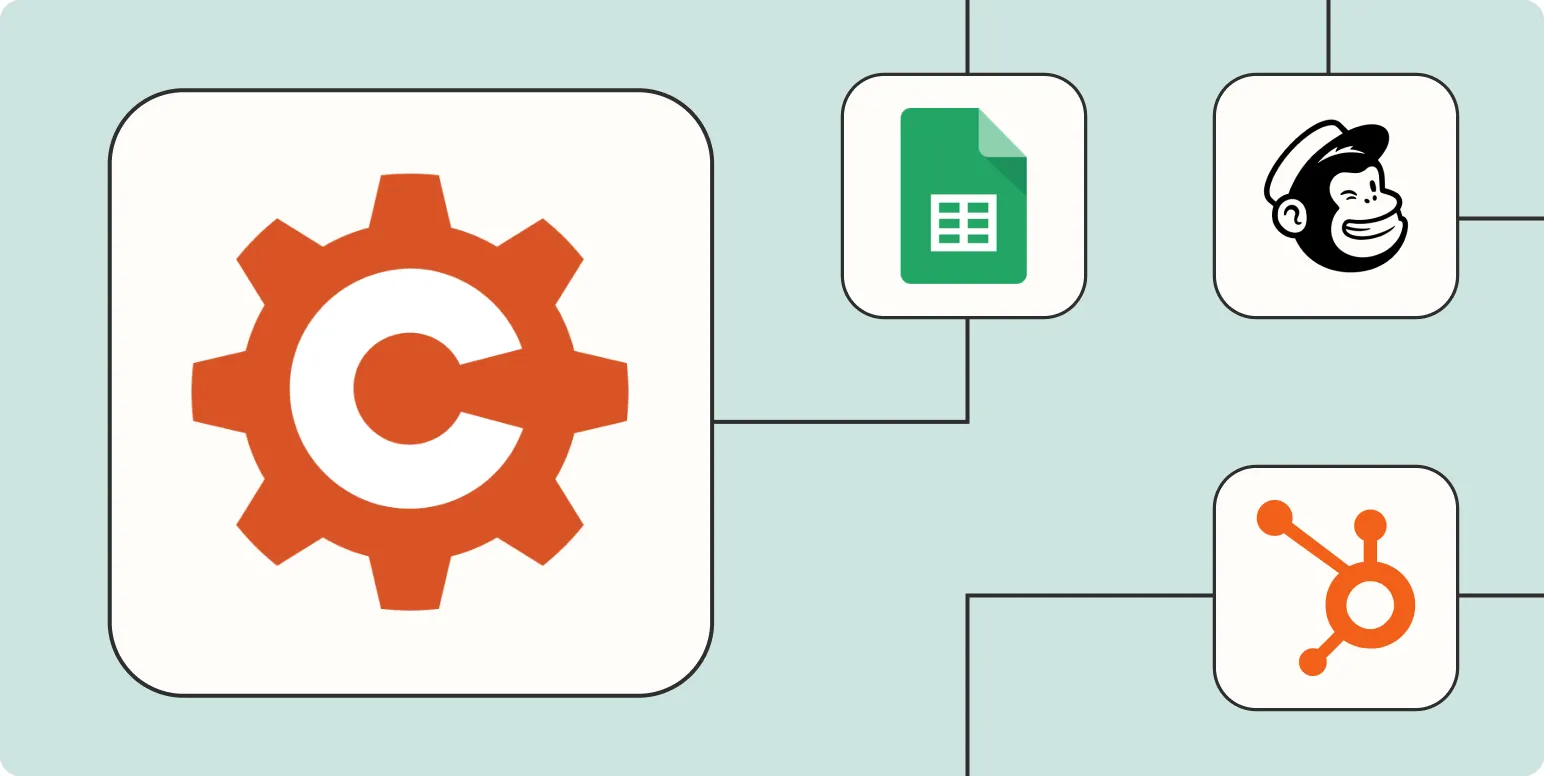Cognito Forms is a powerful tool for creating online forms, and when combined with Zapier, it becomes even more versatile. By automating your workflows, you can save time and reduce manual effort. In this article, we'll explore ''5 ways to automate Cognito Forms with Zapier'', highlighting how you can enhance your processes and improve efficiency.
1. Automatically Add New Form Entries to a Spreadsheet
One of the most common uses of automation is to transfer data from ''Cognito Forms'' to a spreadsheet application like Google Sheets or Microsoft Excel. By setting up a Zap, every time a new entry is submitted, it can be automatically added to your spreadsheet, allowing for easy tracking and analysis.
To set this up:
- Connect your Cognito Forms account to Zapier.
- Select the trigger event as "New Entry."
- Choose your spreadsheet application and set up the action to "Create Spreadsheet Row."
- Map the fields from Cognito Forms to the corresponding columns in your spreadsheet.
- Test your Zap and turn it on.
2. Send Email Notifications for New Submissions
Keeping your team informed is crucial, and with Zapier, you can send automatic email notifications whenever a new entry is submitted in your Cognito Form. This ensures that important submissions are never missed.
To automate email notifications:
- Set up your Cognito Forms account in Zapier.
- Choose "New Entry" as your trigger.
- Select an email application like Gmail or Outlook as your action.
- Compose your email and include relevant data from the form entry.
- Test the setup and enable the Zap.
3. Add New Contacts to Your CRM
If you're collecting leads through your Cognito Forms, integrating with a Customer Relationship Management (CRM) system can streamline your follow-up process. You can automatically add new contacts to your CRM whenever someone fills out your form.
Follow these steps to set it up:
- Connect your Cognito Forms account to Zapier.
- Select "New Entry" as the trigger event.
- Choose your CRM (e.g., Salesforce, HubSpot) as the action.
- Map the form fields to the corresponding fields in your CRM.
- Activate your Zap after testing it.
4. Create Tasks in Project Management Tools
For teams that rely on project management tools like Trello or Asana, automating task creation from form submissions can improve workflow efficiency. Whenever a new entry is submitted, a task can be automatically generated.
Here’s how to do it:
- Link your Cognito Forms account with Zapier.
- Select "New Entry" as the trigger.
- Choose your project management tool for the action.
- Fill in the task details using data from the form submission.
- Test and turn on your Zap to start automating task creation.
5. Integrate with Marketing Automation Tools
For businesses looking to enhance their marketing efforts, integrating Cognito Forms with marketing automation tools like Mailchimp or ActiveCampaign can be a game changer. You can automatically add new subscribers to your email lists based on form submissions.
To set this up:
- Connect your Cognito Forms account to Zapier.
- Choose "New Entry" as the trigger event.
- Select your marketing tool as the action.
- Map the relevant fields from your form to the subscriber list.
- Test the Zap and activate it.
Conclusion
Automating your ''Cognito Forms'' with Zapier provides numerous benefits, from saving time to streamlining processes. By implementing these ''5 ways to automate Cognito Forms'' with Zapier, you can enhance your productivity and focus on what truly matters—growing your business. Whether you’re looking to manage leads, keep track of submissions, or integrate with other tools, automation is the key to efficiency.
Utilizing tools like ''Zapier'' can transform how you interact with your data and your customers. Take the first step today and start automating your workflows!
Note: Always remember to check the integrations available for your specific tools and ensure that you have the requisite permissions set up in both Cognito Forms and the other applications you wish to connect.