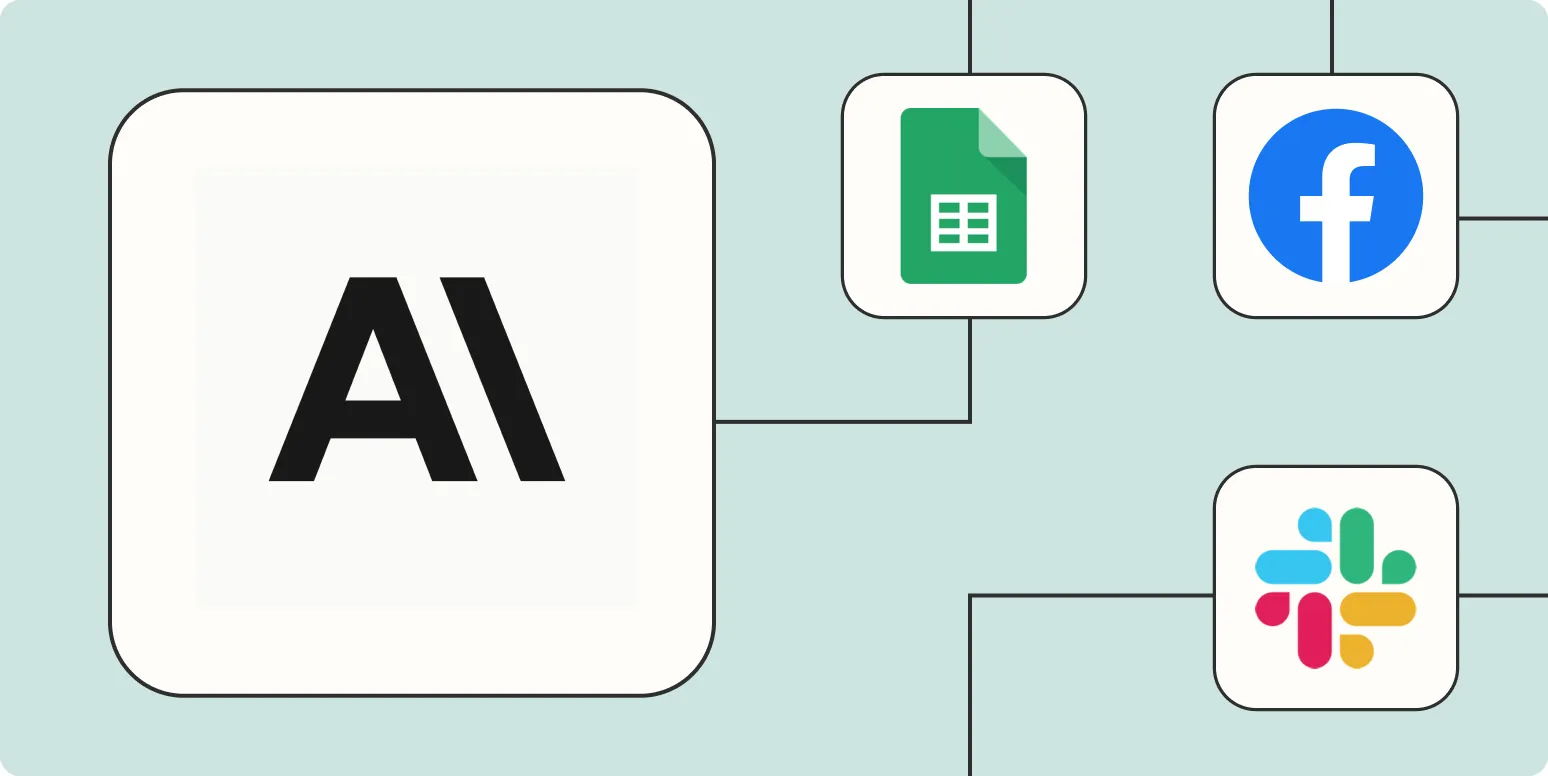Automating tasks can save time and increase productivity, especially when using powerful tools like Claude and Zapier. By integrating these platforms, you can streamline your workflow and enhance your marketing strategies. Below are ''five effective ways'' to automate Claude with Zapier to maximize your efficiency and creativity.
1. Send New Leads to Claude for Follow-Up
One of the primary uses of automation is to manage leads effectively. With Zapier, you can set up an automation that sends new leads directly to Claude for personalized follow-up messages. This way, whenever a new lead fills out a form on your website, you can automatically trigger Claude to send a tailored email or message.
''Steps to set up this automation'':
- Connect your lead generation tool (like Typeform or Google Forms) to Zapier.
- Create a Zap that triggers when a new lead is added.
- Set Claude as the action app to send a customized follow-up message.
2. Create Content Ideas with Claude and Google Sheets
If you're looking for inspiration for your next marketing campaign, you can use Claude to generate content ideas which can be logged in Google Sheets. This automation can help you maintain a backlog of content ideas that you can reference later.
''How to implement this automation'':
- Set up a Zap that triggers when you add a new row to a specific Google Sheet.
- Use Claude to generate content ideas based on the keywords or topics you specify.
- Automatically populate another Google Sheet with these ideas for easy access.
3. Automate Social Media Posts with Claude Content
Maintaining a consistent social media presence is vital for any brand. You can automate the process of posting content generated by Claude to your social media accounts using Zapier. This ensures that your social media feed remains active with minimal manual effort.
''Setting up this automation'' involves the following steps:
- Use Claude to create engaging posts based on trending topics or seasonal content.
- Connect your social media account (like Twitter or Facebook) to Zapier.
- Create a Zap that schedules the posts at your preferred times.
4. Manage Customer Feedback with Claude and Google Forms
Gathering and analyzing customer feedback is crucial for improving your services and products. By using Claude in conjunction with Google Forms, you can automate the feedback management process. This will help you not only collect responses but also generate actionable insights.
''To set this up'', follow these steps:
- Create a Google Form for customer feedback.
- Set up a Zap that triggers when a new response is submitted.
- Use Claude to analyze the feedback and generate a summary report, which can be sent to your team.
5. Enhance Email Marketing Campaigns with Claude
Email marketing remains one of the most effective channels for reaching your audience. Automating the content generation for your email campaigns using Claude can help you send personalized messages that resonate with your subscribers.
''Steps to automate your email campaigns'':
- Connect your email marketing tool (like Mailchimp or ActiveCampaign) to Zapier.
- Create a Zap that triggers when a new subscriber is added to your mailing list.
- Use Claude to generate a welcome email or promotional content tailored to the subscriber's interests.
Benefits of Automating Claude with Zapier
Integrating Claude with Zapier offers numerous benefits:
- Increased Efficiency: Automating repetitive tasks frees up time for more strategic activities.
- Consistency: Automation ensures that your messaging remains consistent across platforms.
- Improved Engagement: Personalized messages generated by Claude can enhance customer engagement and satisfaction.
- Data Insights: Automating data collection and analysis helps in making informed decisions.
By implementing these five strategies, you can leverage the power of Claude and Zapier to automate key aspects of your marketing efforts. The result will be a more streamlined process, allowing you to focus on what truly matters—building relationships with your audience and growing your brand.
Conclusion
Automation is the future of productivity, and by integrating Claude with Zapier, you can unlock new levels of efficiency and creativity. Whether it's managing leads, generating content ideas, or enhancing customer feedback, the possibilities are endless. Start exploring these automations today and take your marketing strategy to the next level!