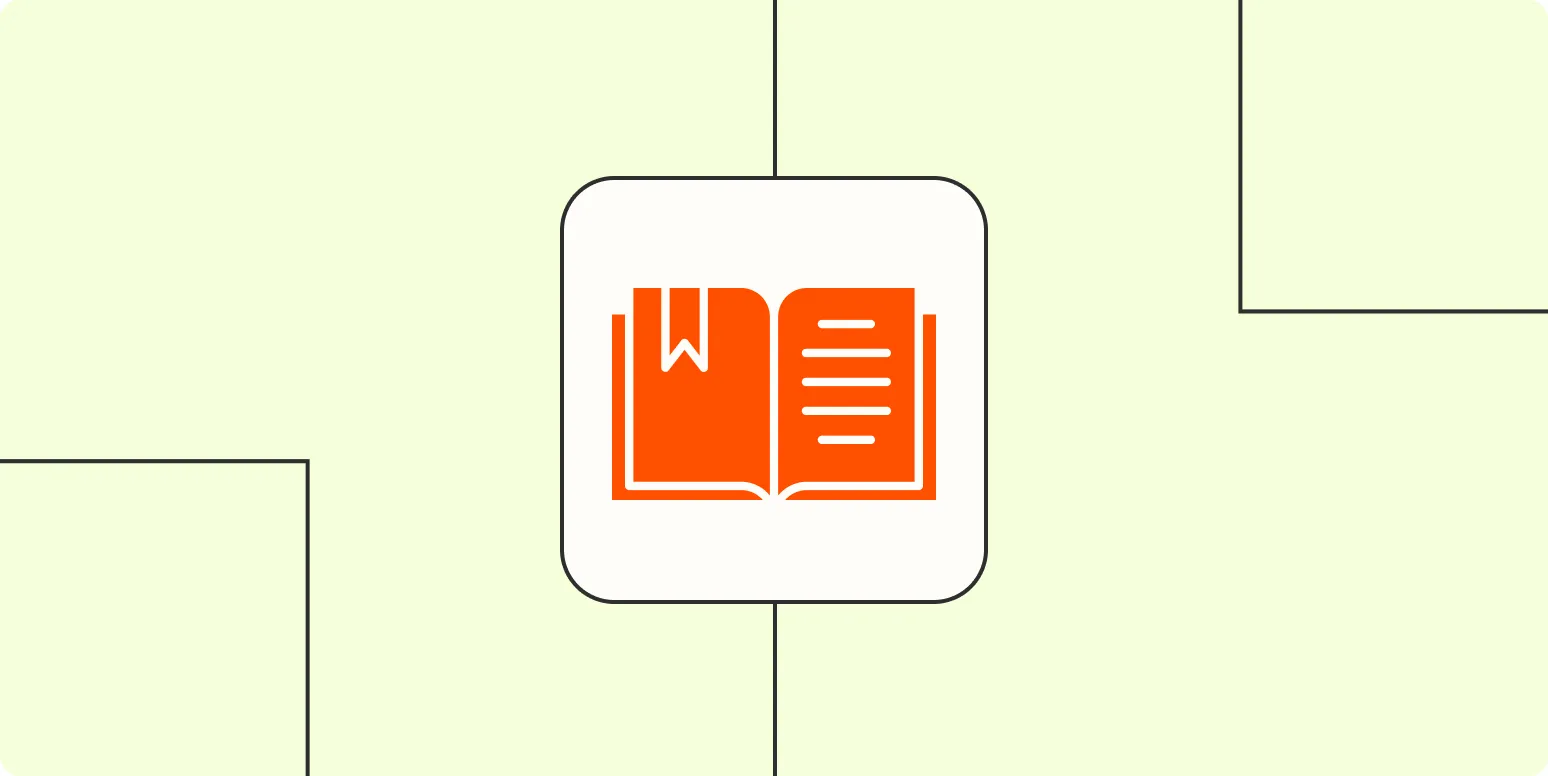1. Utilize Bookmark Management Extensions
One of the easiest ways to automate your bookmark manager is by using browser extensions specifically designed for this purpose. Extensions like Raindrop.io or Bookmark Manager can help you organize, categorize, and search your bookmarks efficiently. These tools often come with features like tagging, filtering, and even syncing across devices, allowing for a seamless experience. By integrating these extensions into your browser, you can automatically save, categorize, and retrieve bookmarks without manual effort.
2. Implement Automated Bookmarking Tools
Automated bookmarking tools can significantly reduce the time you spend managing bookmarks. Tools such as Pinboard and Diigo allow users to save links automatically, along with annotations and tags. These platforms often include features like bulk import and export options, which can streamline the process of managing large volumes of bookmarks. Additionally, some tools can integrate with your existing workflow, making it easier to save content from various platforms directly to your bookmark manager.
3. Leverage Cloud-Based Bookmark Managers
Cloud-based bookmark managers provide a significant advantage by allowing access to your bookmarks from any device with internet connectivity. Services like Pocket and Evernote not only store your bookmarks but also allow you to save articles, videos, and web pages for later reading. These platforms often come equipped with automation features, such as the ability to save content directly from your browser or via email. Moreover, they offer powerful search and organization capabilities that can make your bookmark management more efficient.
4. Use IFTTT or Zapier for Bookmark Automation
Automation platforms like IFTTT (If This Then That) and Zapier can be a game changer for managing bookmarks. With these tools, you can create custom workflows that automate the saving of bookmarks based on specific triggers. For example, you can set up a trigger to save any new article you bookmark on your blog or social media directly to your bookmark manager. This not only saves time but also ensures that you never miss important content.
Comparison Table of Bookmark Management Tools
| Tool | Features | Automation | Best For |
|---|---|---|---|
| Raindrop.io | Tagging, Filtering, Syncing | Yes | Organizational Efficiency |
| Pinboard | Bulk Import, Annotations | Yes | Large Volume Management |
| Read Later, Syncing | Yes | Content Consumption | |
| IFTTT | Custom Workflows | Yes | Automated Processes |
Conclusion
Automating your bookmark manager can lead to a significant increase in productivity and organization. By utilizing browser extensions, automated bookmarking tools, cloud-based managers, and automation platforms like IFTTT and Zapier, you can streamline your bookmarking process. This not only saves time but also ensures that you can focus on more important tasks while keeping your resources organized. Embrace these tools and methods to enhance your bookmarking efficiency and enjoy a smoother digital experience.