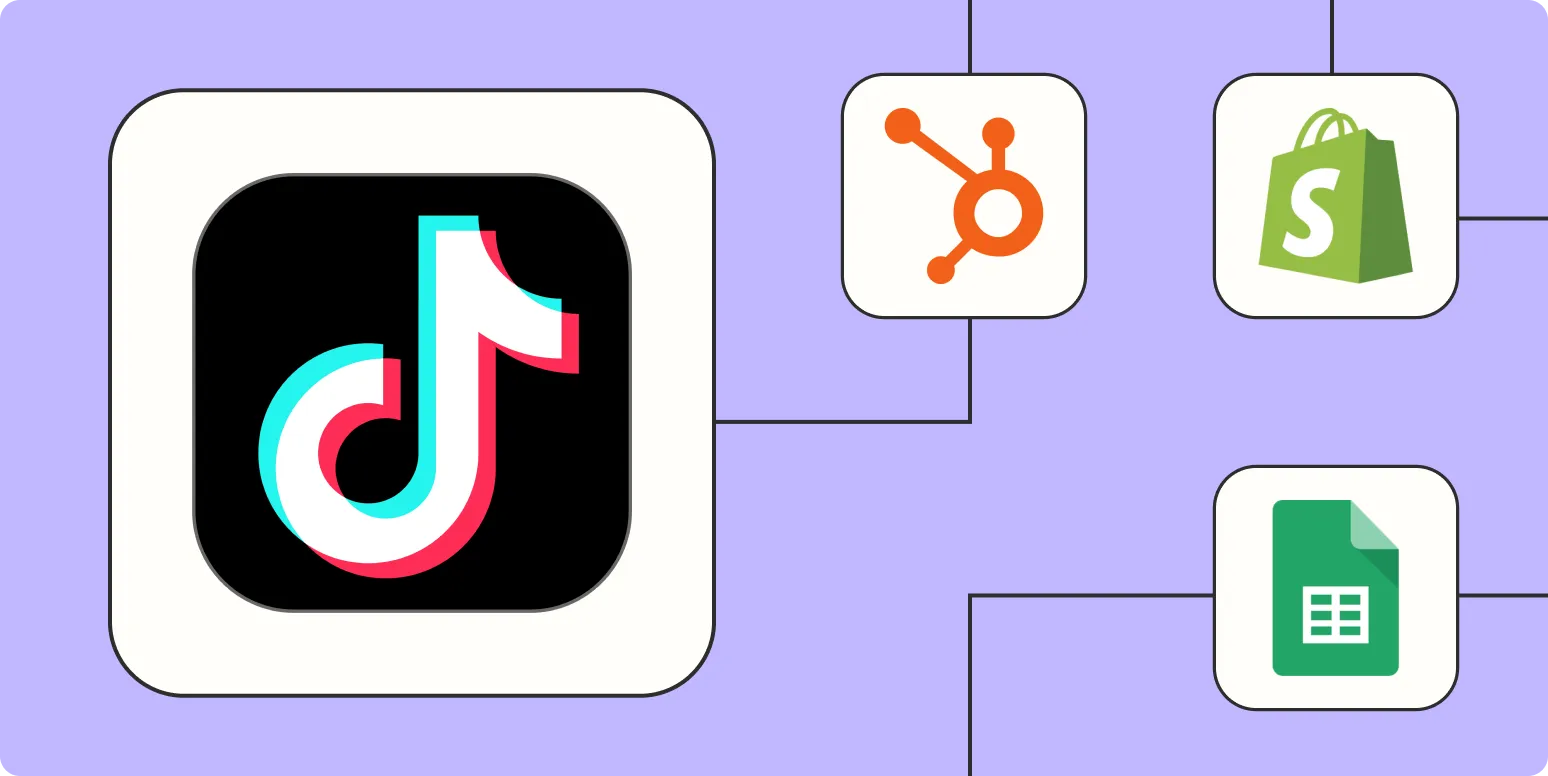In the ever-evolving world of digital marketing, automating tasks can save time and improve efficiency. One platform that has gained immense popularity is TikTok, where brands can engage with a younger audience. Integrating Zapier with TikTok can significantly enhance your conversion rates. Below are four effective ways to automate TikTok conversions using Zapier, particularly focusing on how the ''referrerAdCreative'' can play a pivotal role in this process.
1. Connect TikTok Ads with Google Sheets
One of the first steps to automating your TikTok conversions is to connect your TikTok Ads account with Google Sheets using Zapier. This integration allows you to track your ''referrerAdCreative'' performance in real-time.
Here’s how you can set it up:
- Create a new Zap in Zapier.
- Select TikTok Ads as the trigger app and choose the trigger event, such as "New Conversion."
- Connect your TikTok Ads account and set up the trigger to capture data related to ''referrerAdCreative''.
- For the action app, select Google Sheets and choose "Create Spreadsheet Row."
- Map the fields from TikTok Ads to the columns in Google Sheets, including data like conversion value, ad creative ID, and more.
This setup helps you to easily analyze the performance of your TikTok ads and make data-driven decisions.
2. Automate Email Notifications for High-Performing Ads
Another effective way to automate TikTok conversions is by setting up email notifications for high-performing ads. By focusing on the ''referrerAdCreative'', you can identify which ads are driving the most conversions and act quickly.
Follow these steps to automate your email notifications:
- Create a new Zap and select TikTok Ads as the trigger app.
- Set the trigger event to "New Conversion" and ensure you filter for high conversion rates based on your criteria.
- For the action app, choose the email service you prefer (Gmail, Outlook, etc.).
- Compose your email to include essential information about the ''referrerAdCreative'', such as the ad creative ID and conversion data.
This automation ensures that you never miss out on capitalizing on effective ad creatives, enabling you to optimize your TikTok marketing strategy efficiently.
3. Sync TikTok with Your CRM
Integrating TikTok with your Customer Relationship Management (CRM) system can streamline your sales process. By automatically adding new TikTok conversion leads to your CRM, you can manage your follow-ups more effectively and maintain a smooth workflow.
To sync TikTok with your CRM, follow these steps:
- Start a new Zap and select TikTok Ads as the trigger app.
- Choose "New Conversion" as the trigger event and connect your TikTok Ads account.
- Select your CRM as the action app (e.g., Salesforce, HubSpot).
- Choose the action event, such as "Create/Update Lead" and map the fields accordingly.
- Ensure you include relevant information from the ''referrerAdCreative'', such as the ad creative name and conversion details.
This integration allows your sales team to have immediate access to leads generated from TikTok ads, which can help in nurturing those leads more effectively.
4. Automate Retargeting Campaigns
Retargeting potential customers who interacted with your TikTok ads is crucial for maximizing conversions. With Zapier, you can automate the process of setting up retargeting campaigns based on engagement metrics tied to your ''referrerAdCreative''.
Here's how to set this up:
- Create a new Zap and select TikTok Ads as the trigger app.
- Choose "New Engagement" as the trigger event.
- For the action app, select your advertising platform (like Facebook Ads or Google Ads) to set up a retargeting campaign.
- Map the engagement data to create a list of users who interacted with your TikTok ads, particularly focusing on those linked to ''referrerAdCreative''.
- Set criteria for the retargeting campaign, such as time spent or specific actions taken.
This method ensures that you are consistently engaging potential customers who have shown interest in your products or services through TikTok, effectively maximizing your conversion potential.
In conclusion, automating TikTok conversions using Zapier can significantly enhance your marketing efforts. By integrating your TikTok Ads with tools like Google Sheets, email services, CRMs, and retargeting platforms, you can streamline processes and make data-driven decisions. Focusing on the ''referrerAdCreative'' will allow you to optimize your campaigns further, ensuring you get the best possible return on your investment.