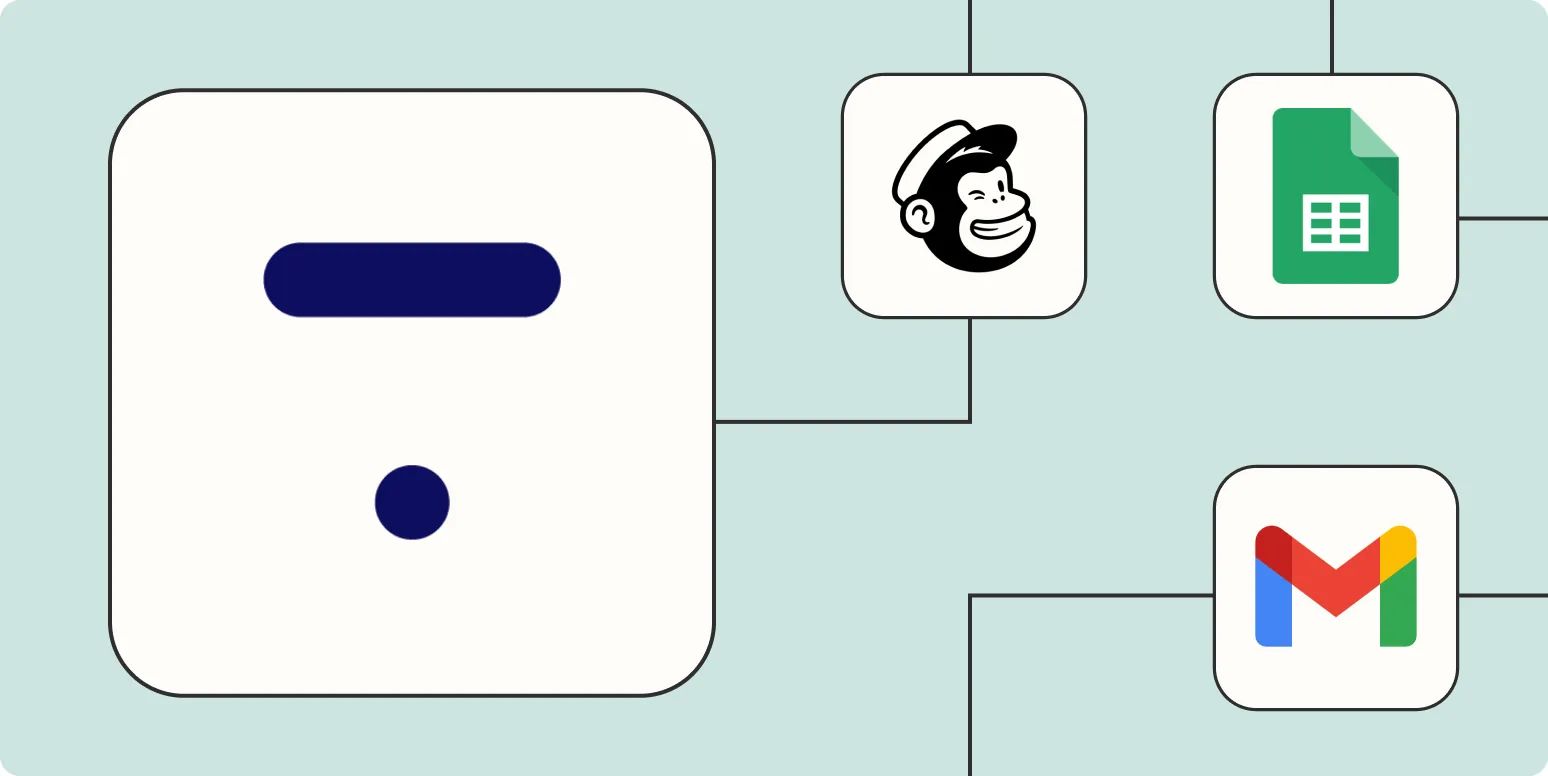Understanding Thinkific and Zapier
Thinkific is a powerful platform for creating and selling online courses, while Zapier acts as a bridge to automate workflows between different applications. By integrating Thinkific with Zapier, you can streamline your processes, reduce manual work, and enhance your overall productivity. This article explores ''four effective ways to automate Thinkific with Zapier'', allowing you to focus more on creating quality content and engaging with your audience.
1. Automate Student Enrollment
One of the most significant benefits of using Zapier with Thinkific is the ability to automate student enrollment. With this integration, you can automatically enroll students into specific courses when they sign up through your marketing platform.
For instance, if you are using ''Google Forms'' to collect leads, you can set up a Zap that triggers when a new response is submitted. This Zap can automatically enroll the student in a designated course in Thinkific. Here’s how to set it up:
| Step | Action |
|---|---|
| 1 | Connect Google Forms to Zapier |
| 2 | Choose Trigger Event: New Response in Spreadsheet |
| 3 | Connect Thinkific as the Action App |
| 4 | Select Action Event: Enroll Student |
| 5 | Map form fields to Thinkific fields and test the Zap |
This automation not only saves time but also ensures that every lead is promptly enrolled in your courses, enhancing user experience.
2. Syncing Email Marketing Lists
Another powerful way to leverage Zapier with Thinkific is by syncing your email marketing lists. If you use email marketing tools like ''Mailchimp'' or ''ConvertKit'', you can automate the process of adding new students to your email lists based on their enrollment in Thinkific courses.
Here’s a simple step-by-step guide to setting this up:
| Step | Action |
|---|---|
| 1 | Connect Thinkific to Zapier |
| 2 | Choose Trigger Event: New Enrollment |
| 3 | Connect your Email Marketing Tool as the Action App |
| 4 | Select Action Event: Add Subscriber |
| 5 | Map Thinkific student data to email fields and test the Zap |
This automation ensures that your email list is always up-to-date, allowing you to engage with students effectively through targeted campaigns.
3. Streamlining Course Feedback Collection
Collecting feedback from students is crucial for improving your courses. By integrating Thinkific with survey tools like ''Typeform'' or ''SurveyMonkey'' via Zapier, you can automate the feedback collection process.
Here’s how you can set this up:
| Step | Action |
|---|---|
| 1 | Connect Thinkific to Zapier |
| 2 | Choose Trigger Event: Course Completion |
| 3 | Connect your Survey Tool as the Action App |
| 4 | Select Action Event: Create Response |
| 5 | Map course completion data to survey fields and test the Zap |
This automation not only simplifies the feedback process but also helps you gather valuable insights to enhance your courses, ultimately improving student satisfaction.
4. Tracking Sales and Revenue
Finally, tracking sales and revenue is essential for any online course creator. By integrating Thinkific with ''Google Sheets'' through Zapier, you can automate the process of tracking course sales and revenue in a spreadsheet.
Here’s how to set this automation up:
| Step | Action |
|---|---|
| 1 | Connect Thinkific to Zapier |
| 2 | Choose Trigger Event: New Purchase |
| 3 | Connect Google Sheets as the Action App |
| 4 | Select Action Event: Create Spreadsheet Row |
| 5 | Map purchase data to Google Sheets fields and test the Zap |
This automation allows you to maintain a real-time overview of your sales and revenue, helping you make informed business decisions.
Conclusion
Automating Thinkific with Zapier opens up a world of possibilities for online course creators. From ''automating student enrollment'' to syncing ''email marketing lists'', streamlining ''course feedback collection'', and tracking ''sales and revenue'', these integrations save time and enhance productivity. Implementing these strategies will enable you to focus on creating valuable content and building strong relationships with your students. With the right tools and automation, your online course business can thrive.