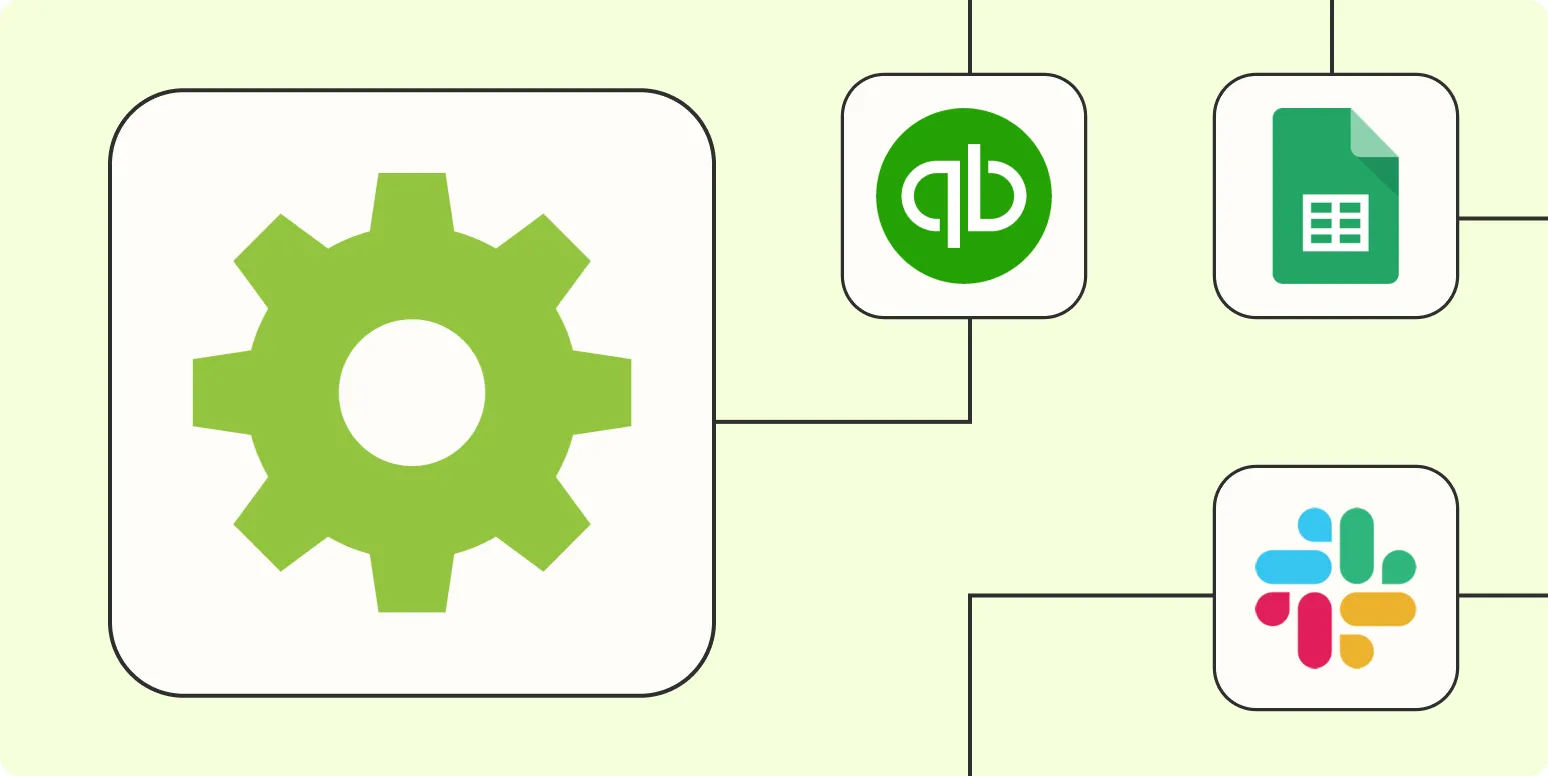Understanding ShipStation and Zapier Integration
ShipStation is a powerful shipping software designed to simplify the fulfillment process for eCommerce businesses. By automating various tasks, it helps save time, reduce errors, and improve overall efficiency. On the other hand, Zapier is an automation tool that connects different applications, allowing them to work together without the need for coding. By integrating ShipStation with Zapier, you can streamline your shipping operations significantly. Below are four effective ways to automate ShipStation using Zapier.
1. Automatically Add New Orders to ShipStation
One of the most critical tasks in eCommerce is managing orders. By automating the process of adding new orders to ShipStation, you can ensure that no order goes unprocessed. This integration can be set up easily with Zapier.
Here’s how to do it:
| Step | Description |
|---|---|
| 1 | Choose your eCommerce platform (e.g., Shopify, WooCommerce) as the trigger app. |
| 2 | Select the trigger event, such as "New Order." This will activate the Zap whenever a new order is placed. |
| 3 | Connect your ShipStation account as the action app. |
| 4 | Select the action event "Create Order" to send the new order data to ShipStation automatically. |
With this setup, every new order will be automatically populated in ShipStation, allowing you to focus on fulfilling orders rather than managing them.
2. Send Shipping Notifications via Email
Keeping customers informed about their order status is essential for enhancing customer satisfaction. By automating shipping notifications through Zapier, you can ensure timely communication without manual intervention.
Follow these steps to set it up:
| Step | Description |
|---|---|
| 1 | Select ShipStation as the trigger app and choose the event "Order Shipped." |
| 2 | Connect your preferred email service (e.g., Gmail) as the action app. |
| 3 | Choose the action event "Send Email" to notify customers. |
| 4 | Customize the email content using the data from ShipStation, including tracking information. |
This automation ensures that your customers receive timely updates, improving their experience and reducing the number of inquiries regarding order status.
3. Update Inventory Levels Automatically
Keeping track of inventory levels can be a daunting task, especially for businesses with multiple selling platforms. By integrating ShipStation with Zapier, you can automate inventory updates across all platforms whenever an order is shipped.
Here’s how to set this up:
| Step | Description |
|---|---|
| 1 | Choose ShipStation as the trigger app and select "Order Shipped" as the event. |
| 2 | Connect your inventory management system (e.g., QuickBooks, TradeGecko) as the action app. |
| 3 | Select the action event that updates inventory levels, such as "Update Quantity." |
| 4 | Map the relevant fields from ShipStation to your inventory management system. |
This automation helps maintain accurate inventory levels, preventing overselling and stock discrepancies that could lead to customer dissatisfaction.
4. Generate Reports Automatically
Data analysis is crucial for making informed business decisions. By automating report generation using Zapier and ShipStation, you can save time and ensure that you have the necessary information at your fingertips.
To set this up, follow these steps:
| Step | Description |
|---|---|
| 1 | Choose ShipStation as the trigger app and select "New Order" or "Order Shipped" as the event. |
| 2 | Connect your preferred reporting tool (e.g., Google Sheets, Microsoft Excel) as the action app. |
| 3 | Select the action event to create a new row or update existing data in your report. |
| 4 | Customize the data that will be included in the report, such as order details, shipping costs, and customer information. |
This automation allows you to keep track of your shipping performance and sales metrics without spending hours compiling data manually.
Conclusion
Integrating ShipStation with Zapier opens up numerous possibilities for automating your shipping processes. From adding new orders to sending notifications, updating inventory, and generating reports, these automations can significantly enhance your operational efficiency. By leveraging these tools, you not only save time but also provide a better experience for your customers, allowing you to focus on growing your business.
Utilizing these automations can lead to significant improvements in your workflow, ensuring that your eCommerce operations run smoothly and effectively.