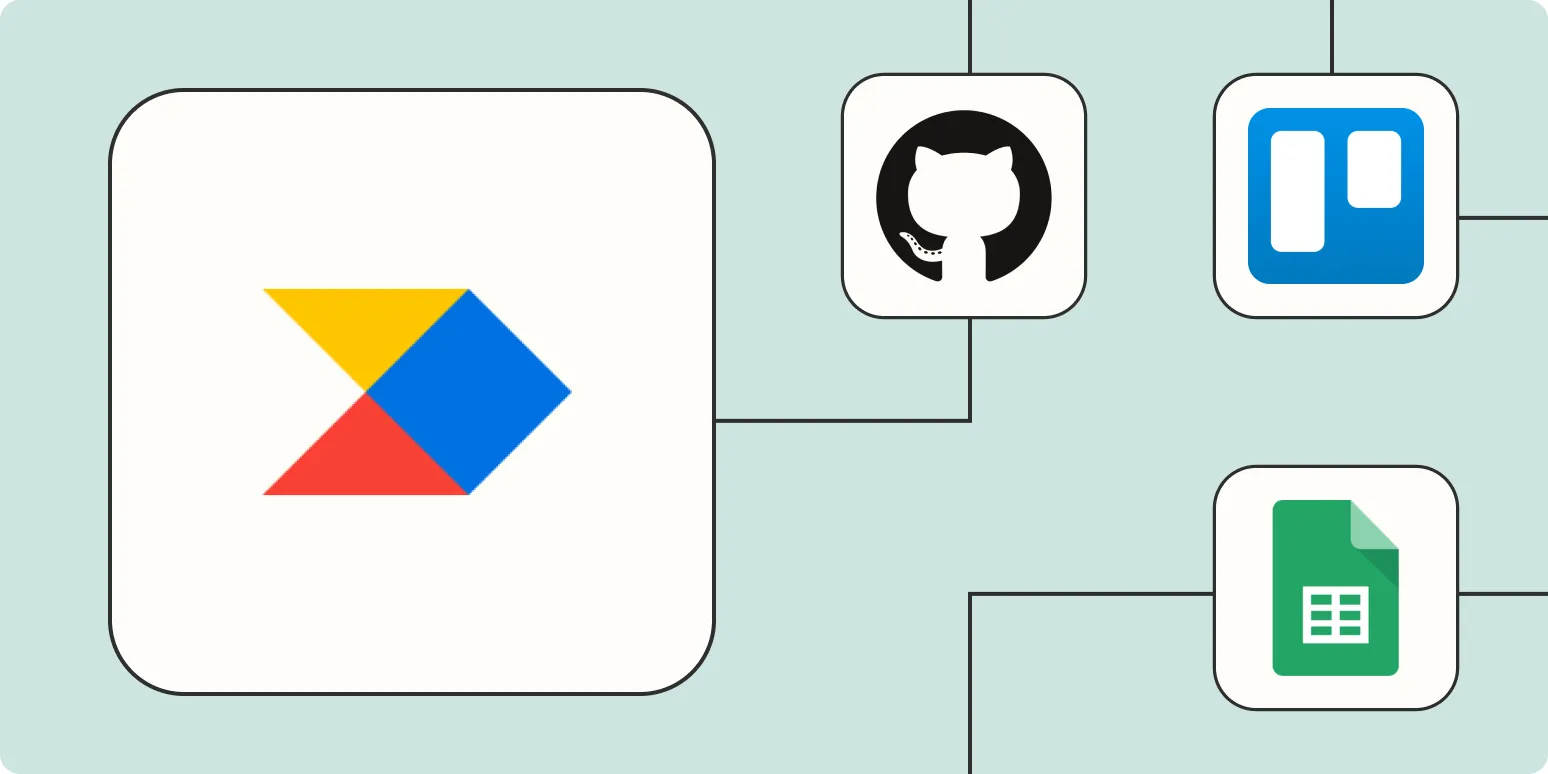1. Streamlining User Feedback Collection
One of the most effective ways to automate Productboard is by streamlining the collection of user feedback. By integrating tools like Google Forms or Typeform, you can gather insights directly from your users. This data can be automatically fed into Productboard, allowing you to prioritize features based on real customer needs. The integration can be set up to categorize feedback automatically, ensuring that your team spends less time sorting through responses and more time implementing changes.
| Tool | Integration Type | Benefits |
|---|---|---|
| Google Forms | Zapier | Automatic feedback collection |
| Typeform | API | User-friendly surveys |
| SurveyMonkey | Webhook | Detailed analytics |
2. Automating Roadmap Updates
Keeping your product roadmap updated is crucial for transparency and team alignment. Automating roadmap updates in Productboard can save you significant time. By using a project management tool like Trello or Asana, you can set triggers that automatically update your Productboard roadmap whenever tasks are completed or new features are added. This ensures that everyone is aware of the current status without manual intervention, ultimately leading to improved productivity.
| Project Management Tool | Integration Type | Update Frequency |
|---|---|---|
| Trello | Zapier | Real-time |
| Asana | API | Weekly |
| Jira | Webhook | On-demand |
3. Integrating Analytics Tools
To make informed decisions about your product, it's essential to analyze user behavior and engagement metrics. By integrating analytics tools such as Google Analytics or Mixpanel with Productboard, you can automate the process of gathering and analyzing data. This integration can provide valuable insights into how users interact with your product features, allowing your team to prioritize development based on actual usage patterns.
| Analytics Tool | Integration Type | Key Metrics |
|---|---|---|
| Google Analytics | API | User sessions, bounce rate |
| Mixpanel | Webhook | Event tracking, retention |
| Hotjar | Zapier | Heatmaps, user recordings |
4. Leveraging Email Automation
Email communication is an integral part of managing product feedback and updates. By using email automation tools like Mailchimp or SendGrid, you can set up automated email campaigns that keep your users informed about new features, product updates, and feedback requests. This not only helps in maintaining engagement but also encourages users to provide feedback, which can be automatically routed back into Productboard.
| Email Tool | Integration Type | Purpose |
|---|---|---|
| Mailchimp | API | User engagement |
| SendGrid | Webhook | Feedback collection |
| ConvertKit | Zapier | Automated updates |
By implementing these four automation strategies, you can enhance your use of Productboard significantly. Streamlined feedback collection, automated roadmap updates, integrated analytics, and effective email communication can all work together to optimize your product management process. Additionally, leveraging tools like referrerAdCreative can help track your marketing campaigns, ensuring that every piece of feedback and data is actionable and aligned with your overall product strategy.
In conclusion, automating Productboard is not just about saving time; it's about creating a seamless workflow that allows your team to focus on what truly matters—building a better product that meets the needs of your users. By implementing these systems, you can ensure that your product development process is as efficient and effective as possible.