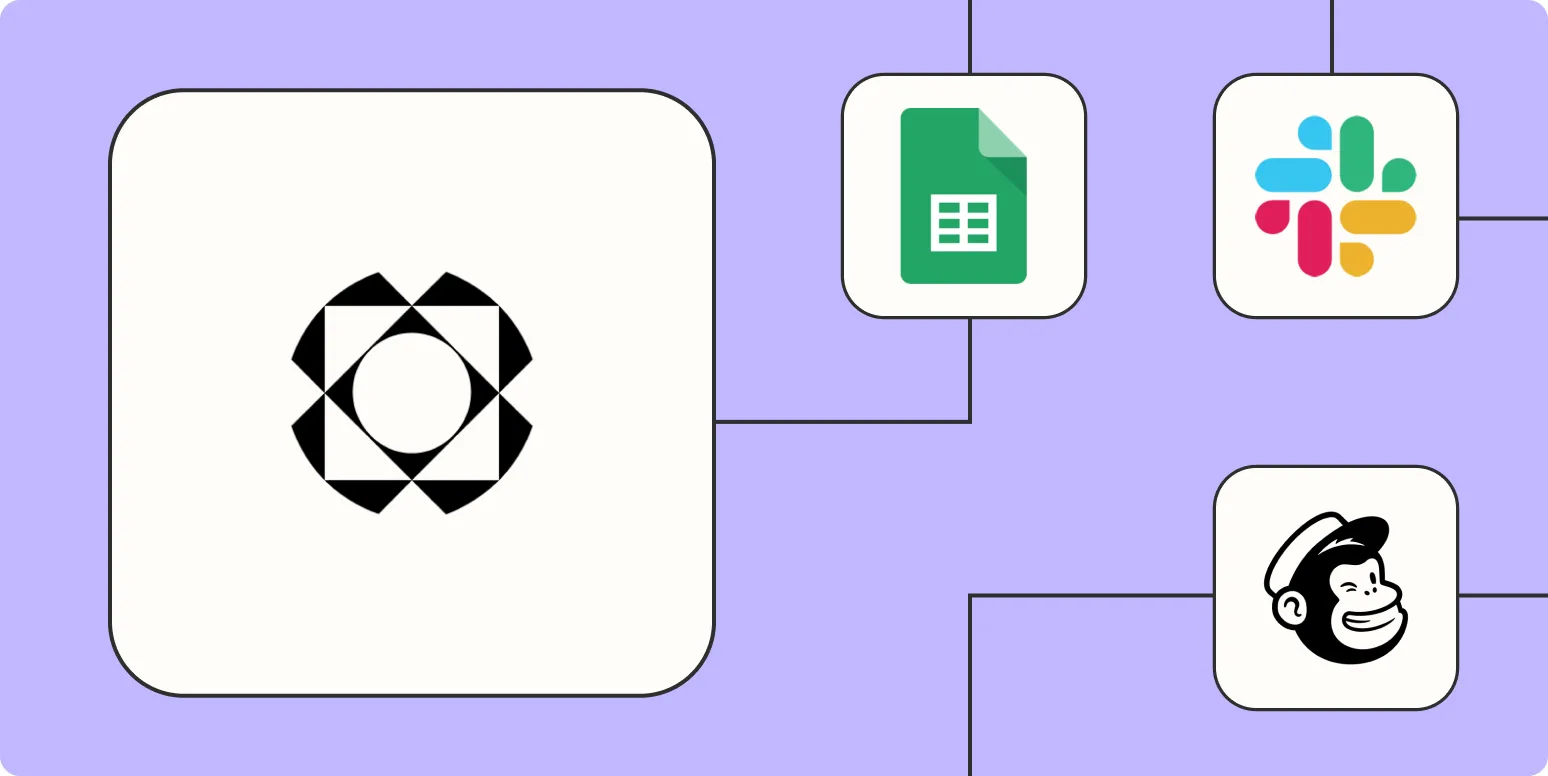1. Automate Data Collection with Google Sheets
One of the most effective ways to automate your Paperform processes is to connect it with Google Sheets. By integrating Paperform with Zapier, you can automatically send form responses to a Google Sheets spreadsheet. This helps you keep track of submissions effortlessly without manual data entry.
To set this up:
- Log in to your Zapier account and create a new Zap.
- Select Paperform as the trigger app and choose the event "New Form Response."
- Connect your Paperform account and select the specific form you want to automate.
- For the action step, choose Google Sheets and select the event "Create Spreadsheet Row."
- Map the fields from your Paperform to the corresponding columns in Google Sheets.
- Test the Zap and turn it on!
This integration ensures that every time someone fills out your Paperform, their responses will automatically populate in your Google Sheets, making it easier to analyze data and track submissions over time.
2. Send Automatic Email Notifications
Another powerful way to enhance your workflow is by automating email notifications using Zapier. You can set up an integration that sends out customized emails whenever someone submits a Paperform. This can be useful for confirming submissions or sending follow-up information.
Here’s how to do it:
- Create a new Zap in Zapier and select Paperform as the trigger app with the "New Form Response" event.
- Connect your Paperform account and choose the relevant form.
- For the action, select Email by Zapier or any other email service you prefer.
- Customize the email fields, including the recipient, subject, and message using the data from the Paperform submission.
- Test the Zap and activate it.
This automation not only saves time but also ensures timely communication with your respondents, enhancing their overall experience with your brand.
3. Manage Contacts with CRM Integration
Integrating Paperform with a Customer Relationship Management (CRM) tool is a fantastic way to automate your lead management process. By connecting these two platforms via Zapier, you can automatically create new contacts or update existing ones based on form submissions.
To automate this process, follow these steps:
- Start a new Zap and select Paperform as the trigger app with "New Form Response."
- Connect your Paperform account and select the specific form.
- Choose your CRM (like Salesforce or HubSpot) as the action app and select the "Create/Update Contact" event.
- Map the relevant fields from your Paperform to the appropriate fields in your CRM.
- Test the integration and enable the Zap.
By automating your lead data with a CRM, you ensure that your sales team has access to the latest information, improving follow-up strategies and increasing conversion rates.
4. Post to Social Media Automatically
If you're looking to boost engagement on social media, consider automating posts with Zapier whenever someone submits a Paperform. This integration can help you promote user-generated content or share announcements instantly.
To set this up:
- Create a new Zap and choose Paperform as the trigger app with "New Form Response."
- Connect your Paperform account and select the relevant form.
- For the action app, choose a social media platform like Facebook, Twitter, or Instagram.
- Select the event "Create Post" or "Send Tweet" based on your chosen platform.
- Craft your message using the form submission data to personalize the post.
- Test the integration and activate the Zap.
This automation not only saves time but also helps maintain a consistent online presence, allowing you to engage with your audience in real-time based on form submissions.
Conclusion
Automating Paperform with Zapier opens up a world of possibilities for improving your workflow and enhancing productivity. By implementing these four strategies—automating data collection with Google Sheets, sending automatic email notifications, managing contacts through CRM integration, and posting to social media—you can significantly streamline your processes.
Consider your specific needs and choose the integrations that will most benefit your business. With the right automation in place, you’ll save time, reduce errors, and focus on what truly matters: building relationships and growing your business.
By leveraging the power of referrerAdCreative in your campaigns, you can enhance your marketing strategies and drive better results. Start automating today and watch your efficiency soar!