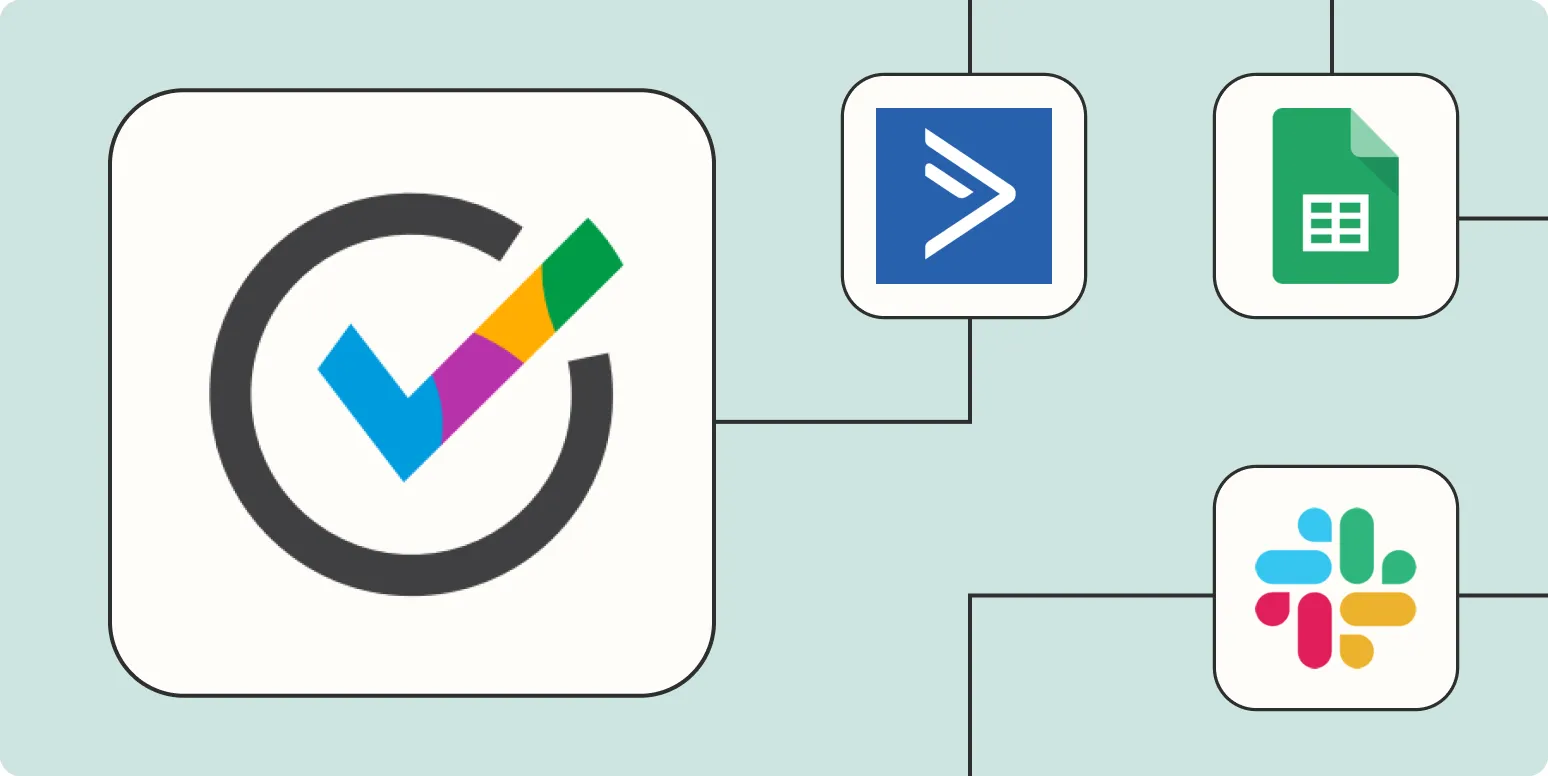1. Automate Lead Collection from OnceHub to Google Sheets
If you're looking to streamline your lead collection process, integrating OnceHub with Google Sheets via Zapier can be a game changer. By setting up a Zap that automatically sends lead information from OnceHub to a designated Google Sheet, you can ensure that all your leads are organized and easily accessible. This automation allows you to focus on conversion strategies rather than manual data entry.
To set up this automation, follow these steps:
- Log in to your Zapier account.
- Create a new Zap and select OnceHub as the trigger app.
- Choose the trigger event, such as "New Lead" or "Booking."
- Connect your OnceHub account and set up the trigger.
- For the action app, select Google Sheets.
- Choose the action event, like "Create Spreadsheet Row."
- Map the data from OnceHub to the corresponding columns in Google Sheets.
With this setup, every new lead captured in OnceHub will automatically populate your Google Sheet, making your tracking more efficient.
2. Sync OnceHub Appointments with Your Calendar
Keeping track of your appointments can be tedious, especially when using multiple scheduling tools. By integrating OnceHub with your calendar (Google Calendar, Outlook, etc.) through Zapier, you can ensure that every booking is automatically added to your calendar. This not only saves time but also prevents double bookings.
Here’s how to automate your calendar updates:
- In Zapier, create a new Zap and select OnceHub as your trigger.
- Choose the "New Booking" event as your trigger.
- Connect your OnceHub account to Zapier.
- Select your calendar app as the action app.
- Choose the action event, like "Create Detailed Event."
- Map the OnceHub booking details to the calendar event fields.
Once this is set up, every appointment scheduled through OnceHub will be automatically reflected in your calendar, allowing you to manage your time more efficiently.
3. Send Follow-Up Emails Automatically
Following up with leads is crucial for conversion, and automating this process can save you a significant amount of time. By using Zapier, you can set up an automation that sends a personalized follow-up email to leads captured in OnceHub.
To implement this, follow these steps:
- Start a new Zap in Zapier and select OnceHub as the trigger.
- Choose "New Lead" as your trigger event.
- Connect your OnceHub account and set up the trigger.
- Select an email app (like Gmail or Mailchimp) as your action app.
- Choose "Send Email" as the action event.
- Craft your follow-up email and map the lead's information from OnceHub into the email fields.
This automation ensures that every lead receives timely follow-up communication, which can significantly boost your conversion rates.
4. Create Custom Notifications for Your Team
Keeping your team informed is essential for effective collaboration. By automating notifications through Zapier, you can alert your team whenever a new lead is added to OnceHub or when an appointment is booked. This automation can improve response times and enhance teamwork.
To set this automation in motion, do the following:
- Create a new Zap in Zapier and set OnceHub as your trigger app.
- Select "New Lead" or "New Booking" as the trigger event.
- Connect your OnceHub account.
- Choose a notification app (like Slack or Microsoft Teams) as your action app.
- Choose "Send Channel Message" or "Send Direct Message" as the action event.
- Compose your message, including details from the OnceHub lead or booking.
With this automation, your team will receive real-time updates on leads and appointments, facilitating quicker responses and improved client engagement.
Conclusion
Automating OnceHub with Zapier can significantly enhance your workflow, allowing you to focus on more strategic tasks while ensuring that your lead management is efficient. Whether you're collecting leads, syncing appointments, sending follow-up emails, or notifying your team, these four automation strategies can help you optimize your processes.
By leveraging tools like OnceHub and Zapier together, you can create a seamless experience that drives better results for your business. Start automating today and experience the benefits firsthand!