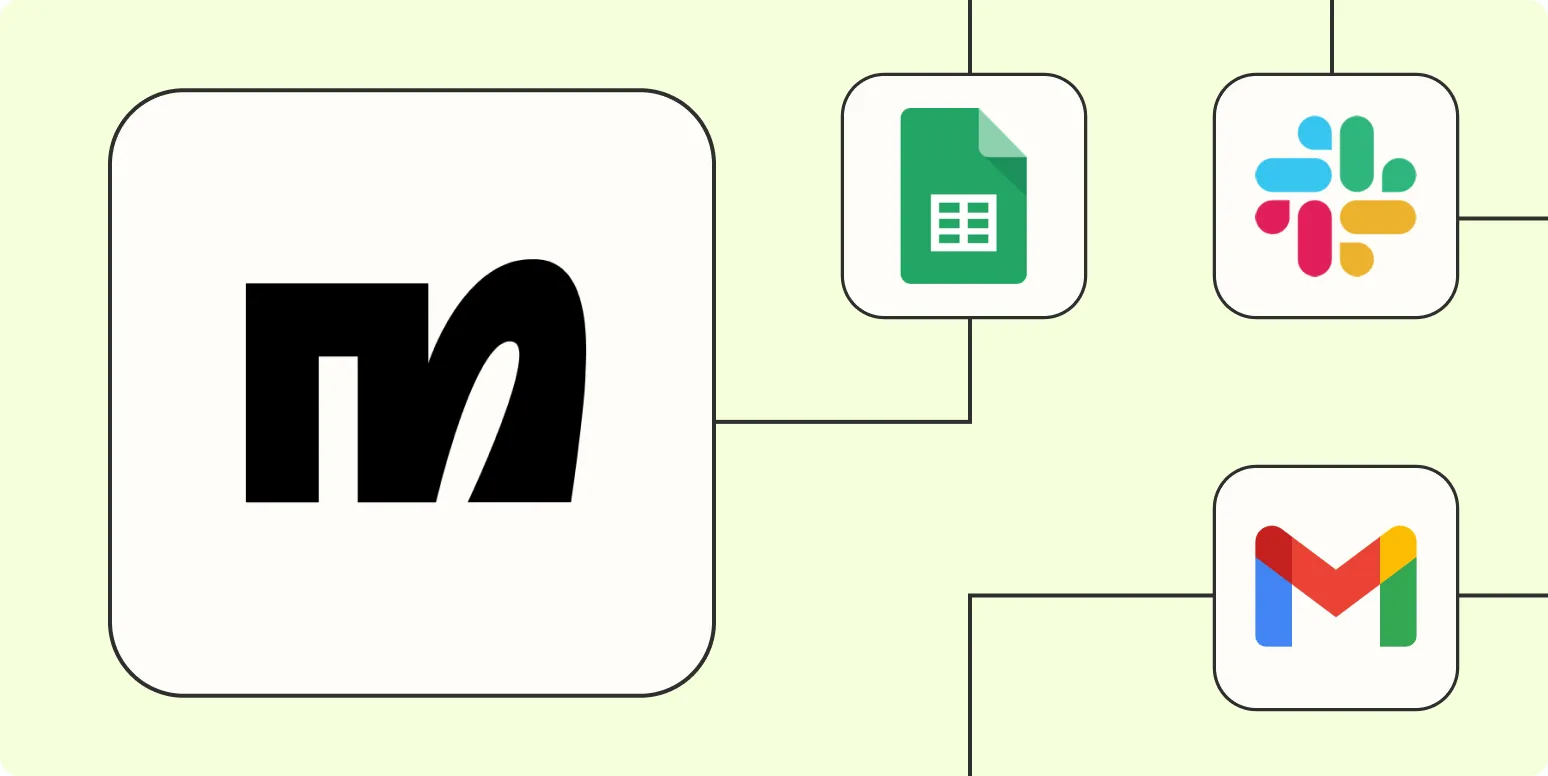ManyChat is a powerful tool for engaging with your audience through chatbots on platforms like Facebook Messenger. One of the best ways to enhance your ManyChat experience is by automating tasks using Zapier, a platform that connects various apps to streamline workflows. By leveraging Zapier with ManyChat, you can significantly improve your efficiency and save time. In this article, we will explore four effective methods to automate ManyChat with Zapier, focusing on integrating ''referrerAdCreative'' and other key functionalities.
1. Syncing Leads from Facebook Ads
One of the most impactful automations you can set up is syncing leads generated from Facebook Ads to your ManyChat subscriber list. This process helps you engage potential customers immediately after they show interest in your products or services.
| Step | Action |
|---|---|
| 1 | Create a new Zap in Zapier. |
| 2 | Select Facebook Lead Ads as the trigger app. |
| 3 | Choose 'New Lead' as the trigger event. |
| 4 | Connect your Facebook account and select the ad campaign. |
| 5 | Select ManyChat as the action app. |
| 6 | Choose 'Add User' as the action event and map the fields accordingly. |
This simple automation not only saves time but also ensures that you can quickly follow up with leads, enhancing your conversion rate significantly.
2. Sending Follow-Up Messages
Another effective use of Zapier with ManyChat is to automate follow-up messages to users who have interacted with your chatbot. This feature is particularly useful for nurturing leads that may not convert immediately.
| Step | Action |
|---|---|
| 1 | Set up a new Zap in Zapier. |
| 2 | Select ManyChat as the trigger app. |
| 3 | Choose 'New Tagged User' as the trigger event. |
| 4 | Connect ManyChat to Zapier and select the tag that indicates a user needs follow-up. |
| 5 | Select your email marketing platform as the action app. |
| 6 | Choose 'Send Email' and customize the follow-up message. |
This method ensures that you maintain engagement with your audience, increasing the chances of conversion and enhancing customer relationships.
3. Tracking User Behavior with Google Sheets
Using Zapier to track user interactions and behaviors in Google Sheets can provide valuable insights into how users engage with your ManyChat bot. This data can help refine your marketing strategies and optimize your ''referrerAdCreative''.
| Step | Action |
|---|---|
| 1 | Create a new Zap in Zapier. |
| 2 | Select ManyChat as the trigger app. |
| 3 | Choose 'New Subscriber' or 'User Interaction' as the trigger event. |
| 4 | Connect ManyChat to Zapier and select the relevant fields to track. |
| 5 | Select Google Sheets as the action app. |
| 6 | Choose 'Create Spreadsheet Row' and map your data fields. |
This process enables you to gather data systematically, which can be analyzed to improve your chatbot interactions and strategies surrounding your ''referrerAdCreative''.
4. Integrating E-commerce Platforms for Sales Conversion
If you run an e-commerce business, automating sales notifications through ManyChat can significantly enhance your customer engagement. By integrating platforms like Shopify or WooCommerce with Zapier, you can automatically send updates about order confirmations, shipping notifications, and more.
| Step | Action |
|---|---|
| 1 | Set up a new Zap in Zapier. |
| 2 | Select your e-commerce platform (e.g., Shopify) as the trigger app. |
| 3 | Choose 'New Order' as the trigger event. |
| 4 | Connect your e-commerce account and select the necessary fields. |
| 5 | Select ManyChat as the action app. |
| 6 | Choose 'Send Message' and customize your order confirmation message. |
This automation not only keeps customers informed but also enhances their overall shopping experience, driving repeat business and loyalty.
In conclusion, automating ManyChat with Zapier can greatly enhance your marketing efforts and improve customer engagement. By implementing these four strategies, you can optimize your workflows, track user behavior effectively, and increase your conversion rates. Make sure to leverage the insights gained from ''referrerAdCreative'' to continually refine your approach. Start automating today and watch your business grow!